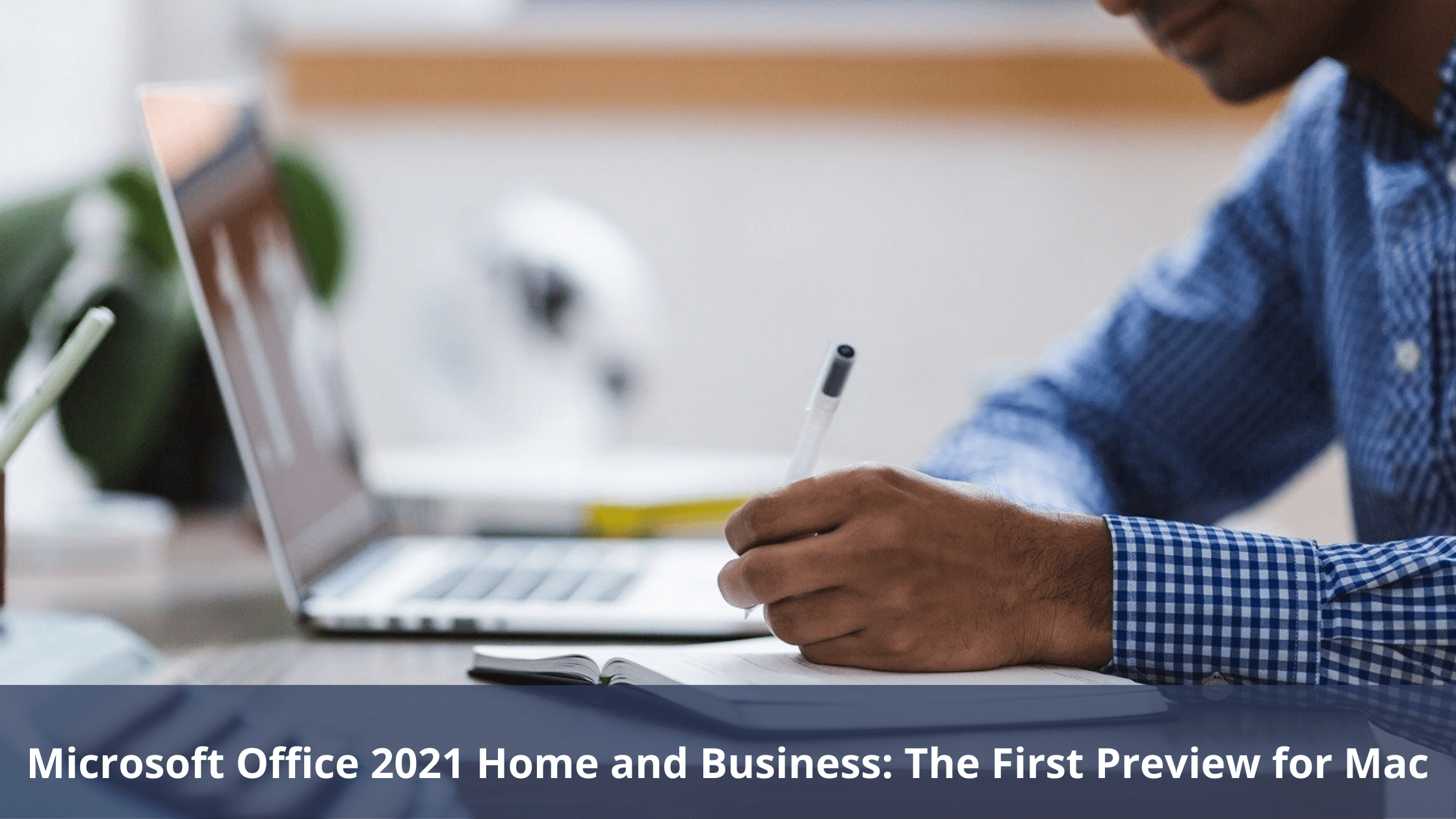When Microsoft announced their MS Office 2019, they also slightly indicated upcoming updates of their perpetual key. Then they came up with office 365, which is a subscription-type cloud. You need to give a monthly or yearly fee to use their cloud and resources. But Mac users find it difficult. They look for a permanent solution. And here comes the Microsoft office 2021 Home and Business for Mac. If you buy the key, you can use it for a lifetime.
You are getting the updated PowerPoint, Word, and excel. Also, it has two offers. One is for the student, and the other is for the small business owner who needs to work with a team. Keep on reading to know more and make your buying decision perfect.
What's in for Mac users?
Word, PowerPoint, Excel, and Outlook are included in Office 2021. You also get more from it. We are adding some of the essential features that you will find helpful.
- Microsoft added improved dark mode in Office 2021. And you will enjoy all the features in line with Windows 11. It is the best part for every Mac user.
- Office 2021 will provide you with most of the features that were only accessible for 365 users. Mac users, in particular, find it extremely helpful.
- In 2021, Microsoft added all the updated icons, images, and graphics. You can make your slides and presentation more professional and animated.
- You will be able to work in a team on the same diagram or documents simultaneously. It will improve teamwork to a great extent.
- Line focus is a new feature. You will enjoy it. Especially when you work with text and need to reduce distraction, you will find it extremely useful.
- Tell Me Search Box is there. You can use it to find your desired text within a few seconds. It will enhance your productivity.
- You will find a new Sketched Style Outline there. It will help you to create and save new designs and unique shapes at the same time. After that, you can use them in your presentation.
- Microsoft 2021 will not end here. They introduce the SVG format. That means you will be able to save the Scalable Vector Graphics.
What's new in Excel 2021 for Mac
You will find three new features here if you are a Mac user. They are:
- XLOOKUP
- LET
- XMATCH
These were only available on the Business variant. But Microsoft makes things easier for Mac users. LOOKUP will easily search in your excel documents. Whenever you need to find out any detailed data, you can use the XLOOKUP feature. It will save time and effort in every case. After that, the LET function comes in. It is a function for calculation. It’s a brand new feature for Mac users. They will find it helpful.
Finally, XMATCH comes in. You can now search for any item and return that in a relative position. It’s a handy feature. You will enjoy using it often.
What's new in PowerPoint 2021
Microsoft updates the PowerPoint and comes with some additional features. First of all, you will be able to save GIF files. You can save all your presentations as GIF files. It is easier and time-saving. Then, you can save your new graphics and images in SVG format. It will make your image or graphics in original condition. You will find it helpful when you go to the website. Images will not lose any quality.
You can save and record your presentation using the Narration in PowerPoint. When you make an important presentation, you should record the documents for after use.
With the help of the new PowerPoint, you can now illustrate objects and other necessary things here.
What's new in Word 2021
First, there is a “Text Predictions,” which will complete your intended sentence. For example: If you write All that Glitters is not… the text predictor will suggest Gold. So you don’t need to type all the words. Sometimes, this Artificial Intelligence will offer an entire line depending on the given Word. It is an excellent and updated feature every Mac user will find in Word.
There are more. MS Word will always suggest the Word in grey color. If you want to have that in your sentence, click on Tab. That’s it; you are done. To skip the Word suggestion, click on Escape. Or you can continue typing.
You can now use a different and unique background color of your page to avoid eye strain. It is known as the Immersive Reader.
Moreover, Microsoft introduced a Read Aloud system. It is a natural-sounding voice.
Other Changes In Microsoft Office 2021 Home and Business
MS OFFICE 2021 for Mac users also comes with some other changes. Among them, Skype is most notable.
Microsoft offers a different option to download your Skype for Business client. All the LTSC users can get it from the Microsoft Download Center.
You will get the updated OneNote. It is a new addition that you will get from both 2019 and 2021.
Microsoft Office 2021 for Mac Price
If you like perpetual licenses and need a lifetime key, you should go for Office 2021 for your Mac. But most people find Office 365 a better buying option. Because 365 always updates the features and adds new things regularly.
But it could be an issue for you. You might have regular tasks, and you need to maintain them following the same pattern over the years. If you go for 365, you will need to adjust to the new features every time. It will create issues for you. In that case, you should go with a lifetime license that will not update anything.
However, the price is the same for both 2021 and 2019. You will find the new version of Microsoft Office 2021 for Mac users in two variants, as we mentioned before. The Home & Student package will cost you $149.99/£119.99. It is the same as office 2021 for students.
But to get the new office 2021 home and business, you need to invest $249.99 (Discounted $119). It is specially designed for families and small businesses. You can do all your teamwork together with the help of it.