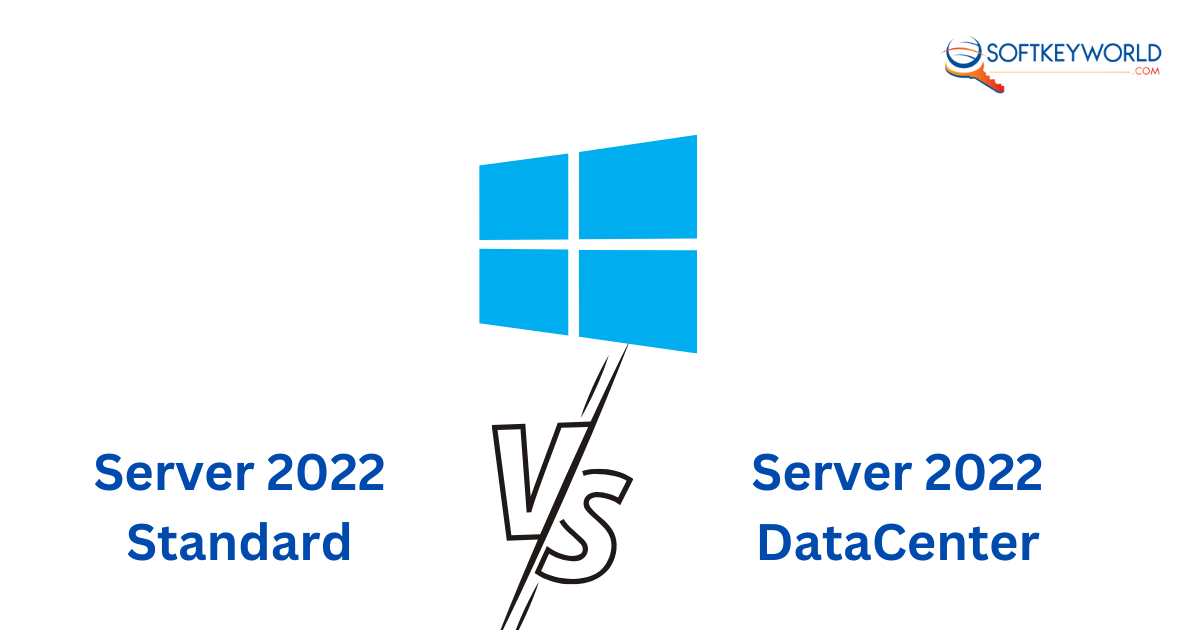As technology advances, businesses and organizations must strategically select the OS best suited to their needs. With Windows Server 2022, Microsoft offers two powerful options: Standard and Datacenter. Each edition comes with its unique set of features, capabilities, and licensing models. Choosing between these editions can be a crucial decision. In this comprehensive guide, we will explore the key differences between Windows Server 2022 Standard and Datacenter editions for you to make an informed decision aligned perfectly with your business objectives. So, let’s get started!
Compatibility of Windows Server 2022 Standard and Server 2022 Datacenter
Windows Server 2022 Standard and Server 2022 Datacenter editions are highly compatible with each other regarding core features and capabilities. Both editions share the same foundation and offer seamless performance with a wide range of hardware and software solutions. The key difference lies in their virtualization rights: the Standard edition provides limited virtual instances, while the Datacenter edition offers unlimited virtualization rights. This distinction makes the Datacenter edition ideal for heavily virtualized environments or organizations with expansive virtualization needs.
In essence, compatibility between the two editions ensures seamless integration and enables businesses to choose the one that best suits their virtualization requirements and budget constraints.
System Requirements for Windows Server 2022 Standard and Server 2022 Datacenter
Before installing Windows Server 2022 Standard or Datacenter editions, verifying the system requirements and compatibility with your specific hardware and software configurations is strongly recommended. The system requirements for Windows Server 2022 Standard and Datacenter editions are likely to be similar, as they typically share the same core features. Let’s check it out.
Processor: Minimum 1.4 GHz 64-bit processor, 2 GHz 64-bit processor (recommended)
RAM: Minimum 512 MB (2 GB for Server with Desktop Experience installation option)
Hard Disk Space: 32 GB or larger
Network Adapters: 1 gigabit per second Ethernet adapter
System Firmware: UEFI 2.3.1c-based system and firmware that supports secure boot
TPM: TPM 2.0 (Trusted Platform Module).
Display: Super VGA (1024 x 768) or higher-resolution monitor
Additional Requirements: Internet connection and a Microsoft account.
Pros and cons of Microsoft Windows Server 2022 Standard and 2022 Datacenter
Each model, Office 2021 and Office 2019, has its own advantages and disadvantages. To gain insight into these aspects, let’s explore the pros and cons of each version:
Pros of Windows Server 2022 Standard
- Lower cost compared to the Datacenter edition.
- Suitable for smaller deployments with limited virtualization needs.
- Supports up to 2 Operating System Environments (OSEs) or Hyper-V containers per license.
- Includes features like Storage Replica, Shielded Virtual Machines, and Cluster-Aware Updating.
Cons of Windows Server 2022 Standard
- Does not include features like Storage Spaces Direct, Network Controller, and Host Guardian Hyper-V support.
- Limited virtualization rights compared to the Datacenter edition.
Pros of Windows Server 2022 Datacenter
- Includes all features available in the Standard edition.
- Unlimited virtualization rights, allowing for greater scalability in virtualized environments.
- Supports advanced features like Storage Spaces Direct, Network Controller, and Host Guardian Hyper-V support.
- Ideal for large-scale virtualized environments and highly available clusters.
- Advanced collaboration and enriched security.
Cons of Windows Server 2022 Datacenter
- Higher cost compared to the Standard edition.
- It could be excessive for smaller deployments with limited virtualization needs.
- Regular patching and maintenance are essential to keep servers secure and up to date.
- Complex security configurations may require experienced IT professionals to set up properly.
Comparison Of Features Between Windows Server 2022 Standard and Server 2022 Datacenter
| Features | Server 2022 Standard | Server 2022 Data Center |
| Virtual Machines | The biggest difference between Standard and Datacenter is the number of virtual machines (VMs) that can be run on a single license. The standard edition allows for two VMs. | The Datacenter edition allows for an unlimited number of VMs. |
| Storage Replica | Storage Replica is a feature that allows you to replicate data between two servers for disaster recovery purposes. The standard edition supports Storage Replica, but it only supports one replication group. | Datacenter edition supports an unlimited number of replication groups. |
| Host Guardian Hyper-V Support | Not included | Included |
| Software-defined networking (SDN) | Limited SDN capabilities | Full SDN support, including Network Controller, Datacenter Firewall, Virtual Network Functions, and advanced SDN features for network virtualization and automation |
| Shielded Virtual Machines | Not available in this edition. | This feature allows you to protect your virtual machines from unauthorized access. It is only available in the Datacenter edition. |
| Windows 2022 features | Includes essential and core server functionality | Includes all Standard edition features plus additional enterprise-grade features. |
| Scalability | Supports up to 64 sockets and 256 logical processors. | Supports up to 64 sockets and 256 logical processors. |
| Network Controller | Not included | Included |
| Pricing | The Standard edition is usually more affordable than the Datacenter edition. | The Datacenter edition is typically more expensive than the Standard edition due to its additional features and unlimited virtualization rights. |
Which is Better: Windows Server 2022 Standard and Server 2022 Datacenter?
The choice between Windows Server 2022 Standard and Datacenter depends on your organization’s specific needs and goals and the scale of operations. Both editions offer an abundance of advanced features and improvements, making them highly competitive choices for businesses of all sizes.
Windows Server 2022 Standard edition is an excellent choice for small to medium-sized businesses and organizations with relatively straightforward IT infrastructure needs. If your organization primarily operates on a limited number of virtual machines (VMs) and does not require extensive virtualization capabilities, this edition will suit here perfectly. Moreover, Server 2022 Standard is a better option for businesses seeking a versatile, cost-effective solution. It supports various workloads and applications for environments with moderate resource demands. The affordable licensing cost of Standard is a major advantage. Thus, you can efficiently maximize your IT budget while still benefiting from the latest features of Windows Server 2022.
On the other hand, for enterprises or organizations with intensive virtualization needs and demand for extensive scalability, Windows Server 2022 Datacenter is the ultimate choice. The Datacenter edition offers unlimited VM licensing and allows you to run unlimited VMs on a single physical server. Moreover, Datacenter includes all the features in the Standard edition, but its unlimited virtualization licensing makes it a cost-effective option for organizations with substantial virtualization demands. By embracing Datacenter, you unleash unparalleled potential for growth, resource management, and high-performance computing. It is the go-to solution for enterprises and businesses experiencing rapid expansion.
Conclusion
Standard is suitable for those seeking versatility and cost-efficiency. It’s an excellent choice for smaller environments. On the other hand, Datacenter provides limitless virtualization capabilities. It is a compelling option for large-scale enterprises and data centers looking to optimize their resources and easily manage extensive workloads. Ultimately, evaluating your organization’s requirements and resources will help you determine which edition aligns best with your goals and drives your business toward success in the ever-evolving digital landscape.