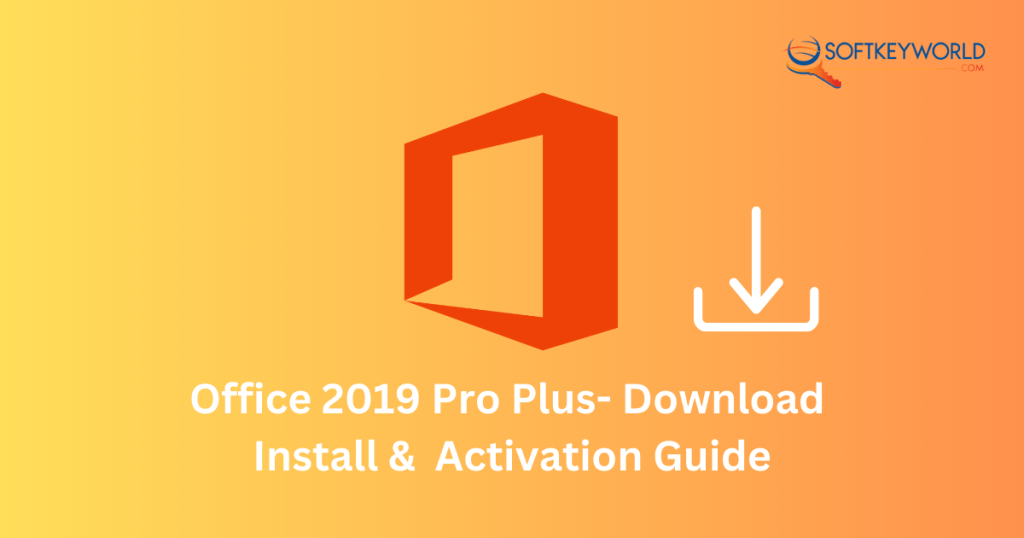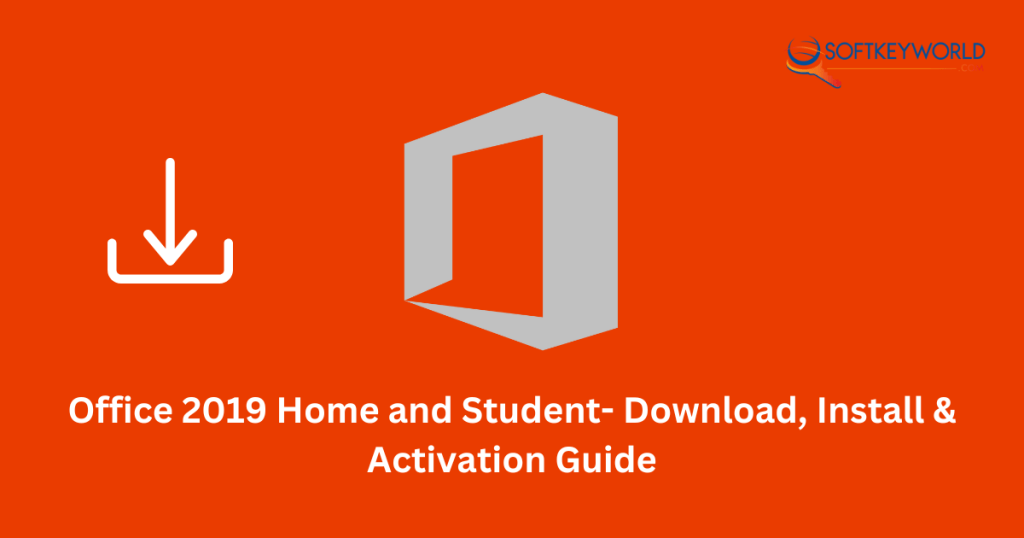Microsoft Office 2021 is the new version of the flagship Office Suite. You will find new features in Microsoft Office 2021 Edition, including co-authoring features, inking tools, data types, functions, translation and editing tools, motion graphics, ease-of-use features and many more.
If you are looking to download and install the new Office Suite Microsoft Office 2021 Pro Plus on your Windows device then you are at the right place. In this article we will show you how to Download Microsoft Office 2021 Professional Plus for free.
List of all Microsoft Office 2021 Pro Plus Suite Apps
- Microsoft Word
- Microsoft Excel
- Microsoft PowerPoint
- Microsoft Outlook
- OneNote
- OneDrive
- Microsoft Teams
Microsoft Office 2021 Pro Plus New Features:
Following this latest feature, you can find in Microsoft Office 2021 Professional Plus:
Co-author documents: With real-time co-authoring, you can work with others in the same document at the same time. There’s no need to send extra notes or emails because everyone will be notified when a file is updated.
Visual refresh: You will be able to work with a modernized Start experience, and new tabs in your ribbon. You will enjoy a clear, clean style that features monoline iconography and a neutral color palette. The window corners are also softer. These updates communicate action and offer features with simple visuals.
Dynamic arrays: You can write one formula and return a range of values. Six new functions allow you to speed up calculations and insight: FILTER,SORT, SORTBY, UNIQUE, SEQUENCE, and RANDARRAY.
New and improved Record Slide Show: Record Slide Show now supports presenter, ink and laser pointer recording.
Translator and ink in Outlook: Outlook allows you to translate email messages into over 70 languages and view the transcript – all within Outlook. You can annotate emails images with your finger, pen or mouse, or create a separate canvas by using your finger, pen or mouse.
What’s new in stock media: We are constantly adding rich media content to our Office Premium Creative Content collection. This is a curated library with stock images, icons and other media that allows you to express yourself.
Search for what you are looking for with Microsoft Search: The new Microsoft Search box is located at the top of all your Microsoft Office applications on Windows. This powerful tool allows you to quickly find what you need, from text to commands that will help you and much more.
Increase your content’s reach: The Accessibility Checker monitors your documents and will let you know in the status bar if it finds anything you should review. Click Review > Check Accessibility to try it.
Performance improvements: Experience faster performance, stability and speed across Word Excel PowerPoint Excel and Outlook. You can perform faster calculations with common Excel functions such as COUNTIF, SUMIF, and AVERAGEIF.
Updated Drawing tab: Access and modify the color of all inking tools from one place. You can simplify how you work ink with the new Draw tab additions: Lasso, Ruler, Point Eraser.
Save changes as they occur: Upload files to OneDrive, OneDrive for Business or SharePoint Online to ensure that all updates are automatically saved.
OpenDocument Format (ODF Support): Support for OpenDocument Format (ODF 1.3. ODF 1.3 adds support for many more features.
Use the Sketched style outlining: to give shapes a casual, hand-drawn appearance in your presentations. You can choose from Curved, Freehand or Scribble styles under Format Shape > Line > Sketched.
Choose the perfect color: Add a new input field to the Colors dialog for Hex value values. You won’t need to convert Hex color values into RGB. You can now enter a Hex value for any property that can be defined as a color in the Hex box.
These are most of the common features of Microsoft Office 2021 Pro. There are also many more features that you can explore after using the Office 2021 Pro Plus program.
Purchase Microsoft Office 2021 Pro Plus:
In order to use all the features of Microsoft Office 2021 Pro Plus, you need to purchase a copy of Microsoft Office 2021 Pro Plus and it is best to purchase and use it.
If you want Office 2021 Pro, you can buy it from Microsoft’s official website or from authorize resellers. You can purchase Microsoft Office 2021 from the below link.
Download Microsoft Office 2021 Professional Plus
To install Microsoft Office 2021 Pro, you need to uninstall the previously installed Office. And if no office is installed, you can download Microsoft Office 2021 Pro Plus and install the office suite file.
The latest version of Office 2021 has been added here. You must have an internet connection to install this. After installing, you can activate Office using Genuine copy of Microsoft Office 2021 Professional plus product keys.
System Requirments :
Before downloading Microsoft Office 2021 Professional plus please make sure that your system meets the minimum requirements of Microsoft office 2021 professional plus.
| Processor | 1.6 GHz, 2-core processor |
|---|---|
| Operating system | Windows 11 or Windows 10 |
| Memory | 4 GB (64bit), 2 GB (32bit) RAM |
| Hard disk space | 4 GB available disk space |
| Display | 1024 x 768 resolution |
| Graphics | DirectX 10 graphics card for graphics hardware acceleration |
| Additional system requirements | Internet access Microsoft account See aka.ms/systemrequirements for the full list of system requirements |