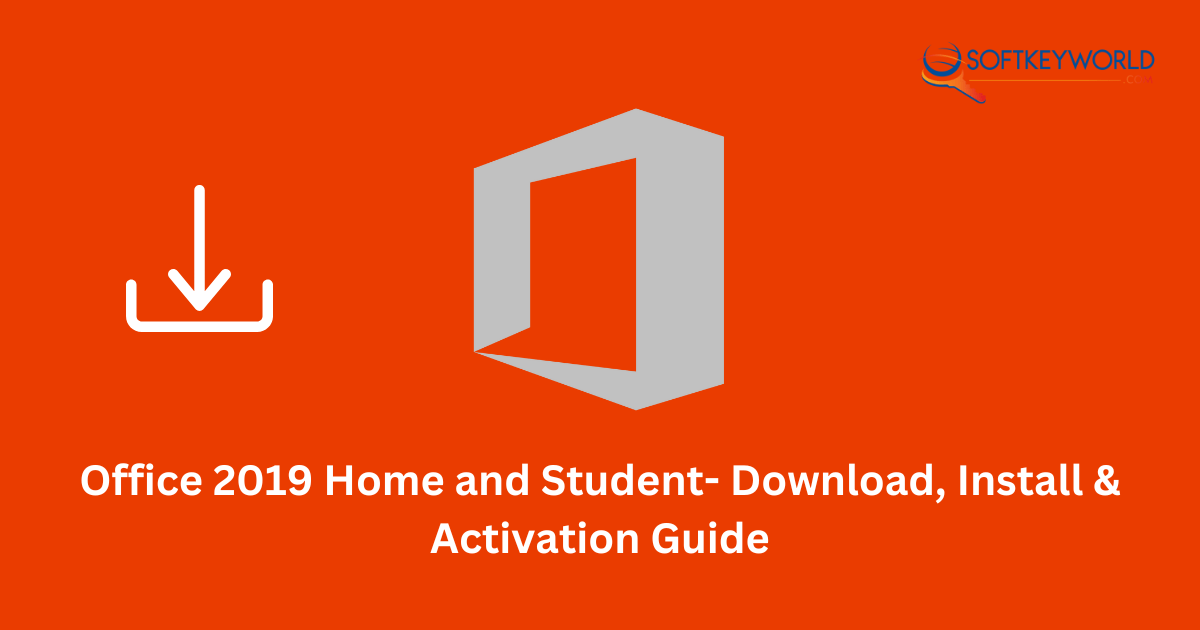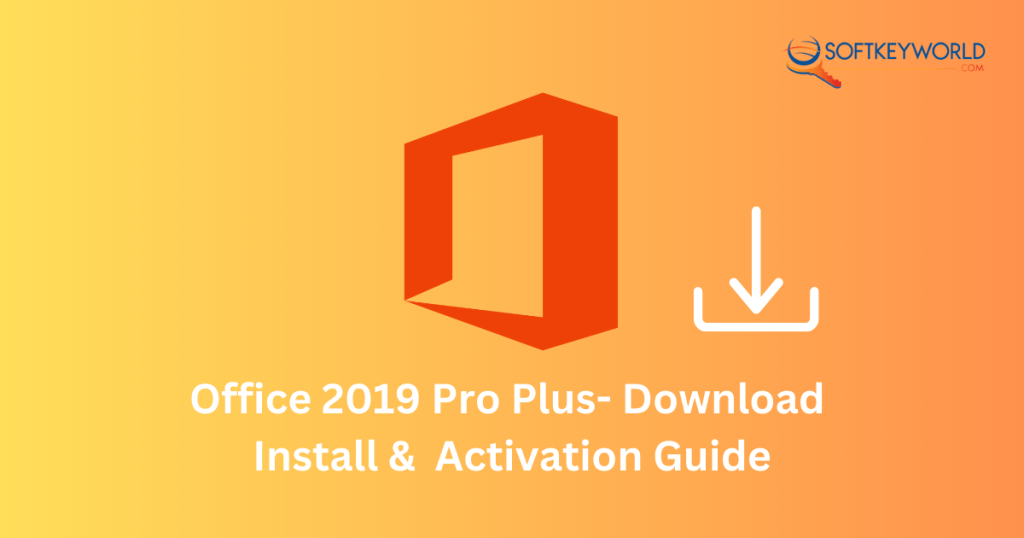Microsoft Office 2019 Home and Student is a popular office application among the personal and academic user that you are able to download from Microsoft Official Website. For installing the Office application on your device you have to follow the minimum system guide. With a genuine Home and student versions license key you can activate and use the Microsoft Office 2019 Home and Student application for lifetime on your computer.
If you don’t know how to download, install and activate the process you are in the right place. In this following guide we are going to describe the complete guide of Home and Student edition of Office 2019 download, install and activation guide.
Overview of Microsoft Office 2019 Home and Student
Recently, Microsoft Office 2019 Home and Student has become one of the most used office suites among the student and personal user because of its special features. The productive office software included Word, Excel and Powerpoint applications. This dynamic application suite is now an essential part for doing the personal and academic project.
Whether you work at home and school, this version of Microsoft Office is able to fulfill everything you need to get the task done. With the advanced new features like Break the language barrier, LaTeX equation support, New functions, Improve your reading experience, Add icons and SVGs etc. you can do more productive and innovative work. Office 2019 Home and Student is one of the best choices for you to do home and academic tasks.
How to Download Microsoft Office 2019 Home and Student
The procedure for downloading Office 2019 Home and student edition is fairly simple. You can quickly download the Office 2019 Home and Student software on your device by following those steps. Let’s take a look at the full process:
- In the beginning, visit the web link setup.office.com.
- On the next screen log in using your Microsoft account.
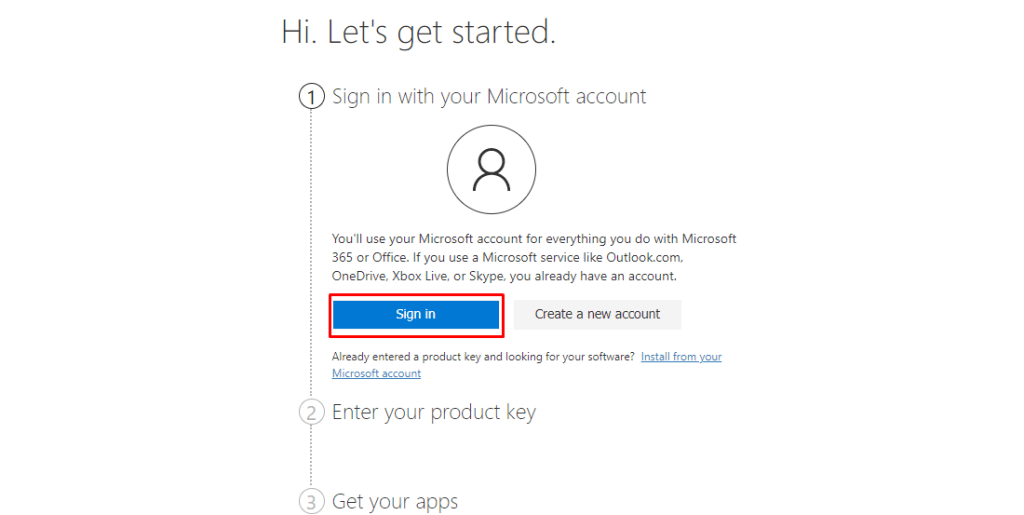
- If you do not already have a Microsoft account, you must create a new one.
- Then copy and paste your genuine Office 2019 Home and Student license key and press the Next button.
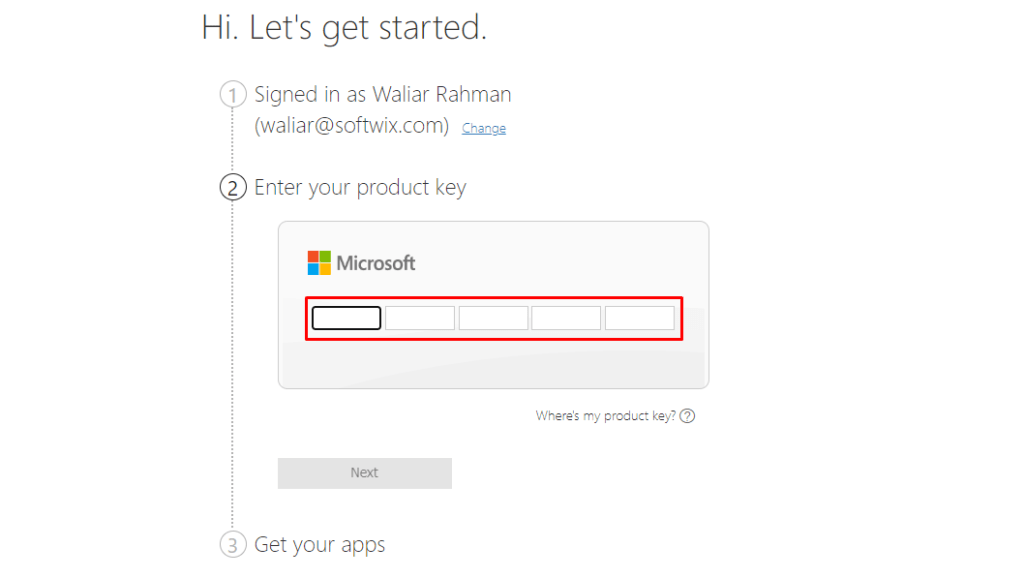
- From the Get Your Apps section you can download the Office Home and Student 2019 ISO file.
Note: Yet you don’t have a license key you can easily download the ISO file directly from below.
How to Install Office 2019 Home and Student ISO File?
Because Office is an advanced application, your device’s hardware and software must hold fast to certain fundamental system guidelines. If your device matches with the system guides, you may quickly install the software on your device. Let’s take a look at the installation procedure:
- To start the installation process, at first navigate to the downloaded setup file on your device and double click to open the folder.
- To mount the ISO file; right-click on the iso file and select the Mount option.
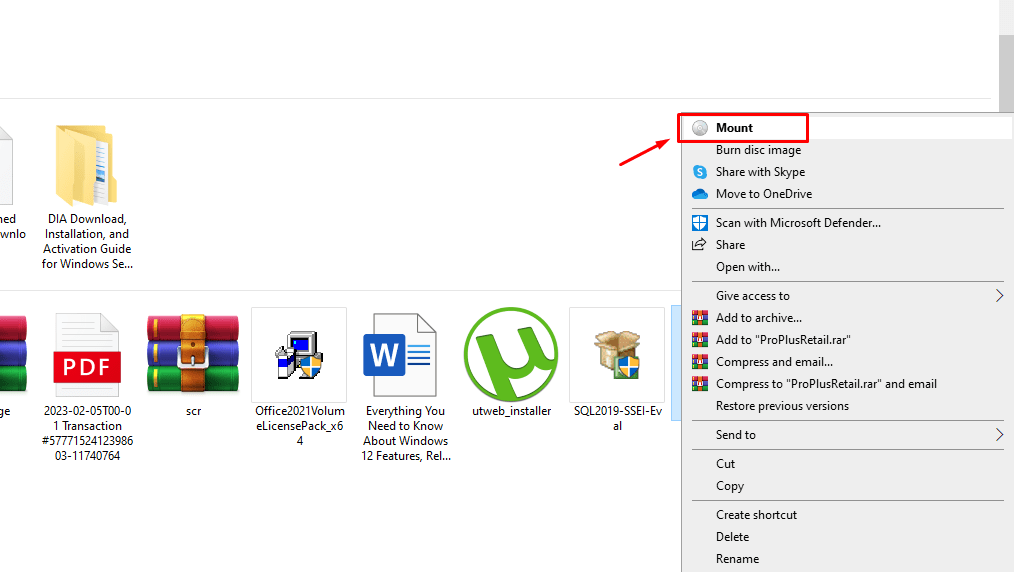
- A new drive file will created on you PC and open
- Double click on the Setup.exe file to begin the installation process right away.
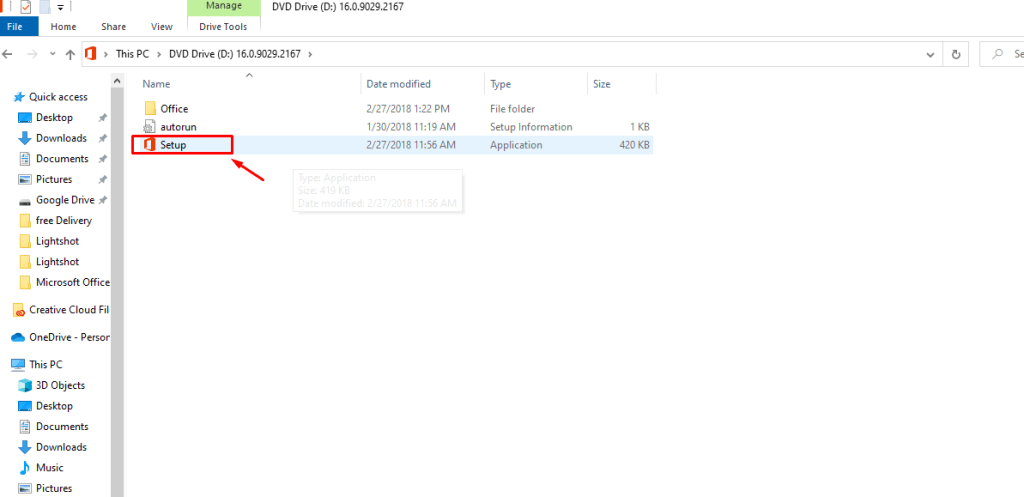
- To complete the installation, follow the further instructions that appear on your screen.
- A new window will show on the screen where you will be notified to input the Office 2019 Home and Student license key.
- Simply closing the window and it completes the installation process.
Why do you need a legit Microsoft Office 2019 Home and Student license key?
Microsoft Office 2019 Home and Student version is a handy collection of tools that includes Word, Excel, PowerPoint with its lot of new inclusion features. Every single application convey a wide range of outstanding features and functions. By anyhow if you use a free license key it’s mostly possible to hack your device date and the free keys also have limited time of access. However, without an original activation product key, your access to all the new features must be limited that will ultimately impact your productivity. To avoid these limitations, it is essential to activate Microsoft Office using an official product key.
An Office product key is a 25-character code that looks like this: XXXXX-XXXXX-XXXXX-XXXXX-XXXXX. If you successfully activate your Office suite with a valid product key you also obtain certified Microsoft help for any issues with Office 2019 Home and Student. Finally, if you want to assure maximum productivity and access to all of the features available in these programs, make sure you activate your Office Home and Student 2019 suite with a valid product key.
Note: Yet if you don’t have a valid Official license key for Microsoft Office 2019 Home and Student, purchase it from our store at a cheap price by clicking here.
Procedure of Activation Office Home and Student 2019 Edition
After installing Office 2019 Home and Student on your device, you can simply activate the Office suite by following the steps below:
- To begin, open any of the applications that come along with Microsoft Office 2019, such as Word or Excel.
- After that, navigate to the top left of the screen and select the “File” tab with your mouse.
- Choose “Account” from that appears on the bottom left of the screen.
- Find the “Product Information” area, then select the “Change Product Key” option .
- Enter the product key, which is 25 characters, into the necessary field, and then click the Enter button.
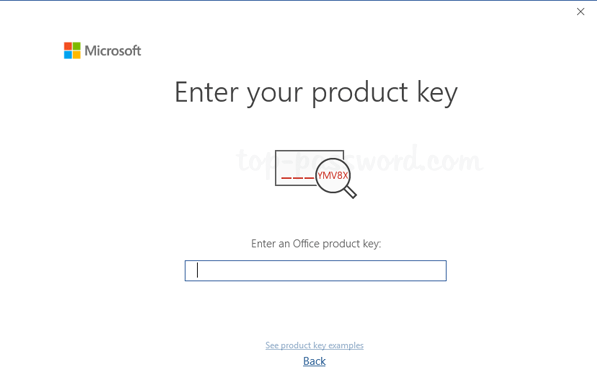
- You will be able to access the Activate Office button in the event that the product key you entered is legitimate.
Congratulations! You have successfully activated Microsoft Office 2019 on your device with the Home and Student edition. You can now take advantage of every function and perk offered by the complete set of Office apps.
Minimum System Requirements for Microsoft Office 2019 Home and Student
Those are the list of minimum system requirements for Microsoft Office 2019 Home and Student on your device. Let’s check the the full list:
- Operating System: Windows 10, 11, Windows Server 2016, 2019, and 2022.
- Required Processor: Minimum speed of 1 GHz (gigahertz).
- Essential RAM: Minimum of 4 GB of RAM.
- Minimum Hard Disk Space: A minimum of 4 GB of free space is required.
- Graphics Card: Capable of running DirectX 9 or higher
- Display: Minimum 1280 x 768p.
- Connection: Strong broadband internet connection
- Required Account: A Microsoft Account.
Conclusion
Finally, it is an easy process to download Office 2019 for Home and Student. Particularly, your hardware must comply with the minimum system requirements, and you must have a real license key. By following the above steps, you will be able to install the 2019 Home and Student version on your personal computer and that will assist you to do daily office, home, or academic tasks easily.