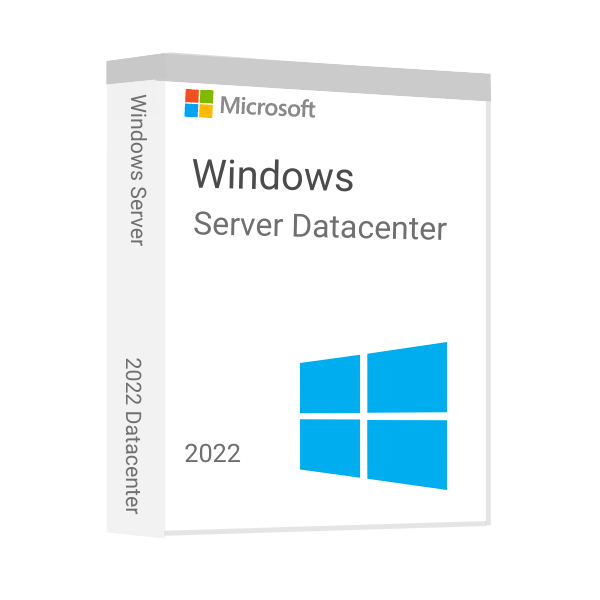Windows Server 2022 Datacenter, How to Download, install & Activate?
What Is Windows Server 2022 Datacenter ?
The Windows Server 2022 Datacenter is the most secure edition of the Windows Servers. It includes built-in security, advanced encryption and protection from cyber attacks; high availability for business-critical workloads, with new disaster recovery features; and increased resilience for hybrid IT infrastructures with enhanced disaster recovery tools.
How To Download Install and Activate Windows Server 2022 Datacenter?
Follow this instruction for Download windows server 2022 Datacenter
- Download Windows server 2022 Datacenter from Microsoft’s official website.
- https://software-download.microsoft.com/download/sg/20348.169.210806-2348.fe_release_svc_refresh_SERVER_EVAL_x64FRE_en-us.iso
- Choose Windows server 2022 Then Download this IMG Files.
- Let’s boot or copy these img files to your DVD or USB Flash Drive.
- After completing Installation then you need to activate it.
- To activate Windows Server, run the CMD as admin and perform the following command:
- Dism /online /Set-Edition:ServerDatacenter /AcceptEula /ProductKey:XXXXX-XXXXX-XXXXX- XXXXX-XXXXX(Instead of the X, please enter the product key)
- If these keys not working or any issues contact with vendor. If you bought from softkeyworld then Email us [email protected]
IF you don’t have a any license keys get it here
What is the Minimum System requirements for a Windows server 2022 Datacenter?
Windows Server 2022 Datacenter editions require a 1.4 GHz, 64-bit CPU and 512 MB of RAM; for the Desktop Experience GUI-based version, the system needs 2 GB of RAM. Additionally, 32 GB of disk space are required.