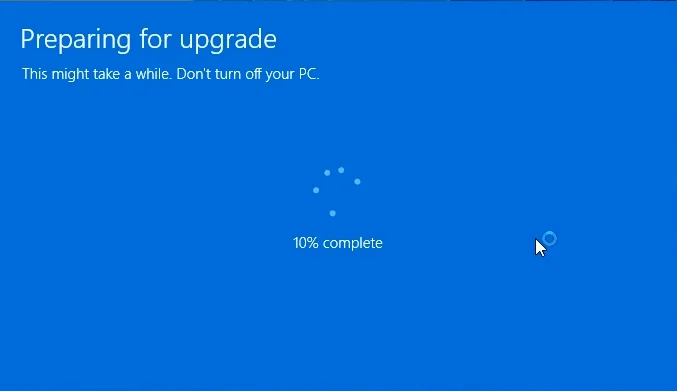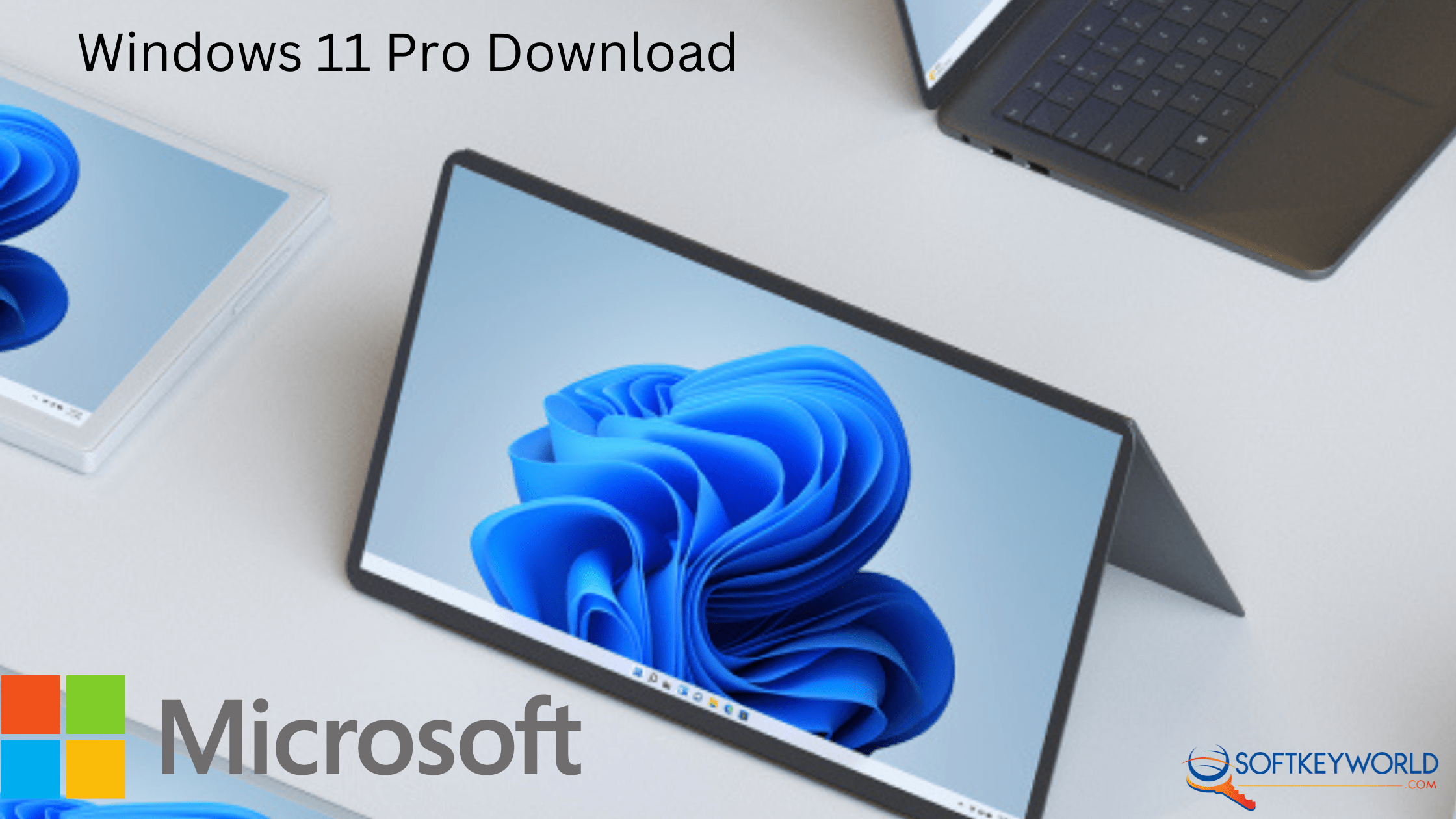How To Download , Install and Activate Windows 11 Pro?
What is Windows 11 Pro?
Windows 11 Pro is a version of the Microsoft Windows operating system designed for professional users. It includes all the features of Windows 11 Home, plus additional features for security, productivity, and control over your data and devices. The official release of Windows 11 took place on October 5, 2021. Want to use windows 11 pro ? Hold and read full blogs you can learn how to Download , install and Activate windows 11 pro?
Before Download and install Windows 11 Pro Please check your pc if it is meet to hardware requirement of Microsoft Official Minimum Hardware Requirements of Windows 11 Pro.
The latest version of Microsoft’s operating system requires TPM 1.2 (preferably version 2.0) and the Secure Boot mode. Security reasons dictate these requirements. So remember that not all components meet Microsoft’s requirements for compatibility with the new operating system.
If you don’t have Windows 11 Pro product keys get it here
Microsoft Official ISO Download links.
How To Download Windows 11 Pro ?
Once you have meet Windows 11 Pro Minimum requirment then Download windows 11 pro from this Download Windows 11 Pro ISO Download links.
Download Windows 11 Pro ISO From Microsoft Official Website
Option 1: A clean installation of Windows 11 Pro in your New PC.
Please Follow this process when you are currently using an older version of windows on this Pc.
- Download Media Creation Tools from Microsoft official website here
- Create installation media for another PC
- Select preferred language
- Select Edition: Windows 11 (it includes both, Pro and Home)
- Select architecture (64-bit or 32-bit)
- Select the media you want to create (USB flash drive or ISO file to create a DVD)
After Creating Media Files then Follow this instruction for Perform a clean installation
- Boot from the USB flash drive or the DVD you have created
- Select your language, time, and keyboard preferences
- Enter product key provided by us
- Installation type: Custom: Install Windows only (advanced)
- Remove all partitions and create a new one to install Windows
- Proceed and perfrom the installation
Option 2: Upgrading from Windows 11 Home to Windows 11 Pro
Windows 11 Home to Pro upgrade is a lifetime and genuine process once upgraded tit then you can use more latest windows 11 pro features. There are several reasons to upgrade from Windows 11 Home to Pro. Pro provides access to features such as BitLocker encryption and the ability to join a domain. Pro also includes additional language support and the ability to run certain types of apps.
1. Press the “Windows key” + “R”, type “slui.exe” and hit “Enter”
Enter your Windows 11 Pro product key. If it’s not accepted, apply the default product key: “VK7JG-NPHTM-C97JM-9MPGT-3V66T”
If error code “0x800f0805” appears after applying the default product key, please make sure that you have at least 20 GB of free disc space and that Windows is updated to it’s latest version.
2. Go to “System” – “About” and “Change product key” (Click “Yes”, if User Account Control comes up)
Then Enter your product keys to activate it. After entering a product key then it will be activated instantly. If you are a home user then it will be upgraded automatically. After several restarts.
3. Activate a Windows using Windows 11 pro license keys:
If you are a windows 11 pro user and wanted to activate your windows then just use these license keys then Go to System> About? change Product keys> YES “Enter your product keys” it will be activated instantly.
Option 3: Upgrade Windows 11 home to Pro Useing CMD
Step 1: You open Command Prompt (run as adminstrator)
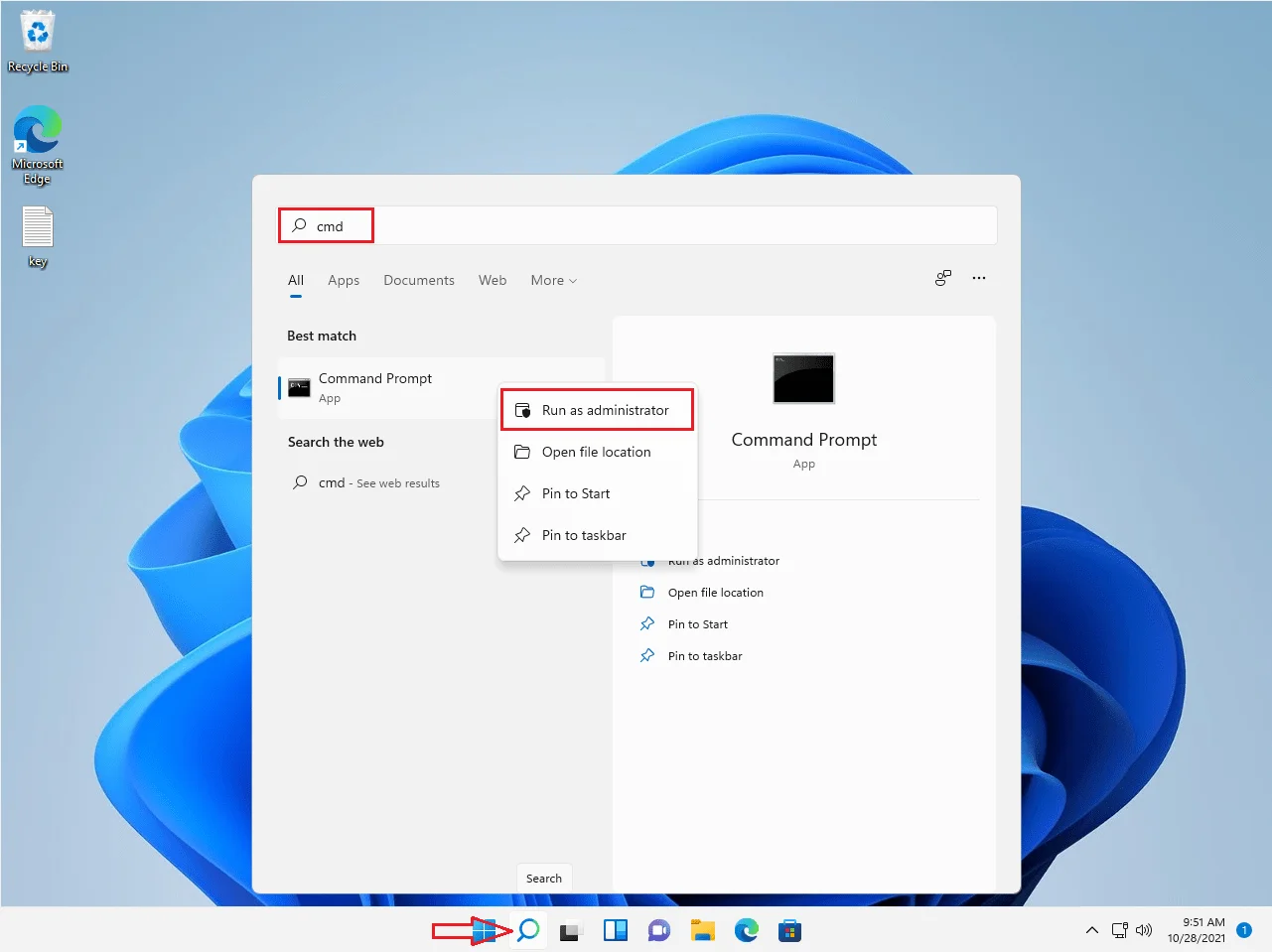
Step 2: You copy and paste this code:
slmgr.vbs /upk
Then you enter
Then you copy and paste this code:
DISM /online /Get-TargetEditions
Then you enter
If you see Target edition: Professional, your Windows 11 Home can upgrade to Windows 11 Pro
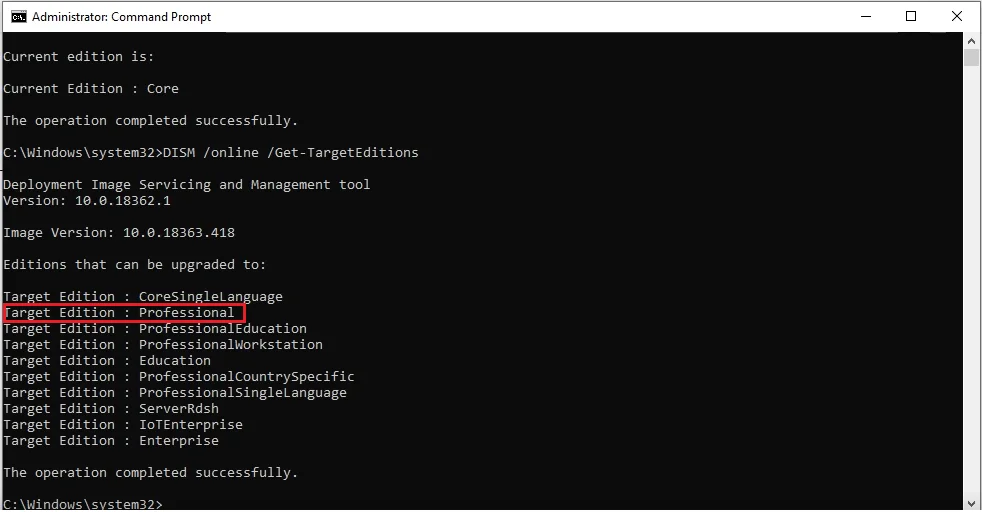
Step 3: You copy and paste these codes in cmd
sc config LicenseManager start= auto & net start LicenseManager
sc config wuauserv start= auto & net start wuauserv
changepk.exe /productkey VK7JG-NPHTM-C97JM-9MPGT-3V66T
exit
Then you enter and wait for a moment.