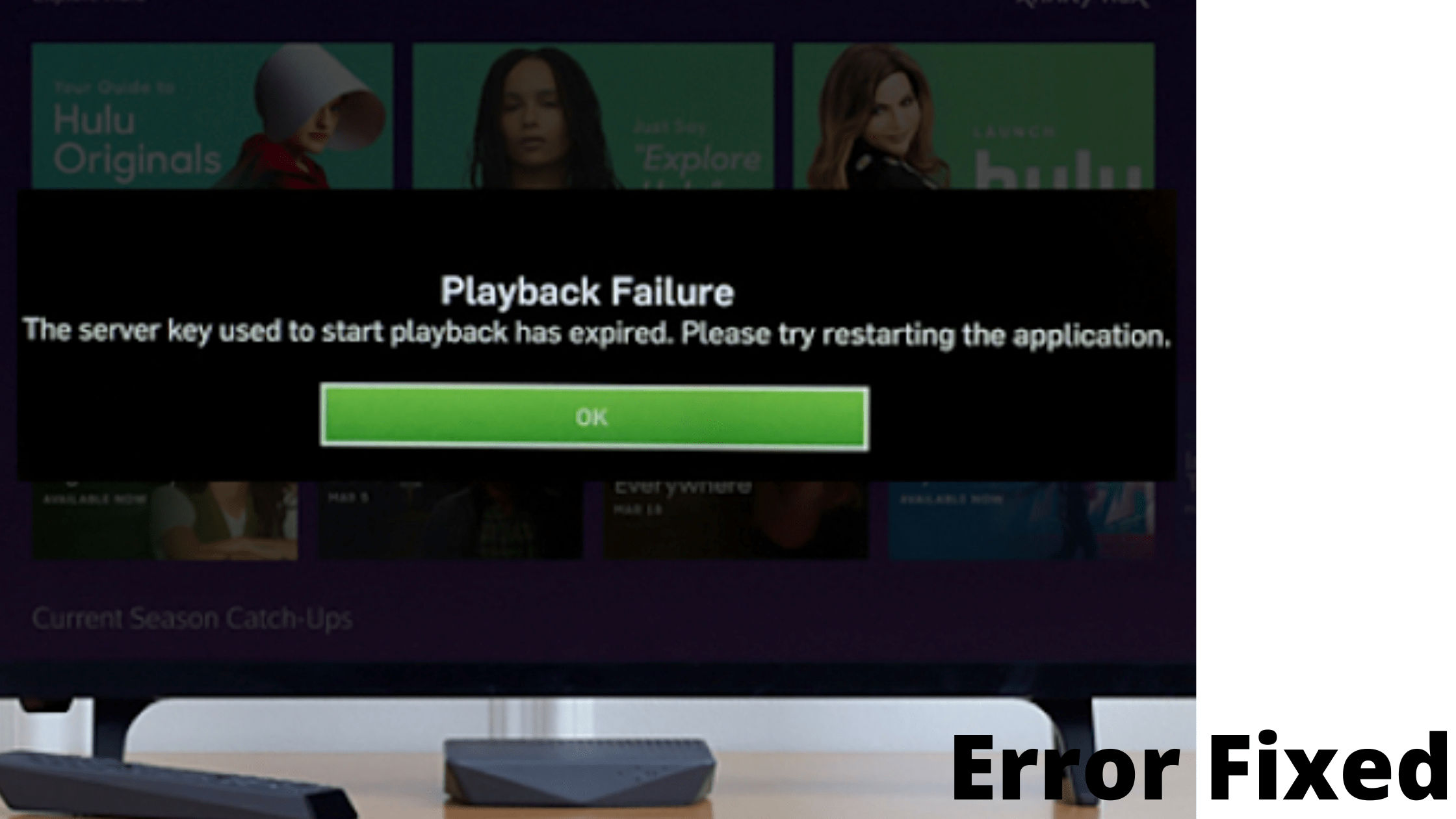How to fix the Hulu playback failure error?
Hulu is an online video streaming service that brings Hulu Plus subscribers the latest in TV shows, movies, Hulu Originals and more. Hulu also offers a free trial for new customers to enjoy unlimited access to Hulu’s content library. Whether you’ve already paid for the Hulu service or not, you should be able to get all of the content on it without any trouble.
Hulu is one of the most popular streaming services out there, but what happens when you get the “playback failure” error? It’ll prevent you from watching any content on the site. The error can be especially frustrating because it’s not always clear how to fix it.
If you’re watching Hulu and suddenly get a playback failure error, don’t panic! We’re here to share the working methods for fixing the problem.
What causes the playback failure error in Hulu?
This error is usually triggered when the Hulu servers fail to communicate with your device. When a request from you is sent out for videos but the server isn’t able to receive it, the playback failure error lets you know that something’s wrong.
When the user’s device can’t connect with Hulu servers, then they will see this error message. The app may be unable to play videos due or because of network issues at either end – in your home and on the Hulu servers. You might see a problem like:
“Hulu Playback Failure: We’re sorry, but there was an issue while playing this video. Please check your connection and try again. (5003)”
If the issue is on your end, you can try the methods below to fix it.
Fixed: Hulu “Playback Failure. Please restart the application”
If you are having trouble with Hulu’s servers, try these solutions. The most common reason for this error is connectivity issues on the internet so let’s start there!
Prerequisite: Check the Hulu server status
You might be asking yourself how to verify if the problem is with your connection, device, or Hulu’s servers. Luckily, it’s easy to check the server status as soon as you have an internet connection that works.
You can always check the verified Hulu Support account on Twitter to see any updates regarding service status. They always post updates when a major outage is taking place, and you can get in touch with them if you have your own account on Twitter.
If you can’t find a new update on the official account, try going to a website like Downdetector. These sites collect reports from users who are having problems with a certain website or service. You can easily see if the issue is local to your area, and use the information to determine if the problem is on your side.
Method 1. Check your internet connection
The main cause of the playback failure error on Hulu is caused by your internet connection. You first need to verify that your connection is stable and working correctly. Hulu is a streaming service that offers an extensive library of television shows and movies.
If you’re having trouble viewing your favorite show or live sports event on Hulu, make sure to check if there are any problems with internet speed! They recommend a minimum internet speed of 3 Mbps for regular streaming, and 8Mbps during live broadcasts.
To check your internet speed, you can go on Speedtest.net on any supported device and run the test. If your result is lower than what Hulu recommends, you may have an issue. If that’s the case, we recommend getting in touch with your ISP.
Method 2. Restart your router and device
It’s possible that you have a temporary problem with the device you’re steaming from, or that your modem needs to be restarted. If you’re streaming from a television, make sure to turn it off entirely and then power it back on.
To restart a router/modem, follow these steps:
- Locate the power button on your router and turn the device off.
- Wait for a few minutes. We recommend waiting anywhere between three to five minutes to allow your router and network to properly shut down.
- Turn your router back on.
After completing these steps, try streaming a video or live stream on Hulu again. You should be able to see whether or not the playback failure issue is still present.
Method 3. Switch to lower streaming quality
If you’re having trouble streaming on Hulu, we recommend lowering your quality. It’s possible that your internet, or the device used to stream isn’t capable of handling large files. Better quality means bigger file size, and bigger file size means more strain on your resources.
Lower Hulu playback quality on web
Much like on a platform like YouTube, you can easily change the playback quality on Hulu for the web. Here are the simple instructions:
- During playback, click the gear icon to access quality control settings.
- Click on the Quality option from the context menu.
- Select a lower quality from the one you’re currently using.
Lower Hulu playback quality on mobile platforms
To conserve data, the default setting for Hulu on mobile devices is Data Saver. You can change this in-app from your account settings.
- From the Home screen, select the account icon on Android and iOS mobile devices to access quality control settings.
- Tap on Settings, and then tap Cellular Data Usage.
- Select a lower quality setting than the one you’re currently using. You can also try going back to Data Saver if you’ve changed it in the past.
Method 4. Make changes to your router settings
There are some things you can do to make sure your router is set up correctly to handle Hulu streaming.
- Prioritize the streaming device. You can set your router to prioritize traffic coming from a specific device by changing the DNS settings. For example, if you want TV viewing when streaming Hulu via Wi-Fi in your home, make sure that your router prioritizes the TV device.
- Disconnect other devices. Disconnect any devices you’re not using to make sure your bandwidth isn’t limited. This will also help if there are other computers, smartphones or game consoles connected on the same network as well!
- Change your DNS address. To avoid errors like the Hulu playback failure, try changing your router’s Domain Name Server (DNS) settings to make sure that it doesn’t happen again!
- Purchase a new router. You may want to get a multi-band router that allows you to prioritize streaming traffic. This will stop any interference with your internet connection and allow you peace of mind knowing that Hulu videos are running smoothly!
If you’re still experiencing problems after trying all of these solutions, then deleting or resetting the Hulu app on your device may help.
Method 5. Switch to a wired connection
Nothing worked so far? There is still a solution! If you’re having playback problems with Hulu playback failure, try switching to wired connection. Wired connections like Ethernet provide more stable and reliable streaming than wireless ones do. They don’t experience fluctuations in data availability, providing a direct connection.
Wired connections are popular for all things online, let it be gaming or other online activities where responsiveness isn’t always necessary but precision still matters. Wired routers are much better not just for greater video quality, but also less buffering when watching Hulu.
Many users have reported that the Hulu playback failure error completely goes away when using wired connections. So give it a try yourself and see how it goes!
Final thoughts
So, if you’re dealing with Hulu’s playback failure error, try restarting your device or reloading the Hulu app. If that doesn’t work, try updating your software or make some changes to your router as described above. Finally, if all else fails, you can always contact Hulu customer service for help!
As always, feel free to reach out with questions or requests you’d like us to cover. You can also get early access to our blog posts, promotions, and discount codes when you subscribe to our newsletter! You’ll get the best price on all products we offer at softkeyworld
Thank you for reading! We hope to see you again soon.