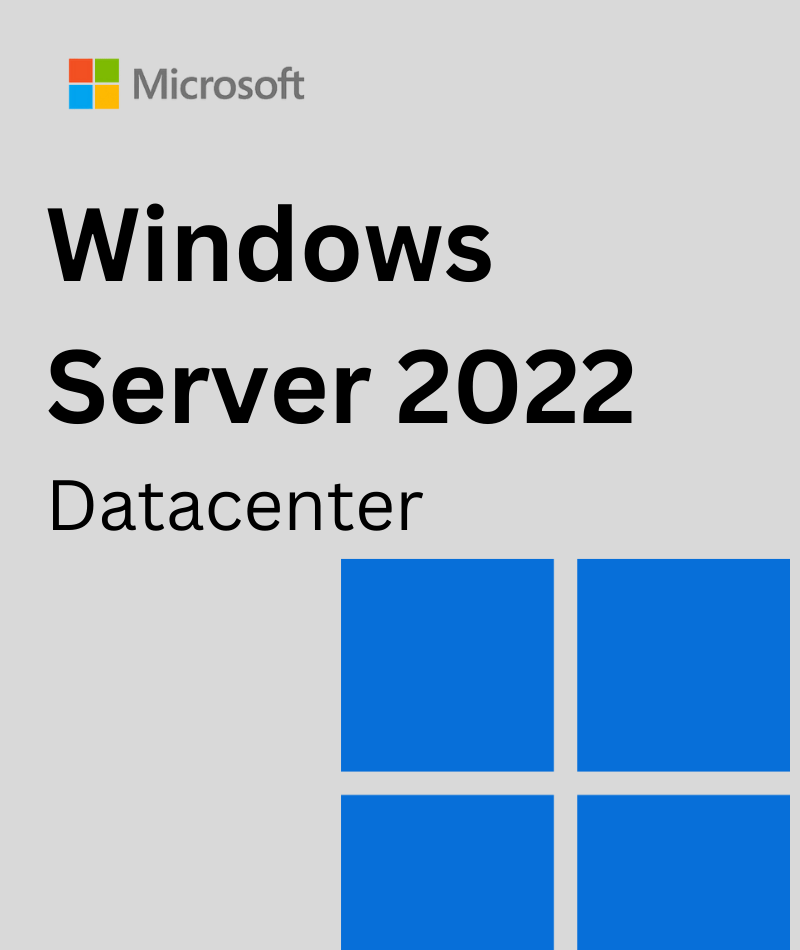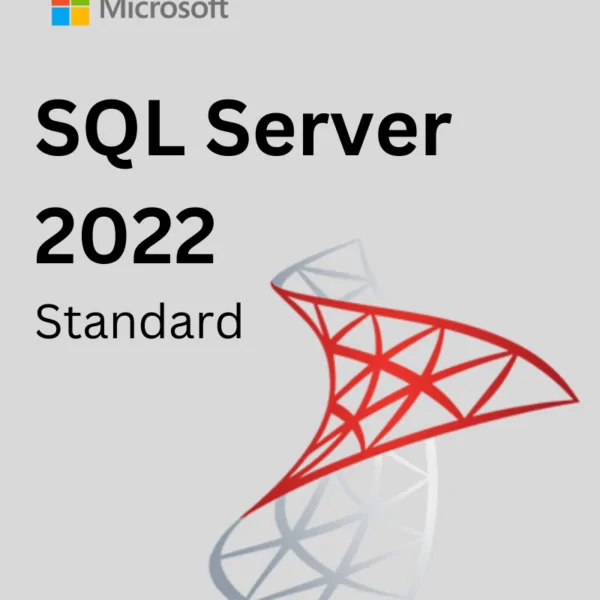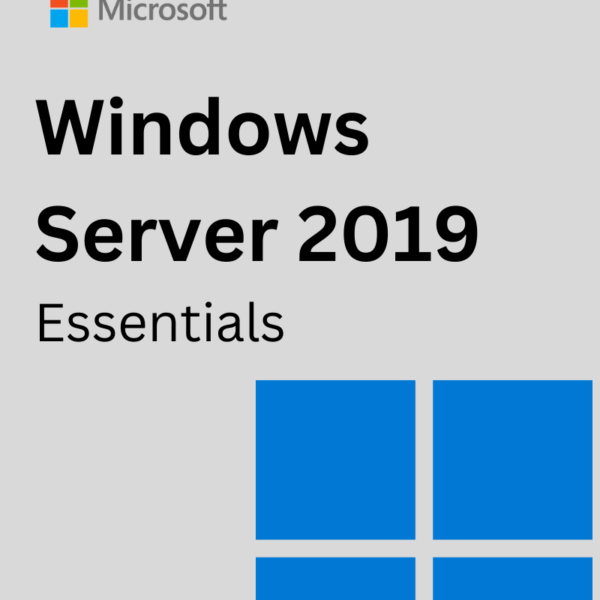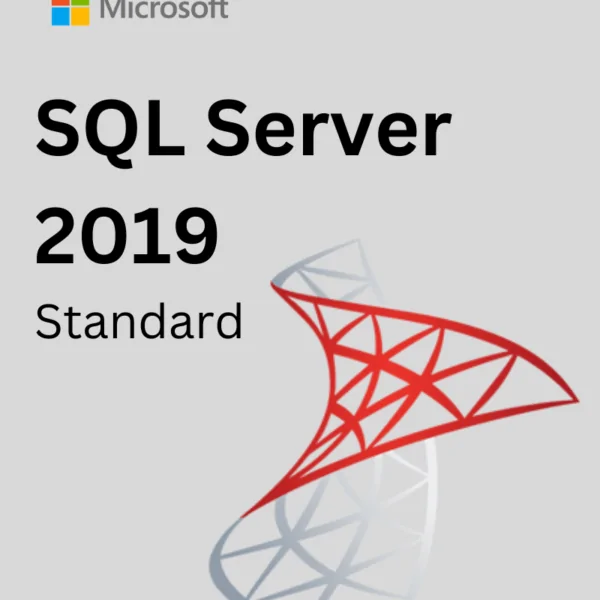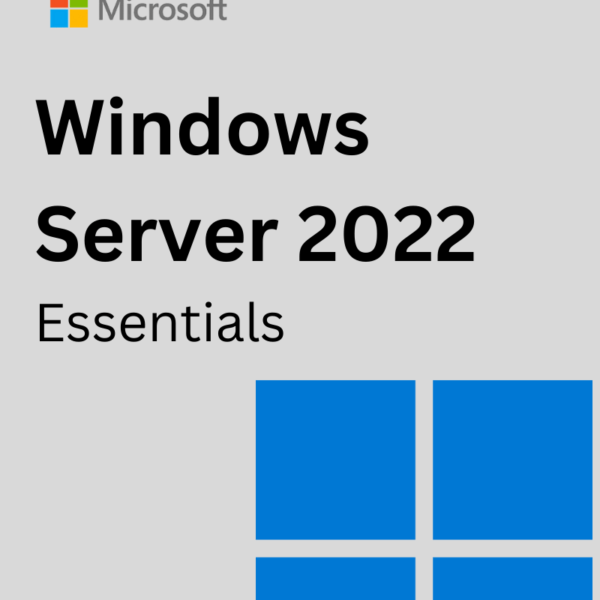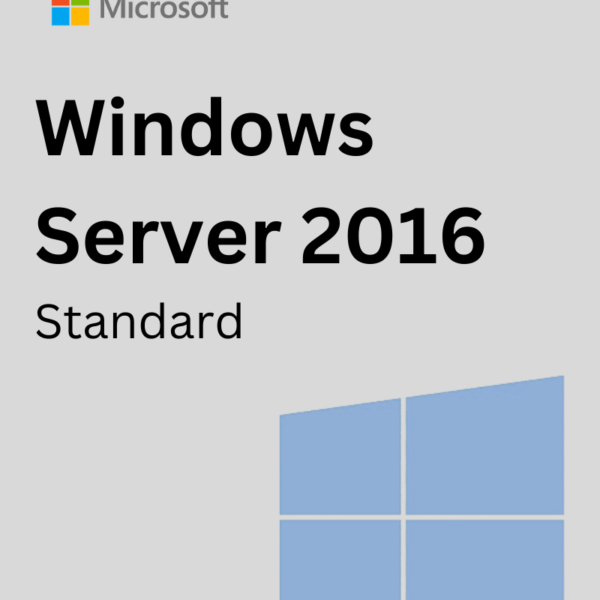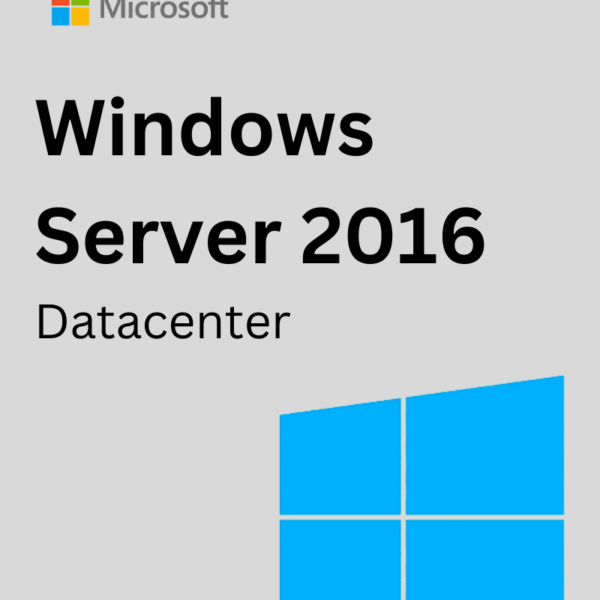The Windows Servers are unbeatable to its competitors in terms of service, features and user-friendly interfaces. Windows Server 2022 Datacenter is the 14th version of Microsoft Datacenter servers, released in August 2021. After its initial release, it gained massive popularity among server users worldwide. The main reason for its success is its newly added features and enhancements, making it unique and featureful compared to its predecessors and competitors.
What are the New Features of the Windows Server 2022 Datacenter?
With mass enhancements and new features, Microsoft has developed WS2022 Datacenter as a user-friendly server system. In every component of this server edition, you will find something new and enhancements. Here are some of the new features that you will find on the Windows Server Datacenter Edition 2022;
Security Enhancements
Microsoft has introduced several security enhancements in the Datacenter edition of WS2022. Support for various security measurements like, secured-core server support and virtual TPM support. This has increased the capabilities to protect against firmware attacks and additional protection for your virtual machines.
Network Controller
In the Server 2022 Datacenter, the Network Controller is a programmable central point of automation that enables you to get all-out control over the infrastructure of your data center’s virtual network. This means you can now manage, monitor, configure, and troubleshoot the virtual network system’s subnets, micro-segmentation, virtual appliances, and Quality of Service policies. To provide high availability, it uses Service Fabric. However, it requires being manually deployed on its dedicated VMs.
Shielded VMs
Your Virtual machines are now more secured with the shielded VMs of Windows 2022 Datacenter. It has a security control to safeguard your workloads and information from any security threats, like rootkits and boot kits. This feature has leveraged advanced security features, like the secure and measured boot, vTPM, UEFI firmware, and monitoring of the integrity of your Virtual Machines.
Improved Application Platform
Windows Server 2022 Datacenter has enhanced support for containers, Kubernetes, and microservices, making it easier to develop, deploy, and manage modern applications. Moreover, it now has more capabilities to protect your app data against the most stubborn security threats. Also, the enhancements of the features like software-defined networking and storage spaces direct will redefine your server-using experiences.
Software Defined Networking
Introduced in the previous Server version, the SDN or Software Defined Networking is an infrastructure to configure and manage the Network component and its services, like routing, switching, and load balancing in the Server data centers. This lets you dynamically create, connect, and secure your network system to meet your software needs. However, it requires to be deployed, and there are three major SDN components named Network Controller, Software Load Balancer, and Gateway, and you can choose either of them to deploy.
Storage Spaces Direct
The Software-defined storage solution has now got much better in this edition of Microsoft Server 2022 Datacenter. This feature is now more capable of sharing your storage resources in your converged IT infrastructure. Also, it allows you to add your internal storage drives on a cluster of multiple physical servers into a software-defined storage pool with cache, tiers, resiliency, and erasure coding across columns automatically.
Storage Migration Service
This feature is developed for organizations to easily migrate their storage data from legacy storage systems to Azure VMs or other modern ones. The graphical tools inventory the data on various server platforms like Linux, Windows, and NetApp CIFS before transferring the data to Azure or other servers.
Hybrid Capabilities
Windows Server 2022 Datacenter has improved hybrid capabilities that allow organizations to seamlessly integrate their on-premises infrastructure with cloud services, such as Azure Arc and Azure Stack HCI. Hybrid clouds are known for featuring multiple interconnected public and private cloud networks to share and process data for performing the same task. This has made task collaboration much easier and quicker.
Unlimited VMs with a Hyper-V Hosting
This Windows Server 2022 Datacenter Edition will provide you with unlimited virtual machines with a single Hyper-V hosting. With this capability, you are now allowed to use as much as virtual machines on your server system, with too many possibilities. To use multiple VMs, you must first activate your WS2022 Datacenter edition with a Windows 2022 Datacenter license key.
Better Performance
With several performance improvements like faster virtual machine encryption and optimized storage performance, it will provide you with the fastest server experience you’ve ever had. With the virtual machine encryption, you can keep your virtual machines more secure, while the optimized storage will make it easier to control and manage the server database.
Improved Management
Windows Admin Center, the browser-based management tool of WS2022, has been updated with new features that make it easier to manage and monitor the servers. Now, you can manage your servers without any Azure or cloud dependency.
So, what have you thought after reviewing these above-described features and enhancements of the WS2022 Datacenter edition? To experience the above-described features, you must activate the software with the Server 2022 Datacenter license key. If you don’t have a Windows Server 2022 Datacenter license key, get it from softkeyworld. It is a product key store that offers genuine Microsoft-authorized product keys at an affordable price. Moreover, the 24/7 expert support team backs your purchase and has a 30-day money-back or replacement guarantee.
What’s Included with the Purchase from Softkeyworld?
Windows Server 2022 Datacenter Microsoft-authorized genuine license key. Non-pirated and non-fraudulent.
A download (Official link), installation and activation guide for the software.
Instant delivery of the software license keys and download links after purchasing.
30-day money-back or replacement guarantee.
24/7 expert support to back your purchase.
This Microsoft Windows Server 2022 Datacenter 16 Core license installation.
[Important Notes: Redemption Deadline: 30 Days.]
What are the System Requirements for Windows Server 2022 Datacenter?
Processor: 1.4 GHz (Gigahertz) 64-bit processor, Compatible with x64 architecture, Supports NX, DEP, CMPXCHG16b, LAHF/SAHF, and PrefetchW, and Supports Second Level Address Translation (EPT or NPT).
Disk Space: Minimum 16 GB (Gigabytes).
RAM: Minimum 4 GB.
Additional Requirements: Internet access, Trusted Platform Module (TPM) equipped with a DVD drive (if you are going to install Windows Server 2022 via disk media), UEFI 2.3.2c-based system and firmware with the support for secure boot, Keyboard and Microsoft mouse (or other compatible pointing devices).
Graphics: Device and monitor capable of Super VGA (1024 x 768) or higher resolution.