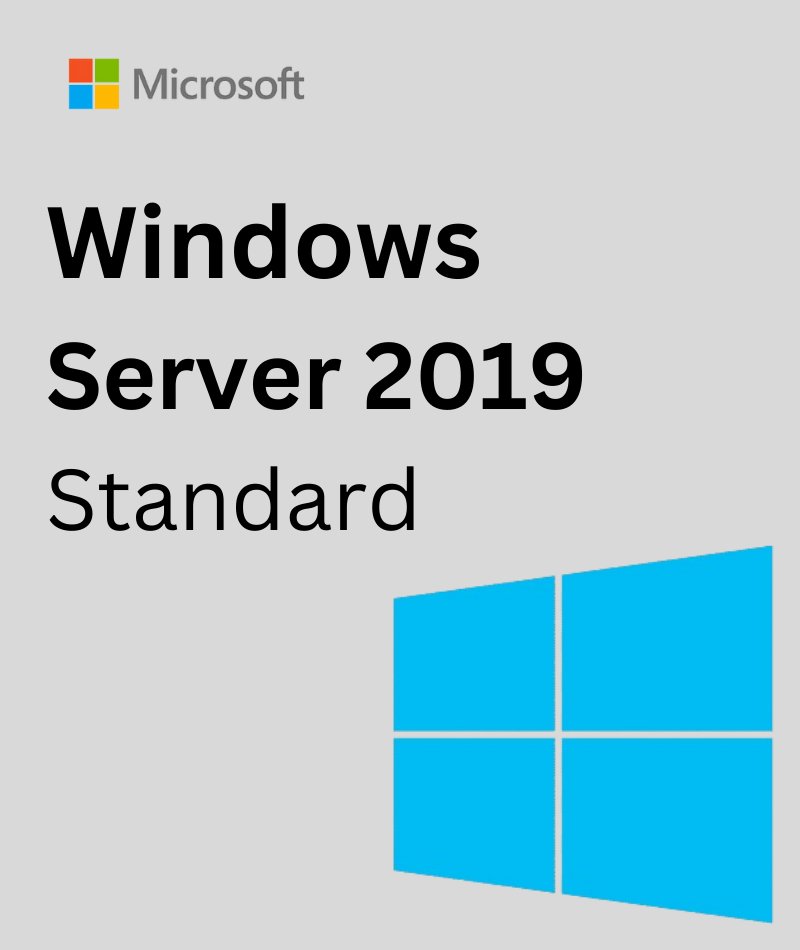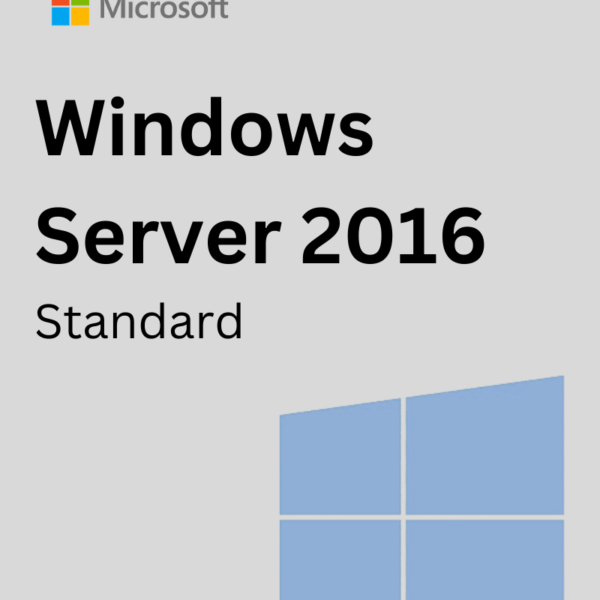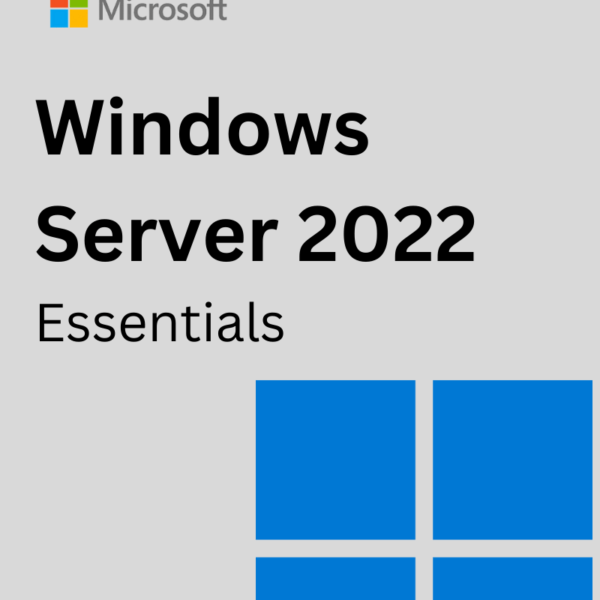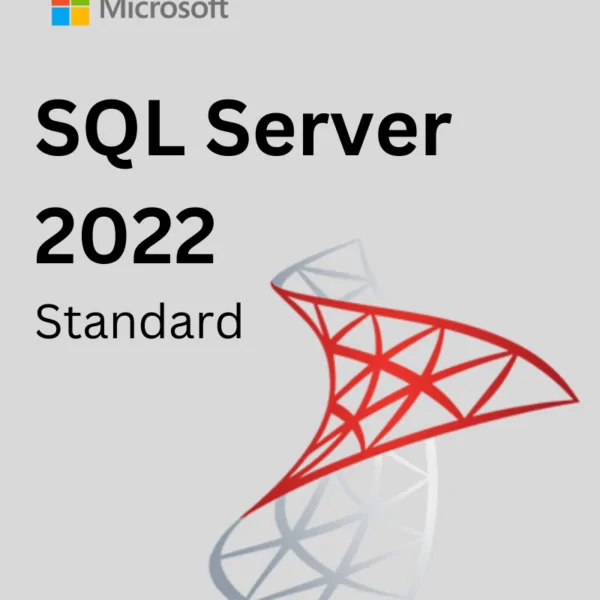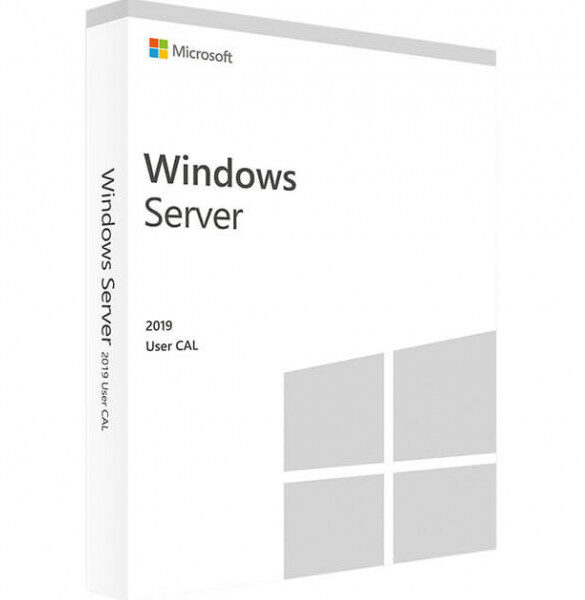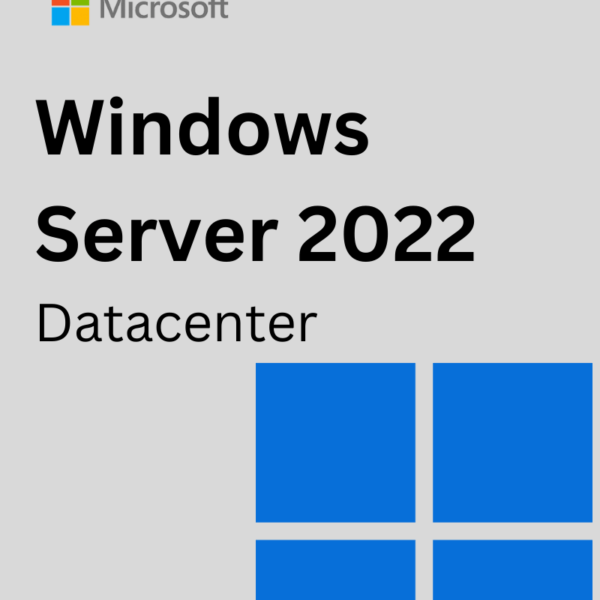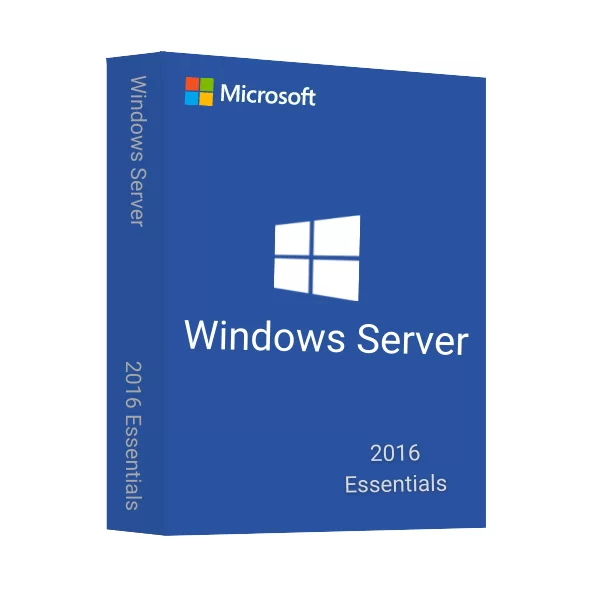Buy Windows Server 2019 Standard at an Unbeatable Price
Windows Server 2019 standard license version is a group of Windows operation systems used by many organizations and small and enterprise-label businesses for centralized IT infrastructure management, protecting data from any cyber attract, ensuring server security systems, and various reasons. Officially, Windows Server 2019 Standard, launched in October 2018, brings many competitive features, including enhanced security, improved Performance, working scalability, hybrid cloud support, and more industry-standard functionalities. If you have a business or IT administrator thinking of purchasing a new Windows server, buy Windows Server 2019 license from SOFTKEYWORLD at a low price.
New Arrival Features on the Windows Server 2019 Standard
Windows Admin Center: Windows admin center is a desktop browser-based application that manages servers, hyper-converged infrastructure, and clusters. The service you can experience is cost-free. The features you can run on the Windows 10 and older version of Windows operation system and Windows server. Using the Windows admin center, you manage your server and clusters. Besides, using the Windows admin center, you can work with hybrid solutions and streamline hyper-converged management.
Shielded Virtual Machines improvements: The shielded virtual machine improvements included Linux support, Troubleshooting improvements, and branch office improvements. Besides the other operating system, you can run the Linux operating system on the Windows 2019 server standard. You have less time to troubleshoot your VMs because you can easily enable the support for VMconnect by the enhanced session mode while using the PowerShell Direct on the server 2019 standard.
Windows Defender Advanced Threat Protection: Windows Defender advanced threat protection and the short form ATP is a security guard system that protects from several types of viruses and malware attacks. The security system included network protection, Windows Defender application control, attack surface reduction, etc.
Storage Migration Service: The storage migration server, or SMB, is newly included in the Windows Server 2019 standard. The Storage migration service is necessary because it helps move storage to a new server. There is a graphical tool that helps a lot to complete the whole process of a storage migration process. Besides, the SMB provides the option to transfer the identity of a server to the destination server.
Storage Replica: The storage replica supported now supported on the Windows server 2019 standard. This function takes backup data of your storage between the block level and synchronous replication between servers or clusters during the disaster recovery. Storage replica enables one by one single vendor disaster recovery solution.
System Insights: You get the new system insights features on the Windows Server 2019 standard. The components have predetermined analytics capabilities on a native based. These features shep you understand how the server is working besides help to decrease any issues on the Windows server deployments.
RDS integration With Azure AD: The remote desktop services are now integrated with Azure AD, which you can use for multifactor authentication, creating an Azure environment, and much more work. You must connect to remote desktop services to use the Azure AD domain service.
Benefits of Using Microsoft Windows Server 2019 Standard Edition
You could benefit from using the MS Windows Server 2019 standard if you are a new Windows Server user. Let’s look at all the benefits you get:
Enhanced Security: Windows Server 2019 Standard never compromises with the security system. Microsoft includes advanced layers of security features such as Windows Defender ATP, which provides real-time protection against threats. Besides, it includes a shielded virtual Machine that protects all the virtualized workloads and the server system from unwanted access.
Regular updates: Continuously you can experience regular updates on the new Windows Server 2019 standard version. Updates ensure that server systems are secure, stable, and up-to-date with the latest technology. Security updates included feature updates, maintenance releases, deployment options, and server security patches. All of these security updates are essential to maintain stability and functionality. Besides, you should have a plan for updating the system regularly, on time, and efficiently.
Hybrid Cloud Support: You experience the inbuilt support for hybrid cloud support on the Windows Server 2019 standard, allowing different organizations to connect their on-premises infrastructure with the cloud. Several tools are helping to enable hybrid cloud systems, including Azure site recovery, Azure Backup, and Azure active directory. All those tools allow you to replicate on-premises virtual machines and applications to Azure, backup data to Azure, and manage identity and access across on-premises and cloud environments.
Improved Performance and scalability: You could use the Server Windows 2019 standard for its improved Performance and scalability. As a Windows server user, you can experience fast Performance and scalability on the key functionalities. You could do all the major operations automatically on the new update. The new version has capabilities of other operations system support, native application support, and advanced security system.
Modern Application Platform: The modern application platform provides a broad range of tools and technologies that you can use to run native applications. Modern application platforms included .NET Core, Docker, Kubernetes, PowerShell, and Web server support. For example, Kubernetes help you manage and scale modern, cloud-native applications. In the same way, PowerShell provides a powerful tool for managing Windows Server and automating the deployment of applications and services.
Why Do You Choose Softkeyworld to Purchase Windows Server 2019 Standard?
On Softkeyworld, we sell authorized digital product license keys, and you can buy server 2019 standards at a cheap price. Besides, the following reasons are responsible for choosing us to purchase digital products:
- You get Windows Server 2019 Standard at a cost-effective price.
- You get instant delivery after purchasing the product.
- We provide a 30-day money-back and product replacement guarantee.
- We included complete product specifications besides Windows Standard Server 2019 download, install and activate guide.
- We provide 24/7, stable after-sale support.
- Server 2019 purchase for one-time and get lifetime access.
- There are no hidden charges or monthly subscription fees.
Installation System Requirement
Before installing Windows Server 2019 standard, your device must maintain some system prerequisites. Let’s have a look at the list:
System processor: 1.4 GHz (64-bit processor) or faster for single core
Required Memory (RAM): At least 2GB RAM
Hard disks and available storage space: 160GB hard disk with a 60GB system partition
Network adapter: Gigabit Ethernet adapter (10/100/1000baseT PHY/MAC)
Internet: Some functionality may require an Internet connection (charge may apply)
Account: You need a Microsoft account
Supported Client operating systems: Windows 7, Windows 8, Windows 8.1, and Windows 10.