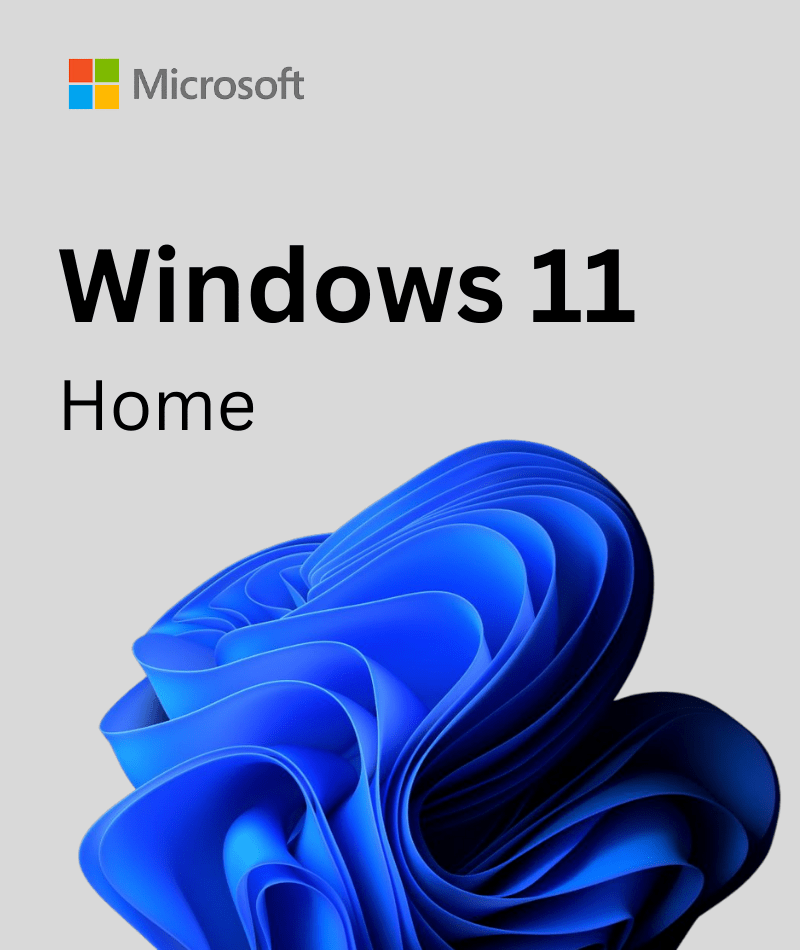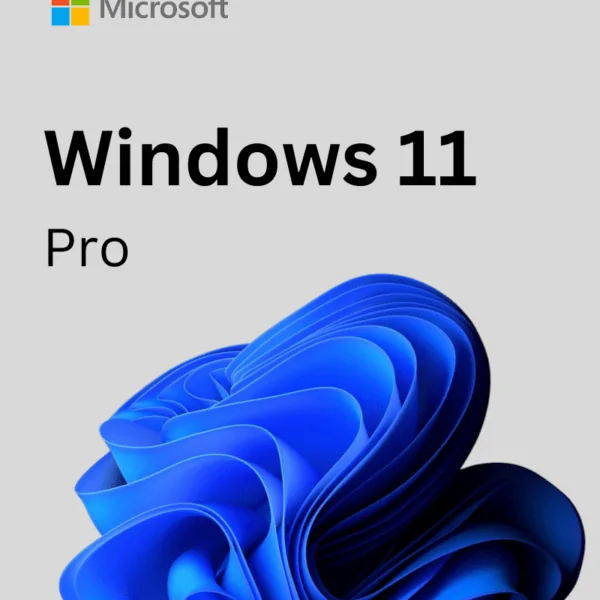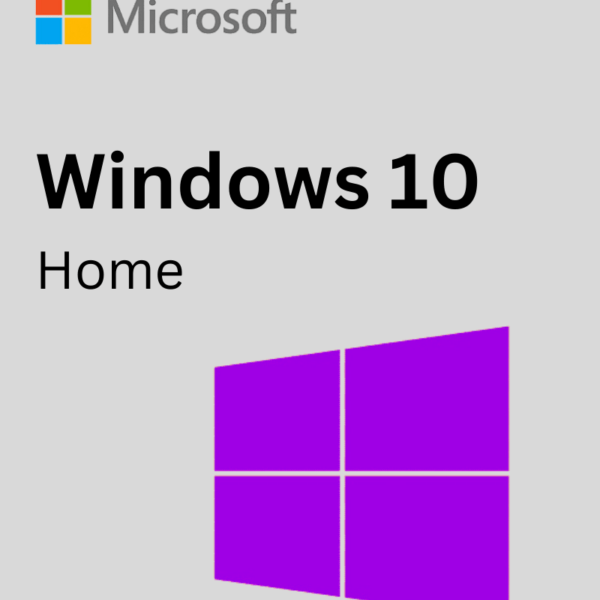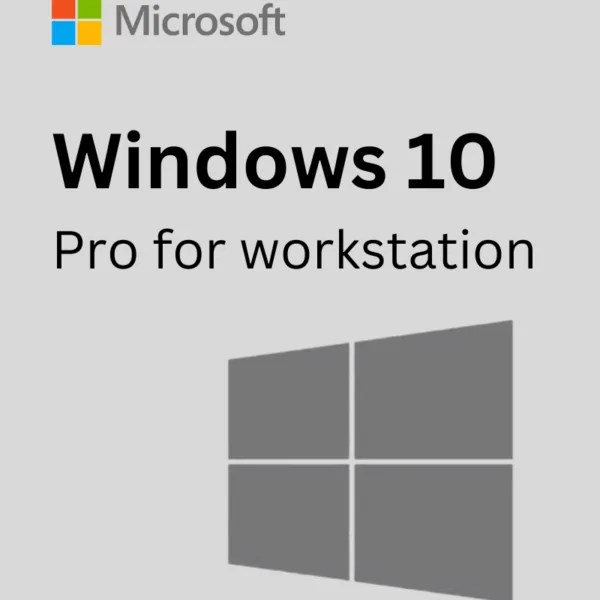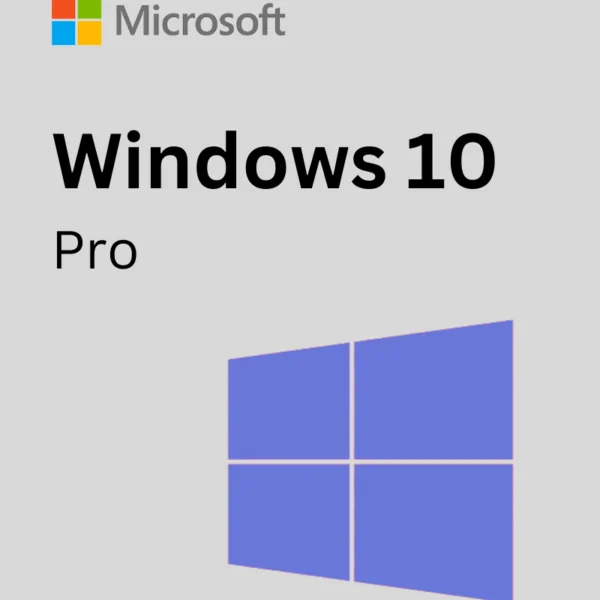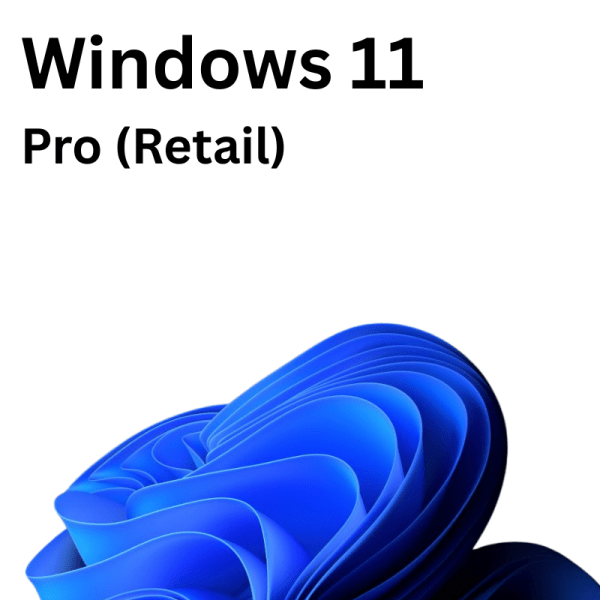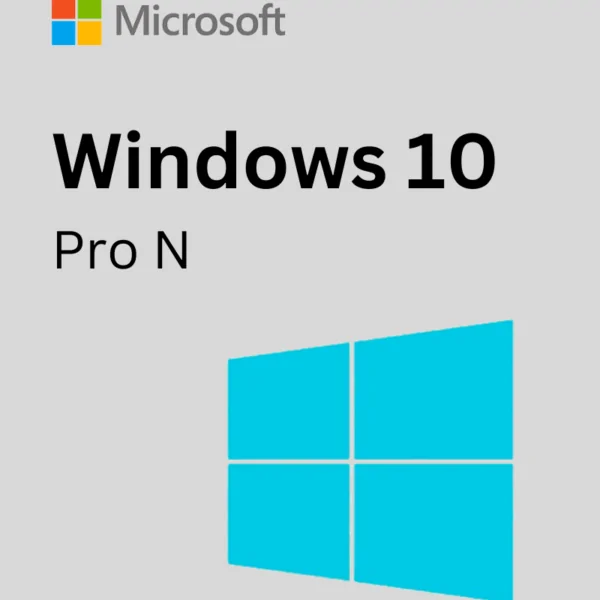Buy Windows 11 Home License key
Buy Windows 11 Home license key at the best price from Softkeyworld, and activate it easily by downloading the ISO file from Microsoft’s official website. Order now to purchase the best priced Windows 11 Home license key and you will receive the license key instantly at your ordered email.
Windows 11 is Microsoft’s latest operating system. In this competitive world, Microsoft is making its Windows operating system more advanced and user-friendly. Windows 11 Home is an excellent version of the Windows 11 operating system. This edition has almost all the new features added to Windows 11. Windows 11 Home Edition has powerful security systems like Device Encryption, Windows Security, Secure Boot, Internet Protection, which provide maximum security to your device.
All the features of Windows 11 are in Windows 11 Home Edition, and some Pro Features are not included. They are in Windows 11 Pro Edition. These features are primarily designed for business management and deployment. For any work of personal, student, home, Windows 11 Home will be suitable for you. If you want to enjoy business-related pro features, you need to use Windows 11 Pro.
What's new Windows 11 Home
Microsoft Store: Windows 11 Home includes Microsoft Store features. On your Windows 11 computer, click the Microsoft Store icon on the taskbar to access the storefront. The home screen displays sections for promoted apps, essential apps, free games, top free apps, trending apps, and collections. The Microsoft Store is further split into tabs for apps, games, and movies and TV shows.
Microsoft Edge: Microsoft has been forcing Windows 11 users into Edge and its Bing search engine in the Start menu search results, and now with the new Widgets panel in Windows 11. It’s a frustrating part of Windows that doesn’t respect your default browser choice.
Snap Layouts: Snap layouts are a new Windows 11 feature to help introduce users to the power of window snapping. Snap layouts are easily accessible by hovering the mouse over a window’s maximize button or pressing Win + Z.
Microsoft Teams: The software maker has started testing a feature in Windows 11 that will allow Teams users to hover over open windows on the taskbar and quickly share the window content on a Microsoft Teams call. It will make screen sharing a lot easier for Teams and other communication apps on Windows 11.
Widgets: Windows 11 comes with an all-new widget panel that carries different types of cards and information like weather, news,etc. Basically, the Widgets panel has two sections. The top section carries widgets for weather, sports, photos and other topics
Gaming: Windows 11 will include Xbox’s Auto HDR and fast game loading features. Windows 11 will also includes DirectStorage, which is part of the Xbox Velocity Architecture featured in Series X/S consoles.
Windows 11 Home Security and protection
Device encryption: If you turn on device encryption, only authorized individuals will be able to access your device and data.
Firewall and network protection: Your Windows device comes with built-in security features to help safeguard against viruses, malware, and ransomware.
Internet protection: App & Browser control in Windows Security helps protect your device from potentially dangerous apps, files, websites, and downloads.
Secure boot: Helps prevent malicious software applications and unauthorized operating systems from loading during the system start-up process.
Windows Hello: Uses facial recognition, fingerprint, or PIN, for a fast, secure, and password-free way to unlock your compatible Windows devices.
Windows Security: View and manage the security and health of your device.
How to download windows 11 Home Edition
if you want to download windows 11 Home edition, click here.
System Requirements
- Processor: 1GHz (gigahertz ) or faster with 2 or more cores on a compatible 64-bit processor or System on a Chip (SoC)
- Memory (RAM): 4GB (gigabyte )
- Storage: 64 GB or larger storage device
- System firmware: UEFI, Secure Boot capable
- TPM: Trusted Platform Module (TPM) version 2.0
- Graphics card: Compatible with DirectX 12 or later with WDDM 2.0 driver
- Display: High definition (720p) display that is greater than 9” diagonally, 8 bits per color channel
- Internet connection and Microsoft accounts: Windows 11 Home edition requires internet connectivity and a Microsoft account to complete device setup on first use.