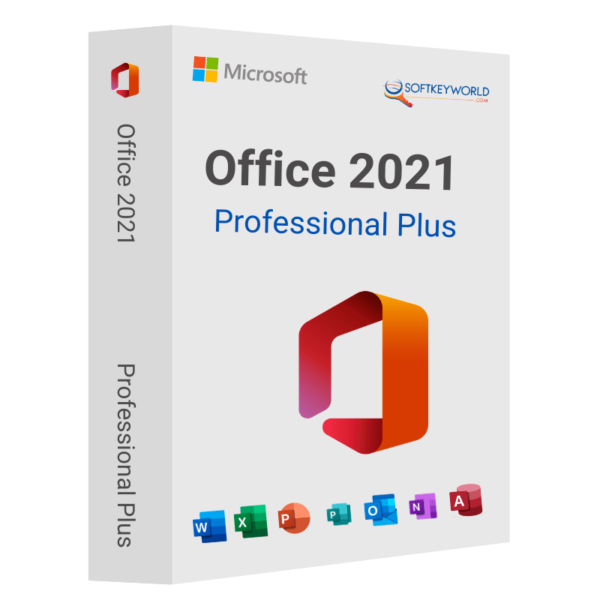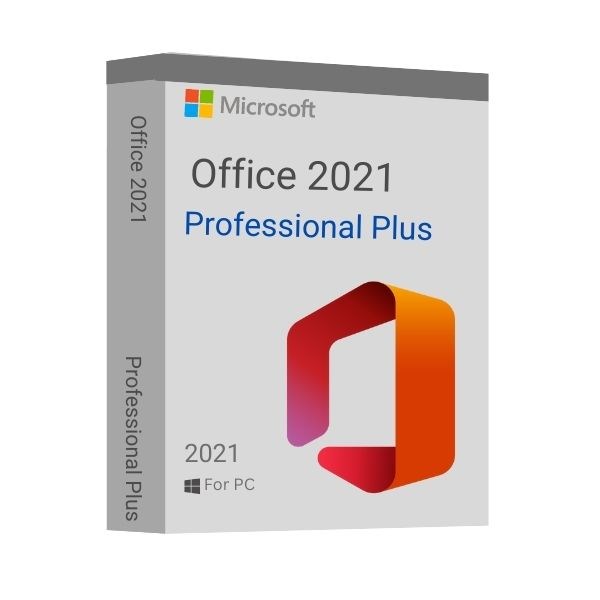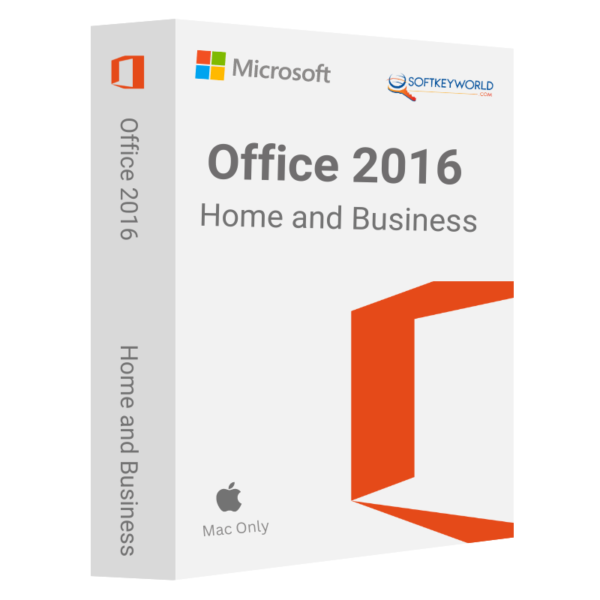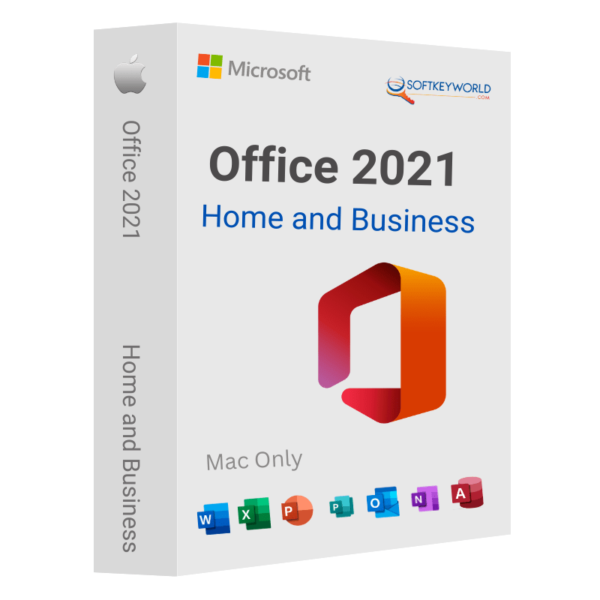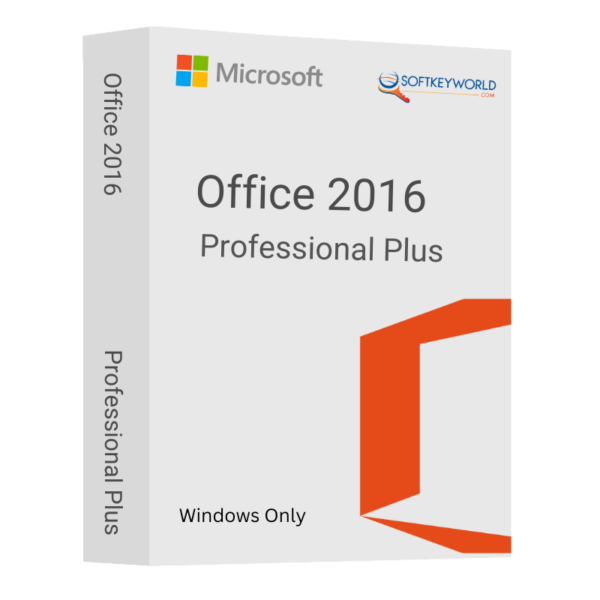Office 365 features
Office 365 features vary widely depending on the subscription plan. Microsoft designed subscription plans for home users, enterprise IT and everything in between. Here are some of the more common Office 365 features:
Office Suite (Word, Excel, PowerPoint, Outlook, OneNote, Publisher, Skype for Business, Access)
Exchange Online (email, calendar, tasks)
SharePoint Online (web portal for collaboration)
Yammer (enterprise social networking)
OneDrive for Business (cloud file storage)
Planner (project management)
Power BI (business intelligence)
Delve (social document discovery)
Video (a private video library)
Sway (a tool for creating reports, presentations and newsletters)