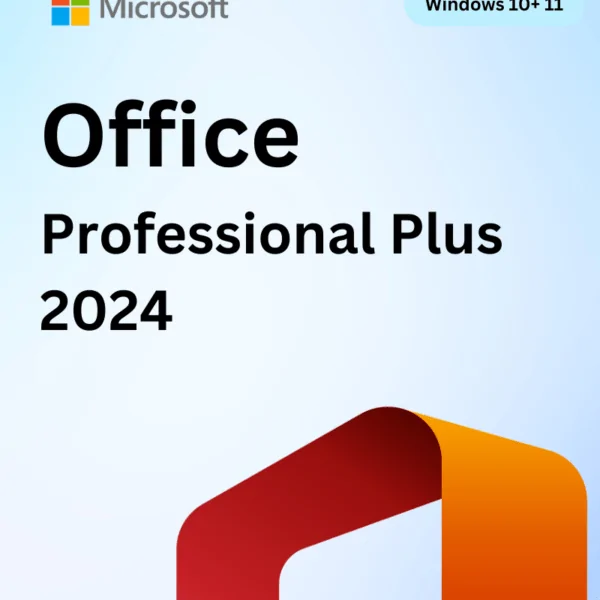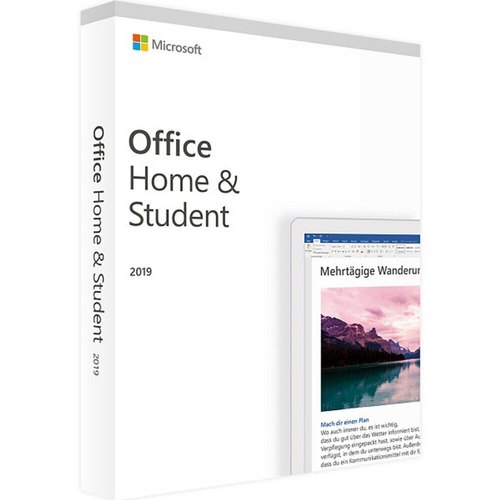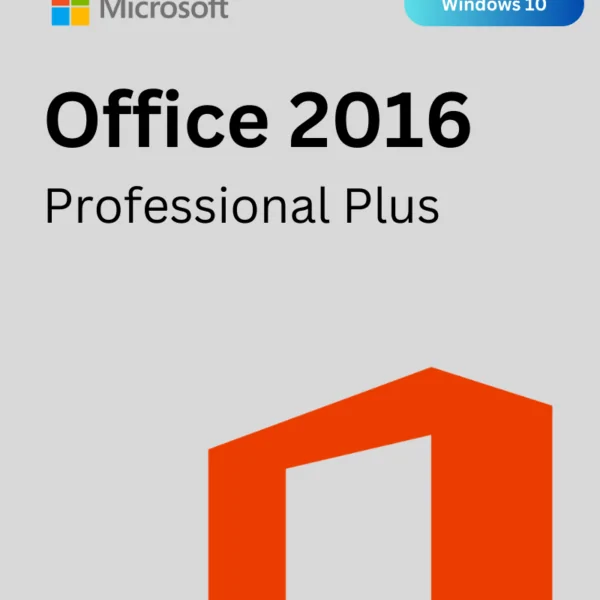Fully featured Microsoft Office 2021 Professional Plus at the Lowest Price Ever.
Unlock all the premium features of Microsoft Office 2021 Professional Plus with the authorized flagship of Microsoft at a pocket-friendly budget. MS Office is a perfect tool for professional and business individuals. Your tasks will be easier with the premium features of office applications 2021. We can provide it for a fraction of the normal price.
With the one-time and low-cost purchase.
You’ll be enabled to use the full version with a lifetime usage guarantee.
You don’t need any subscription anymore to use the office applications.
Receive the product key and download guide almost instantly.
24/7 support from our expert after-sales support team.
A click on ‘Add to Cart’ will unlock all the benefits instantly with the lowest bargain ever.
Microsoft's Most Comprehensive Office Suite - Microsoft Office Professional Plus 2021.
Softkeyworld provides you with genuine product keys with no restrictions at the lowest price ever for you. –That means you can grab the best deal to purchase Microsoft’s perfect office suite at a pocket-friendly budget. Let’s forget the hidden costs and subscription fees with a single low-budgeted payment that instantly gives you a lifetime usage guarantee. With the purchase, you’ll get immediate access to all the latest features introduced in MS Office 2021 Professional Plus, which include:
Performance
Microsoft has ensured the best-ever performance in Office 2021 Professional Plus edition compared to the previous editions of MS Office. Also, the suite applications have a rich performance on low-spec devices.
Easy Use
Compared to its predecessors, this version is easier to use for some new features. It has become easier even for beginners.
Features
With a bunch of new features and improvements, Office 2021 Professional Plus includes inking tools, co-authoring features, translation and editing tools, and much more.
Through Softkeyworld, you can easily get your low-cost copy of the Microsoft Office 2021 Profession Plus product key. Click on buy, and we’ll instantly provide you with the genuine product key with an email.
Microsoft Office 2021 Professional Plus Applications
As a successor to previous Microsoft Office suites, Microsoft Professional Plus includes all the applications of its predecessor with some new applications like Clipchamp. A single purchase from softkeyworld will give you instant access to the entire Office 2021 professional Plus suite of applications, including the new one. Let’s have a look at the applications for MS Office Professional Plus 2021:
Word
Throughout the last three decades, MS Word has been setting industry standards. There are some new features have been included in this edition of MS Word. Line Focus, Translating Tools, and editing tools are some new features of this edition of MS Word.
Excel
This edition of Excel has included some new features and functions to organize your data into sheets. Functions like XLOOKUP, Dynamic Arrays, Sheet Views, and XMATCH will simplify your data management system.
PowerPoint
Making presentation slides through PowerPoint got a lot better with new features. Improved Record Slide Show, Slide animation, and Slide elements features will help you to easily arrange your presentation slides.
Outlook
Microsoft Outlook lets you control your email, calendar, and to-dos in one application. Communication and collaboration have been redefined with instant search and the translator with 70+ languages.
Access
The database application got more powerful with features like linked table manager, Improved date/time data types, and Improved tab management. Controlling your database with Microsoft Access is much easier now.
Teams
Skype got replaced with Microsoft Teams in Microsoft Office Professional Plus 2021. Microsoft has conquered the challenge of remote working with the inclusion of Teams in the latest edition of MS Office. Teams have some new features like file sharing, task monitoring, and video conferencing to redefine teamwork.
Publisher
Microsoft Publisher 2021 has covered desktop publishing requirements. Now, you can take control of your publishing and design needs by creating stunning posters, flyers, business cards, and much more.
Get all the Above Applications on a Single Low-cost Purchase!
Team Softkeyworld is happy to provide you above applications with new features at the lowest price ever. You are just a click away from purchasing and accessing the Microsoft Office 2021 Professional Plus tools with the genuine product key from us.
Why Should You Choose Softkeyworld?
The Softkeyworld isn’t only the place for purchasing the genuine product key at a pocket-friendly budget, but we’re the place for many more. Our team is committed to backing up each of your purchases with after-sales support. We believe that our customers are our biggest assets, and we are dedicated to ensuring their positive experience while purchasing any product key from us. As we can also ensure you that we are a verified and authorized reseller of Microsoft Product keys.
With our comprehensive guide library and 24/7 dedicated customer support, we want to make sure that your software download, installation, and activation process goes smoothly and simply for you.
To make your purchase easy and simple, we accept multiple payment systems. You can use any of the systems to make the payment.
Check out our reseller ratings and decide to purchase from softkeyworld with confidence. Click Add to Cart and go to Proceed to Checkout to complete your purchase.
Are you looking for Microsoft Office 2021 Professional for 5 PC/ User?
Download Microsoft Office 2021 Pro Plus
Click on the link below to download Microsoft Office 2021 Pro Plus
Important Notes:
- Online Activation keys
- can’t transfer licenses to other devices.
- it’s not a Bind key. that means it can’t be redeemed in your Microsoft account.
- Looking for a lifetime use of Bind keys? Get it here Office 2021 Bind keys.
System Requirements for Microsoft Office 2021 Professional Plus
| Processor | 1.6 GHz, 2-core processor |
|---|---|
| Operating system | Windows 11 or Windows 10 |
| Memory | 4 GB (64bit), 2 GB (32bit) RAM |
| Hard disk space | 4 GB available disk space |
| Display | 1024 x 768 resolution |
| Graphics | DirectX 10 graphics card for graphics hardware acceleration |
| Additional system requirements | Internet access Microsoft account See aka.ms/systemrequirements for the full list of system requirements |