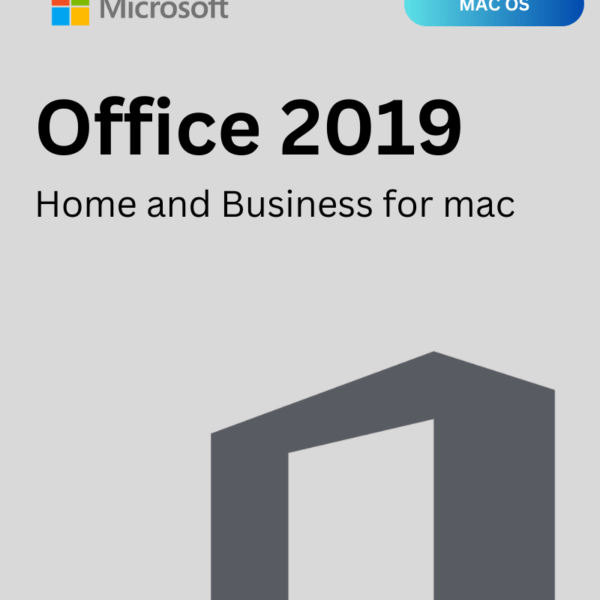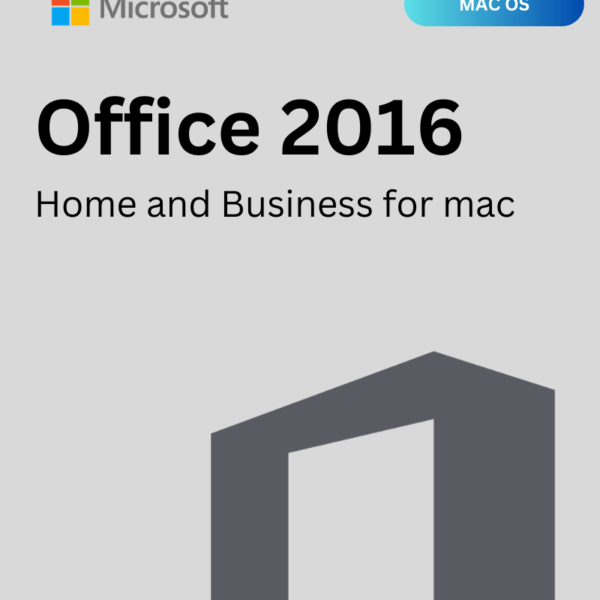Microsoft Office 2021 Home & Business, the Most Decorated Office Suite for macOS
The new features of Microsoft Office 2021 Home & Business make it an incredible office suite for macOS. Features like the co-author, ink tool, data type, functions, formulas, arrays, editing, and translation tools will give you the perfect flavor for efficiently completing your tasks through office applications. The office suite developers have worked hard to make it easy to use with performance improvements. Everyday tasks of everyday life have a flavor of the faster response of the office suite applications, especially for weak devices. It is a significant improvement and the main reason to upgrade your office suite to Microsoft Office 2021 Home & Business.
What is Included?
Microsoft Office 2021 Home And Business product key which lasts lifetimes.
- Microsoft Official Download Link Or Instruction.
- Lifetime license for MS Word, Excel, PowerPoint, Outlook, Teams, & OneNote
- One-time purchase installed on 1 Mac for lifetime Microsoft Office use at home or work
- Instant delivery & download — access your software license keys and download links instantly
- Free customer service — only the best support!
Important Notes : Redemption Deadline: 30 Days .
The Addition of Microsoft Office 2021 Home & Business for Mac
The all-new cross-app features of Microsoft Office 2021 Home & Business macOS edition make your task much more accessible with increased efficiency and performance. The extended dark mode can redefine your optical and create a better desktop overview while completing multiple tasks. Here are the new additions that make Microsoft Office 2021 Home & Business an incredible office suite for macOS:
Co-author Documents: The real-time co-authoring features will allow you to work with others on the same documents, sheets, or slides. This feature has reduced the necessity of extra notes or emails to notify others. Also, this feature allows you to collaborate with teammates through the consistent commenting experience between Word, PowerPoint, and Sheets. Any changes or Acomments on the documents, sheets, and slides will automatically be notified to others. Moreover, you can notice who’s on your documents and what they are doing.
Visual Refresh: The newly refreshed tabs of the ribbon and the modernized start experience Microsoft Office 2021 Home & Business will give you a clean, clear style with monoline iconography, a neutral color palette, and a softer corner of the device windows.
New Addition in Stock Media: The curated stock images library, icons, and more templates have been added to Microsoft Office 2021 Home & Business macOS edition that can help you to express yourself through the stock media.
Accessibility Checker: Keep an eye on your documents, slides, and sheets to find something you should look at through the accessibility checker. You have to go through Review > Check Accessibility.
Improvement in Performance: The developers of Microsoft have worked hard to give the best performance to the users, especially in weak devices. So, you will experience improved performances even with a vulnerable device status.
Draw Tab Updates: You can quickly access and change the color of inking tools in one place, and it’ll simplify your ink usage experiences along with the new tab additions (Point Eraser, Ruler, and Lasso tool).
How to deliver or Download office 2021 home and business?
Our Automated Email Delivery System will send your Product key to your Email directly once you complete the payment successfully. At the same time, after complete payment, the unique product key will same visible page; also, you will get this product key in the confirmation email.
System Requirements
- macOS
- Catalina Version 10.15
- Big Sur Version 11
- Monterey Version 12
- Minimum 4 GB RAM
- Minimum 10 GB Hard Disk Space
- See complete requirements here