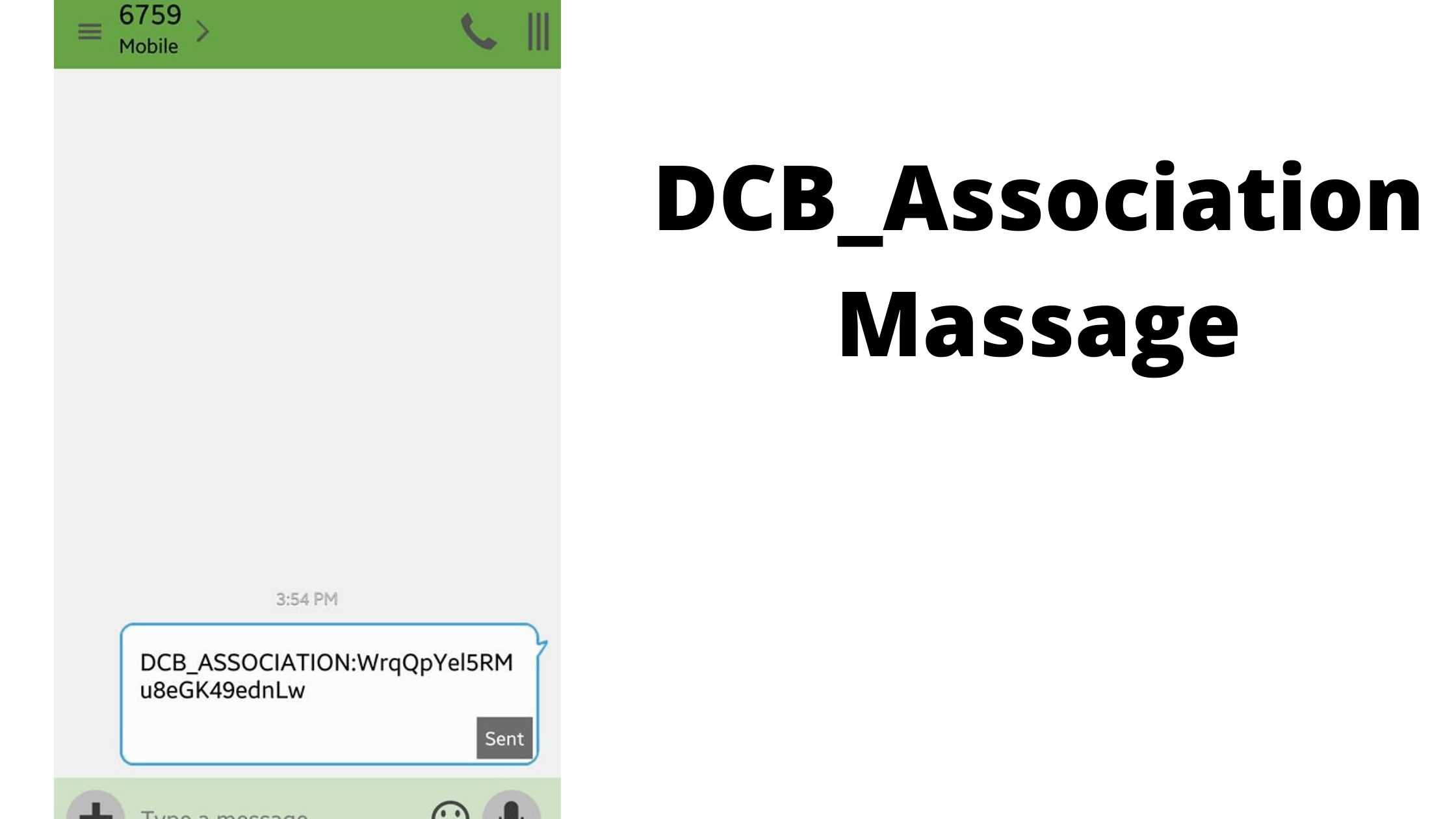Do you have a message on your phone that says “DCB ASSOCIATION”? Don’t be concerned! The text may show in your sent texts, raising the possibility that your device has been compromised. This, however, is not the case. In this article, we’ll explain what this message is and how to disable it.
This text message is typically displayed as “DCB” with a string of numbers next to it. It’s sent through text message from your phone to another phone, usually one used for authentication or system messages from various services. For example, the SMS message could say “DCB ASSOCIATION: Y3890K4x” or “DCB:Y3890K4x.”
This unexpected notification, as shown in the image below, may occur on your Android smartphone:
DCB_ASSOCIATION stands for “Direct Carrier Billing” and is a simple online receipt that users receive from Google Play Store after performing a transaction on the market. Users can set up their mobile carrier (such as Verizon, AT&T, Vodafone, T-Mobile, and many others) accounts to be billed instead of their credit cards directly – it is a common and effective way to perform purchases via the Store. Therefore, DCB_ASSOCIATION messages only come to Google Play users, i.e., Android devices.
Once a purchase is made via the mobile provider, Google Play sends a message to the carrier using a specific code that is only related to that particular carrier that includes the text “DCB_ASSOCIATION:[authentication_ID].” This message helps the carrier to identify multiple things that must correlate with each other, such as the phone number, the request ID, and Google account belonging to the correct parties.
Based on all the received parameters, the carrier can authorize the transaction, which results in users receiving a brief DCB_ASSOCIATION text. In other words, it is a simple confirmation that the transaction was made via Google Play account and that it will be billed via the carrier.
Thus, if you have enabled your carrier as a payment method for your transactions on Google Play Store, DCB_ASSOCIATION text is legitimate, and you should not be worried about receiving it. However, you should also be aware that certain hacks or malware infections might allow malicious actors to perform transactions via Google Play without your approval.
In such a case, you could and should be worried about DCB_ASSOCIATION prompts. The best action would be to change your Google password immediately and contact your carrier, explaining about the unsolicited transactions coming from your account – you will most likely be refunded.
If you want to stop DCB_ASSOCIATION texts from coming your way and want to remove your payment method via the Google Play Store, follow the instructions provided below.
What is the meaning of the DCB ASSOCIATION text message? Is it Scam?
A “DCB ASSOCIATION” message is typically harmless, indicating that the text was received to confirm DCB (Direct Carrier Billing) on your Google Play Store account. This function is readily disabled, as we will demonstrate below. These texts always begin with “DCB:Y3890K4” and are followed by alphanumeric characters created at random. In some circumstances, the message text starts with DCB ASSOCIATION instead of just DCB.
If you live in India, the message will be delivered or received at the 552740002 number, which may or may not be designated as Distress. If you live in another nation, the SMS sender/receiver numbers for various service providers (Verizon, T-Mobile, O2, AT&T, Sprint, Vodafone, Telus, MTS, and so on) may differ, such as 6759, 1505, 9210, 6868, 7968, 6105, 21200, 35890, 69005, 11119999, and so on. To begin with, don’t be anxious about this SMS; it is not malicious, and your device has not been hacked or infiltrated. This message is sent or received by your phone in order to link your phone number to your Google Play Store account. This is why the notice appears exclusively on Android phones.
What is Android Direct Carrier Billing?
Direct Carrier Billing is abbreviated as DCB. As the name implies, Google Play Store employs the DCB ASSOCIATION message to connect your Google Play Store account to your cellular connection, i.e. mobile network, allowing for direct invoicing of Google Play Store transactions.
This is a basic online receipt that customers receive after purchasing something from the Google Play Store. Instead of using your credit card, you might have your phone carrier account (such as Verizon, AT&T, Vodafone, T-Mobile, and many others) billed. This is a quick and easy way to make purchases through the Google Play Store.
As a result, when a transaction is made using a DCB-enabled account, DCB ASSOCIATION messages are delivered to or from users of Android devices.
How to Deactivate Direct Carrier Billing/DCB ASSOCIATION?
You can check to see if the DCB payment option has been added to your Google Play Store account by following the instructions below. If you don’t want to receive or send these text messages everytime you make a Google Play Store purchase, you may deactivate the DCB payment option by following the steps.
On your Android phone, launch the Google Play Store app.
To enter the menu screen, hit the 3-line navigation menu in the app’s top-left corner. Choose Payment methods from the drop-down menu.
Tap on the name of your cellphone provider, which should appear in the list. The carrier name “Airtel” is shown in the screenshot below, although it may differ depending on your personal provider.
You can check here to see if any DCB payment options have been added to your account. To remove the DCB payment option from your Google Play Store account, go to More payment settings and then delete it.
You can view your Google Play Store account settings in a web browser. You may be needed to use the ID linked with your Google Play Store account to sign in.
On the webpage, the current DCB payment method will be displayed. To disable it, click the Remove button. You will no longer get text messages (SMS) regarding DCB ASSOCIATION and similar topics as a result of doing so.
Keep in mind that if you wish to buy more apps from the store, you’ll need to set up a new payment method.
Finally, some thoughts That’s all there is to know about the DCB ASSOCIATION text message on Android and how to disable it. We hope that by reading this post, you were able to find solutions to your SMS-related issues!
If you have any unresolved queries or difficulties that have not been addressed, please do not hesitate to contact us – our team of professionals would be delighted to assist! In the meantime, stay up to date on all things tech by checking back for more troubleshooting articles and following us on social media.