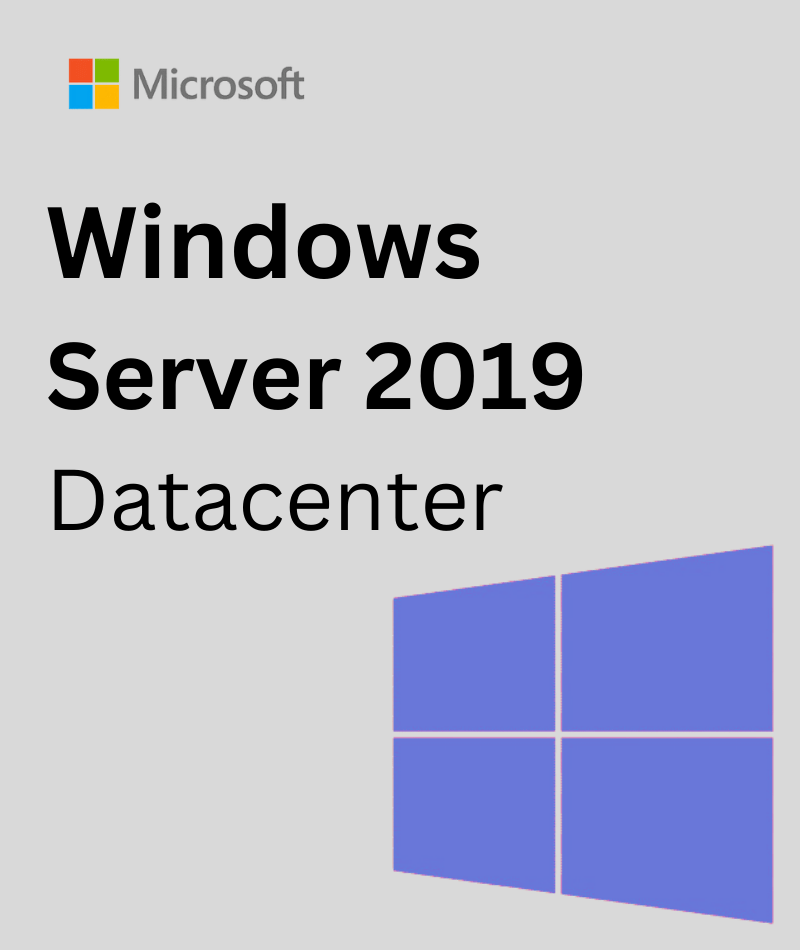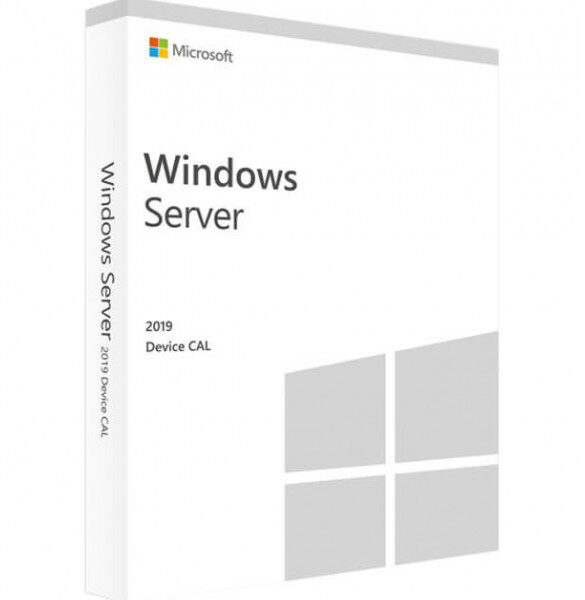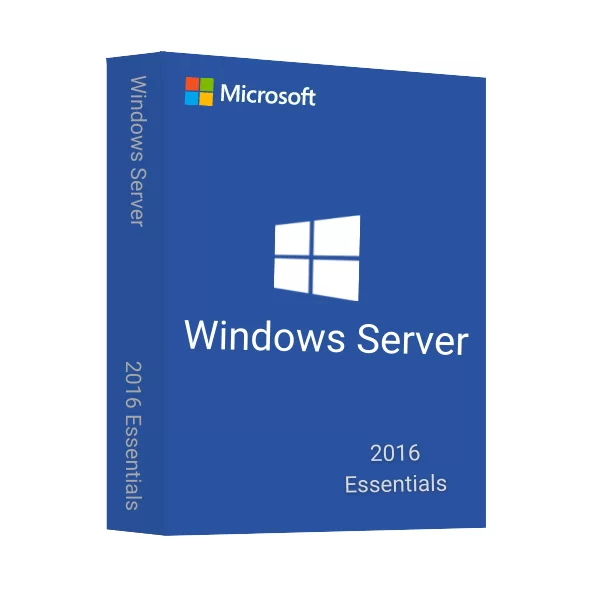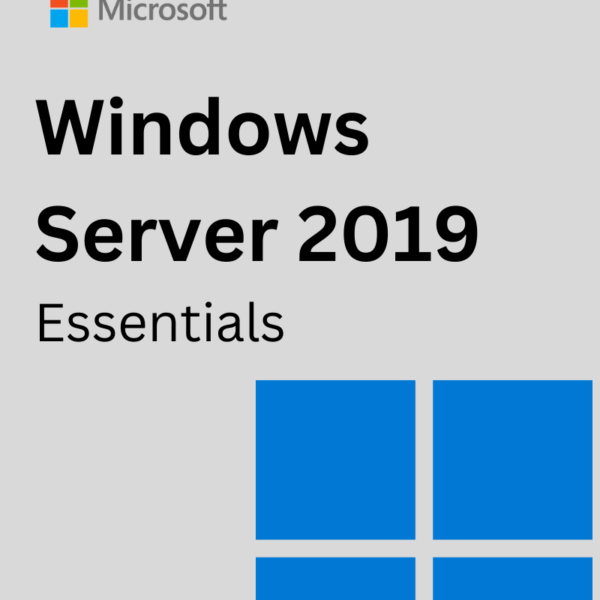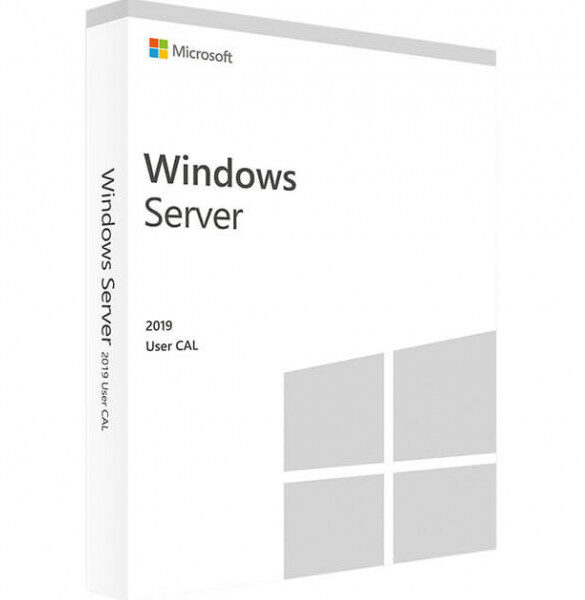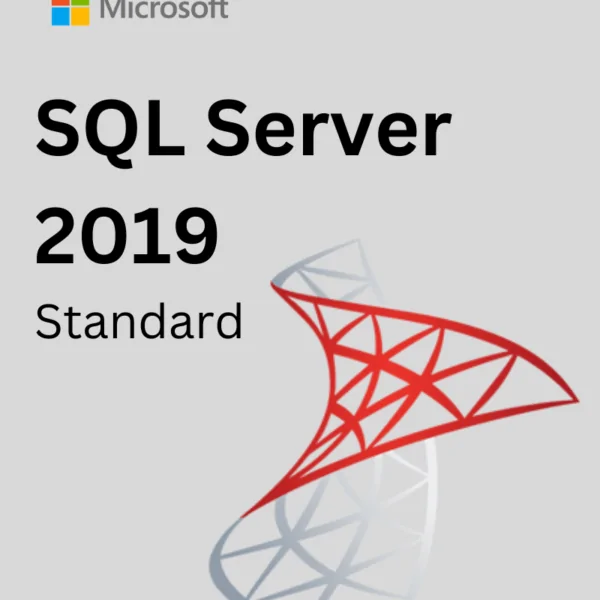Buy Cheap Microsoft Windows Server Datacenter 2019 From Softkeyworld
Microsoft Windows server datacenter 2019 is a Windows operating system package officially released on October 2, 2018. The latest update of the Windows server has unlimited server virtualization and cloud environment features. Microsoft includes a bunch of new features such as software-defined network, storage space direct, unlimited storage replica, etc., the most competitive industry-standard features. IT administrators, government agencies, financial companies, and those who require a high level of security, reliability, and scalability for data transferring and storing buy the Windows Server 2019 Datacenter license at a budget-friendly price from SOFTKEYWORLD today.
Let's Figure out the new features of server 2019 datacenter licensing version
Software-defined networking: SDN is a short form of Software Defined Networking. It is a popular Server Windows 2019 Datacenter feature that distributes data and workloads on different locations and server networks. You can use some new features on SDN, including decrypted networks, Firewall auditing, virtual networking peering, and Egress metering. Virtual network peering helps to connect two virtual networks without any interruption. Encrypted networks let you encrypt the Virtual network traffic among all virtual machines. While this function works, you have seen the option “Encryption enabled”
Storage Space Direct: Storage spaces direct works as a solution for software-defined storage and lets you divide and share the storage resources among the converged and hyper-converged IT infrastructure. You can face a lot of improvement features on the new update, like Native support for persistent memory, Windows admin center, performance history, Drive latency outlier detection, and more productive features. The build-in history helps you measure the performance of memory, network, storage, and server components. Besides, Windows Admin Center organizes the Storage space directly with an inbuilt dashboard. You can easily use the open, close, and create some easy clicks on the dashboard.
Network Controller: Network Controller is the foundation of software-defined networking. It is an automatic method that plays a scalable role on the server. Besides, the network controller monitors, configures, manages, and troubleshoots the virtual network infrastructure. Also, the network controller helps a lot to determine all the devices connected to the network and services. Furthermore, you get a variety of new features under the network controller features, including virtual network management, Firewall management, Software load balance management, Gateway management, and Virtual appliance chaining. You can use a network controller to manage virtual networks, firewalls, software load balancers, etc.
Unlimited Container: A container is a group of application packs and technology on the Windows server 2019 Datacenter that help run different operating systems applications such as Windows and Linux. You can run different OS-based applications separately on the Datacenter edition of Windows Server 2019. Besides, you can use native applications and any programming language on the server container. The container works both on-premises and cloud base. The whole process of the container is also called the container ecosystem. You get unlimited containers on Datacenter editions of the server.
Host Guardian Hyper-V Support: Host Guardian is the solution that oversure the HYper-V host by allowing only trusted virtual machines to run on them. The feature is run by combining different technologies like active directory, Trusted Platform Module(TPM), and virtualization-based security. The Hyper-V-supported feature is useful for detecting untrusted actions like public and hybrid clouds. The new Windows server Host Guardian service now runs on the Hyper-V Network Encryption. Besides, the Host Guardian Service supports Virtual trusted platform modules that protect data and configuration.
Advantage You Will Get on Microsoft Windows Server 2019 Datacenter
Being Windows Server 2019 Datacenter is a powerful group of operating system organizations and enterprise-level businesses that get extra benefits from the software. Let’s check out the advantages you gain from Windows Server 2019 Datacenter:
Scalability: On the Windows Server 2019 Datacenter, you can get highly scalable features and benefits, which means you can do whatever you want for your business. Server Windows Datacenter 2019 supports up to 24 terabytes of memory and 64 processors at a time.
Security: Microsoft never compromises the security, so they ensure the security on the Windows Server 2019 Data center with different security systems such as Windows Defender Advanced threat protection, also called ATP, which provides real-time protection against viruses and malware.
Work Efficiency: On the windows Server 2019 Datacenter, you can do a lot of operations quickly and cost-effectively. By default, you can get some efficient features like storage space direct, storage migration service, and storage replica option that reduces your time and help you manage the storage infrastructure more efficiently.
Virtualization Capability: You experience improved virtualization service on the Windows Server 2019 Datacenter. The role of virtualization includes features like Hyper-V, which allows you to create and manage virtual machines (VMs) easily. The virtual machines also support different language-based applications and operating systems, making them an excellent choice for controlling Windows and Linux.
Container Support: Windows Server 2019 Datacenter allows developers to create, deploy, and manage Windows containers using Docker. You can create unlimited containers that enable developers to package their applications. The containerization process also helps to reduce conflicts between dependencies and simplifies application deployment. Besides the container support ability, it enhances application scalability and portability.
Better Performance: Microsoft mainly focused on improving the performance of the Windows Server 2019 Datacenter. The latest edition of the server has a high-performance server operating system that provides several features. The Datacenter version of the server offers better performance than previous versions due to its improved storage and networking capabilities. Besides, the enhanced security features and support for hybrid cloud environments take the servers to the next level.
Why do you choose Softkeyworld to purchase products?
Undoubtedly, we sell authorized digital product keys at a cheap price. Besides, the following reasons are responsible for choosing us to purchase digital products:
- You get Windows Server 2019 Datacenter price at the lowest rate.
- You get instant delivery after purchasing the product.
- We provide a 30-day money-back and product replacement guarantee.
- We included complete product specifications besides Datacenter Server 2019 download, install and activate guide.
- We provide 24/7, stable after-sale support.
- All our products are for a one-time purchase.
- There are no hidden charges or monthly subscription fees.
Minimum System Requirement
The following subordinate system requirement needs to meet to install the Windows Server 2019 Datacenter on your device:
System Processor – 1.4 GHz 64-bit processor.
Required RAM – 512 MB.
Minimum Disk Space – 32 GB.
Network – Gigabit (10/100/1000baseT) Ethernet adapter.
Optical Storage – DVD drive (if installing the OS from DVD media)
Video – Super VGA (1024 x 768) or higher-resolution (optional)
Input Devices – Keyboard and mouse (optional)