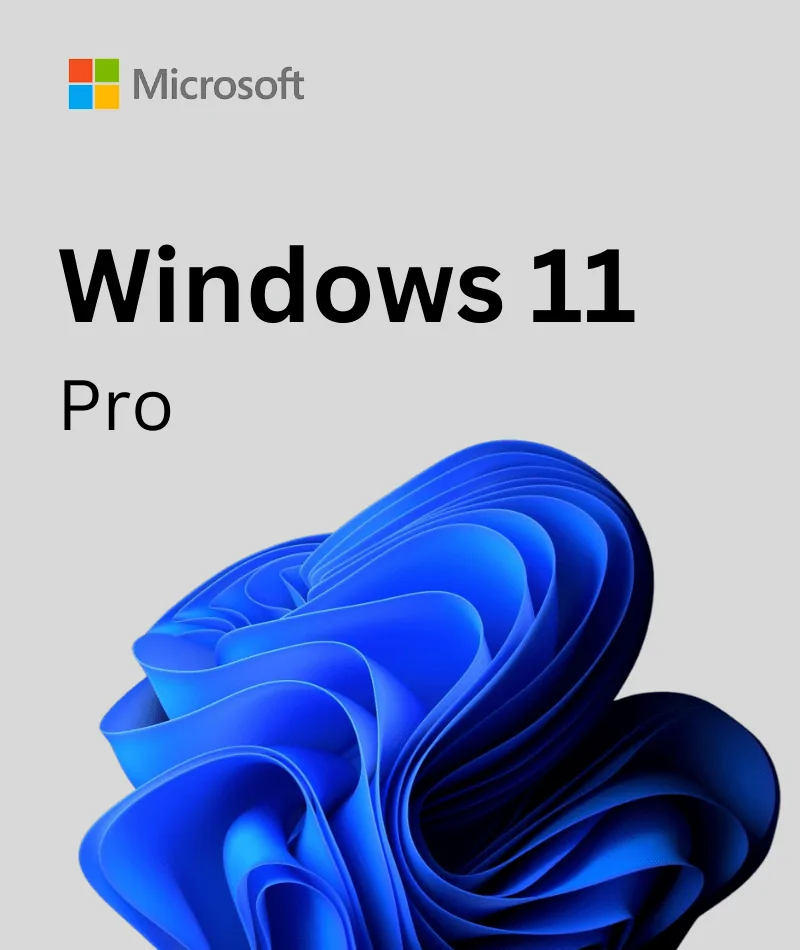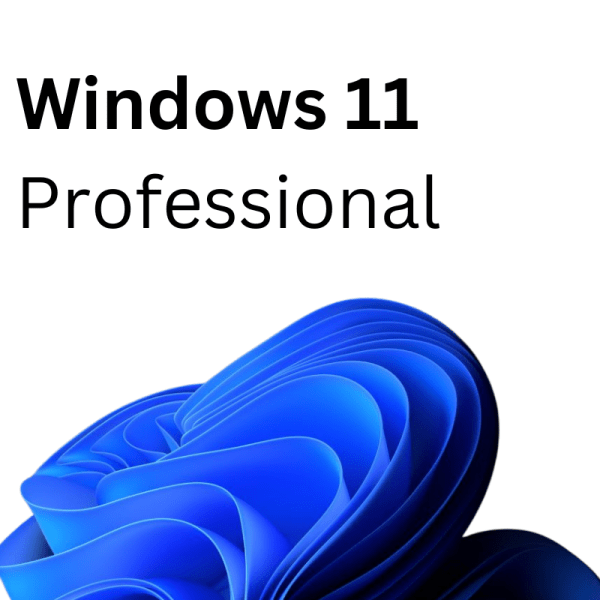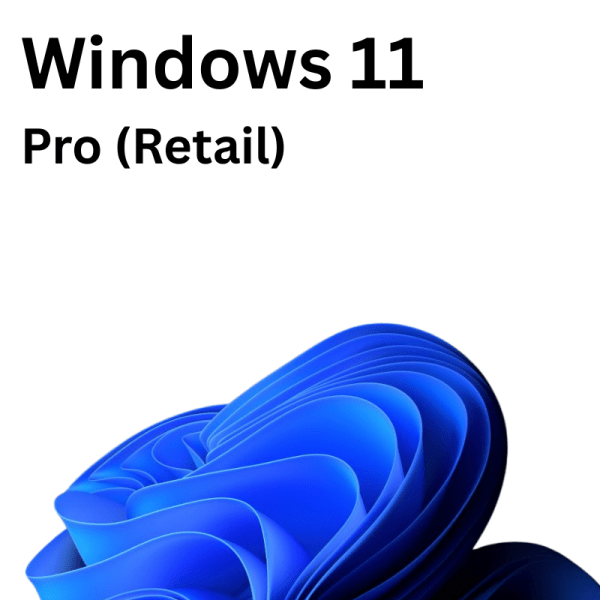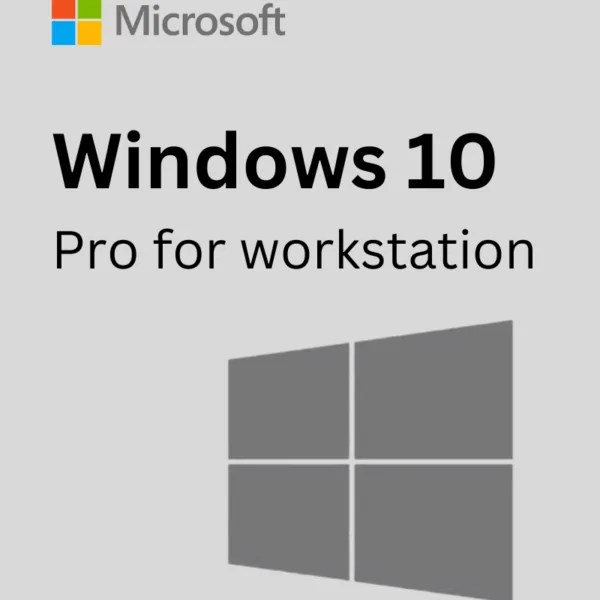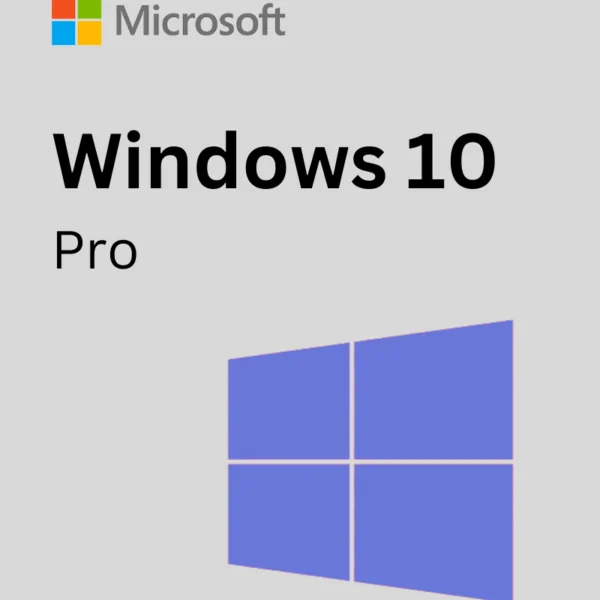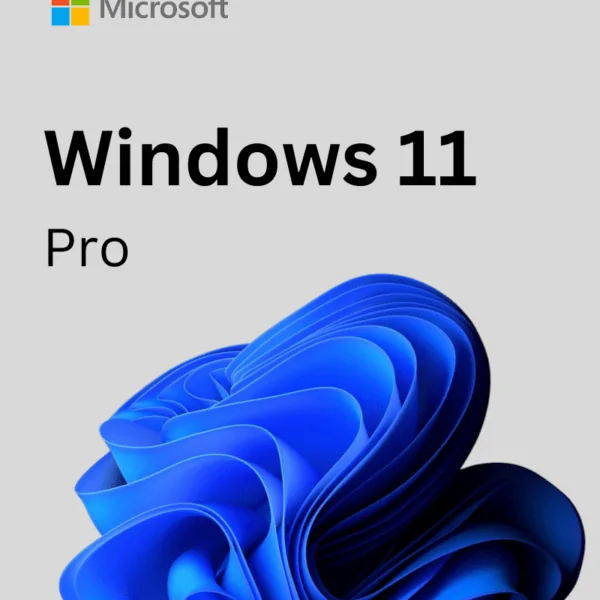Windows 11 Pro – The Most Decorated Operating System at a Real Bargain with Softkeyworld
A bargain price often means making compromises for some customers, but softkeyworld is happy to make no compromises with the lowest price of software license keys for their customers. By backing all the purchases through 24/7 after-sales support teams, we try our best to ensure the satisfaction of our customers. Windows 11 Pro is the latest Operating System offered by Microsoft, and you know that Microsoft has dominated the operating system software market from the beginning of modern computer devices. Windows 11 Pro is the latest edition of the Microsoft Operating System.
Purchasing Windows 11 Pro product key from softkeyworld will give you full functionality and all the feature and functions of the most modernized Operating System ever offered by Microsoft. Also, we are delighted to assure you that the product keys available in softkeyworld are 100% genuine and authorized by Microsoft. By purchasing the product key from softkeyworld.
you will get access to the following:
- Full, unrestricted, and official version of Windows 11 Pro.
- Official upgrade of the Windows 11 Pro Operating System, Software, and drivers.
- Unlimited duration of use of the Operating System.
- Reinstall whenever you want on a single device with the same product key.
- The product key of Windows 11 Pro will be permanently linked with a single device.
- The product key is available for 64-bit and 32-bit versions of Windows 11 Pro.
Meet your Demands with Windows 11 Pro
Windows 11 Pro is designed to meet your necessity and expectation from an Operating System. As an upgrade of Windows 10, Windows 11 have met the user needs and demands, even of the expert ones. Microsoft’s developers have made it possible by adding new features, functions, and applications.
All your Expectations with the Operating System are in Windows 11 Pro
Windows 11 Pro offers several advantages over its predecessor Windows 10 Pro. A resilient security system, eye-catching graphics, and new features make it suitable for professional and personal use. Here are some of the features that are newly added or enhanced in Windows 11 Pro:
The Security Features: Microsoft has worked hard on the security features of Windows 11 Pro. The Operating System includes new security layers, BitLocker Device Encryptions, Windows Defender Application Guard, Windows Information Protection, and a new root-of-trust feature named Windows Hello. Also, Microsoft has added new functionality of a Passwordless security system to keep your system secure from persisting, advanced, and Unknown threats.
The Graphics and Personalization: In Windows 11 Pro, Microsoft designed the UI with eye-catching graphics with personalization options. The most significant change has come in the Start Button, as it has got a new location on the taskbar in the middle. Also, you can personalize the System Graphics to your comfort.
The Extra Functionalities: The developers of Microsoft have added features to simplify user interaction with technologies. Windows 11 Pro supports Azure Active Directory, Hyper-V Visualization technology, Windows Sandbox, and extended remote desktop functions to make it simpler to use and complete tasks.
The Modern Innovations of Windows 11 Pro
The range of introduced innovations of Windows 11 Pro makes it more fun to boost your productivity and creativity, especially for gamers and IT professionals. Have a look at the new innovations:
The Gamers Expectations: Besides gaming consoles and devices, the PC has always been considered one of the major gaming platforms. The developers of Windows 11 Pro have worked hard to ensure gamers reap. Have a look at what gamers may like in Windows 11 Pro:
DirectStorage API: This API was previously available only on Xbox, which helped gamers boost performance while gaming. Including DirectStorage API on Windows 11 Pro gives that performance boost to the PC Platform.
Modernized Game Bar: The Game Bar is more organized and featureful. You can now easily record and chat with other gamers while gaming.
Auto HDR: The auto HDR of Windows 11 Pro has added high-resolution textures and color while gaming through the PC. It will surely redefine your gaming experience.
Meet the Industry Standards with Windows 11 Pro
The professionals and IT experts are the main beneficiaries of the Windows 11 Pro Operating System. Seamless cloud computing, kiosk mode, group policy and Azure support will help you to meet the industry standards through creativity and productivity.
Group Policy: The IT experts can now quickly configure specific policies for the employee’s devices even at once through Windows 11 Pro. Also, several components of the device could be disabled by applying different group policies.
Protect your Business Data: You can remotely wipe sensitive business data by using remote management of your business devices. You can do this even when you have lost your device.
Virtual Machines: Virtual machines are cloud-based devices or tools that can increase device security or functionality. Also, you can store your files and important data on cloud storage. Windows 11 Pro supports Azure active directory, adding extra security to your business devices.
Windows 11 Pro, the Perfect Operating System
If you want to upgrade your office’s computer devices or enhance your personal device’s performance, Windows 11 Pro will be a perfect match for your expectations. But you must activate it with a genuine activation key to unlock all the new innovations and features. Softkeyworld is the place to get genuine Microsoft-authorized product keys at an affordable price.
Why Should You Choose Softkeyworld?
The Softkeyworld isn’t only the place for purchasing the genuine product key at a pocket-friendly budget, but we’re the place for many more. Our team is committed to backing up your purchases with after-sales support. We believe that our customers are our most significant assets, and we are dedicated to ensuring their positive experience while purchasing any product key from us. We can also assure you that we are a verified and authorized reseller of Microsoft Product keys.
With our comprehensive guide library and 24/7 dedicated customer support, we want to ensure that your software download, installation, and activation process goes smoothly and simply for you.To make your purchase easy and simple, we accept multiple payment systems. You can use any of the methods to make the payment.Check out our reseller ratings and decide to purchase from softkeyworld with confidence. Click Add to Cart and go to Proceed to Checkout to complete your purchase.
How to Download windows 11 pro ?
Download Windows 11 official iso files here:
System requirements
System requirements are crucial for knowing whether your device meets the needs of running Windows 11 Pro. Have a look at the system requirements to run Windows 11 Pro:
Processor: A compatible 64-bit processor with multiple cores and a minimum speed of 1 GHz. It also applies to System on a Chip (SoC) device.
Graphics: A GPU that is compatible with DirectX 12 or later.
Display: 9” display or above capable of 8 bits per channel and a minimum resolution of 720p.
RAM: Minimum of 4 GB of RAM.
Storage: A minimum of 64 GB storage space is required.
[Note – You may need extra storage space can be required to enable specific features and download updates of Windows 11 Pro.]
Firmware: UEFI with Secure Boot.
Trusted Platform Module: System must have version 2.0 of TPM.
Additional Requirements: Internet connection and Microsoft Account.