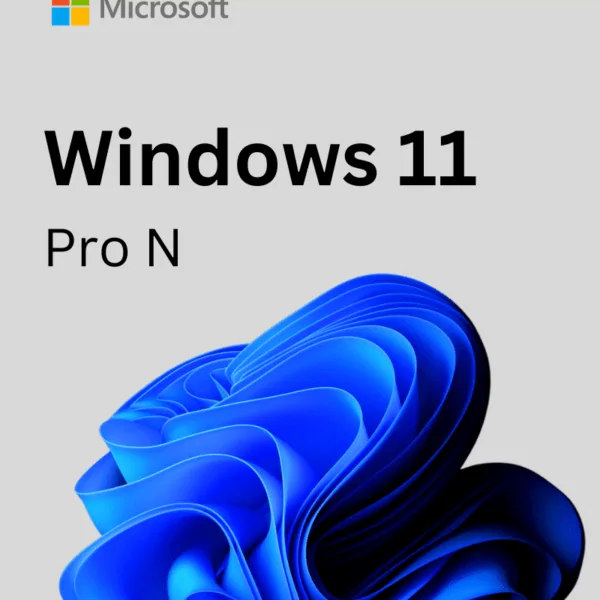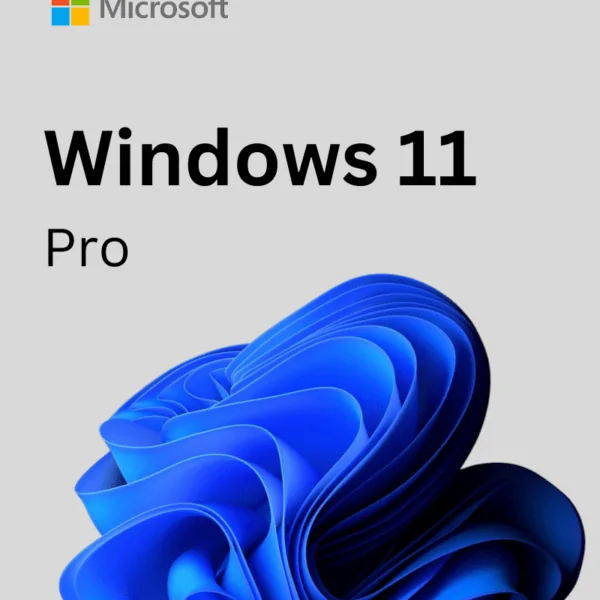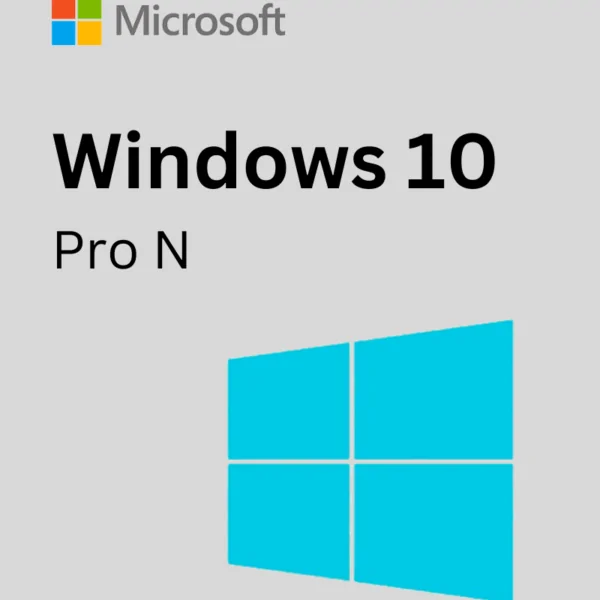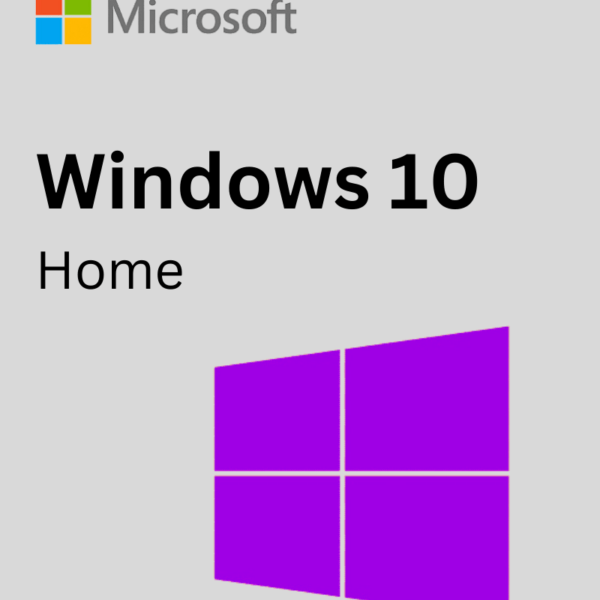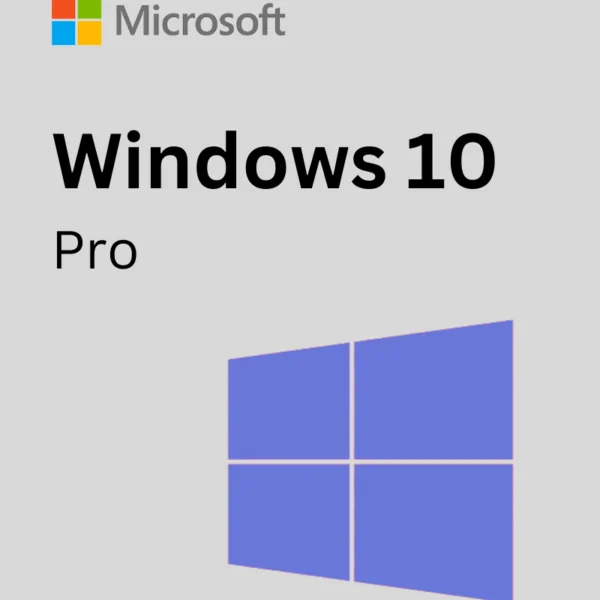11 Reasons To Upgrade Your Business With Windows 10 Enterprise
Windows 10 Enterprise is a new product that was released in November 2015. Windows 10 Enterprise is the newest version of Windows and it’s designed for businesses with large enterprise needs. Windows 10 Enterprise has been created to work on all devices, from desktops to tablets. This means that you can be productive anywhere at any time without carrying your laptop around with you! One of the cool features about Windows 10 Enterprise is that it provides an improved user experience for both desktop and tablet users by using Continuum Mode – which allows the device to switch between Desktop Mode or Tablet Mode depending on what type of device it is being used on. It also comes with a bunch of other great features such as BitLocker encryption, remote log-in, Active, Windows To Go, Shared PC Mode, Microsoft Store for Business, Windows Hello, Cortana, etc.
Features of Windows 10 Enterprise
Windows has been created to work on all devices, from desktops to tablets. One of the cool features about Windows is that it provides an improved user experience for both desktop and tablet users by using Continuum Mode – which allows the device to switch between Desktop Mode or Tablet Mode depending on what type of device it is being used on.
BitLocker Encryption: Bitlocker encryption is the kind of security feature that could make a huge difference in the real world. It is a Windows system that encrypts data on the USB key or hard drive and then produces an authentication key to get access.
Remote log-in: Windows offers remote login with Microsoft Azure AD Domain Services so you can sign in from any device when using your work account. You don’t have to install anything locally – everything happens remotely over Office 365 and other enterprise services like SaaS or IaaS platforms. Active Directory domain enables this feature which allows for easier management of user accounts as it does not require additional hardware to administer users’ passwords etcetera.
Windows To Go: This feature comes in handy when you need technical support at client sites because all you need is a Windows To Go pen drive that will allow it.
Windows Hello: Offers password-less sign-in using biometric authentication, including facial, retinal, and fingerprint recognition. Windows Hello doesn’t require additional hardware like fingerprint readers or cameras.
Windows Ink: Windows Ink is a new feature of the Microsoft Pen and Touch technology that enables pen input on your device screen to create handwritten notes, sketches, messages using ink in any Windows app. It also supports other devices which include Surface Hubs – interactive displays for meetings and collaboration spaces.”
Mixed Reality: Mixed reality takes holographic computing to a whole new level with features such as OptiX (a rendering engine) which powers Hololens, VR headsets etcetera by making them more immersive through high-quality graphic experiences. These graphics are delivered by NVIDIA’s GeForce 1080 GPUs because what good would it be if you can’t enjoy an experience without high
Device Guard: Windows Defender Device Guard is a hardware-based security feature that blocks malware from loading. It uses virtualization to create an isolated, trusted execution environment for device drivers and other executable code before it can run on the protected computer
Credential Guard: Credential guard reduces credential theft by protecting domain credentials in memory through asymmetric encryption protocols. This means that only authenticated users running as Administrator are able to access those credentials
Windows Hello: Biometric authentication, such as facial, retinal, and fingerprint identification, allows for password-free sign-in Windows Hello provides multifactor authentication with biometrics (such as facial recognition) or PINs using a built-in fingerprint reader, iris detection camera etcetera so you don’t have to remember passwords anymore!
Remote Desktop: The remote desktop system allows users of one Windows 10 device to connect to another Windows 10 device on the same network or internet connection. This allows users to access their Windows files and programs, or even control the other computer from afar.
In addition to remote connections, Remote Desktop is also able to share a single keyboard and mouse between multiple computers so that you can use your laptop at home while also accessing something on your desktop PC in the office.
BranchCache: Allows branch office workers to view material on remote servers, decreasing WAN traffic utilization and boosting application response time. BranchCache allows users of one Windows device to connect to another Windows device on the same network or internet connection. This means you can access your Windows files and programs, or even control the other computer from afar.
Windows 10 Enterprise is licensed as an upgrade license to Windows Pro. Windows 10 Enterprise may be licensed through the Windows Enterprise per device license, the Windows Enterprise E3 per user license, or the Windows Enterprise E5 per user license. Windows 10 Enterprise is also included in the Microsoft 365 E3 and E5 licenses. Users without Windows Pro devices to upgrade from may still license Windows Enterprise for remote virtualization scenarios with the Windows VDA E3 or E5 license.
Download the Windows 10 installer from the official Microsoft website, by clicking HERE.