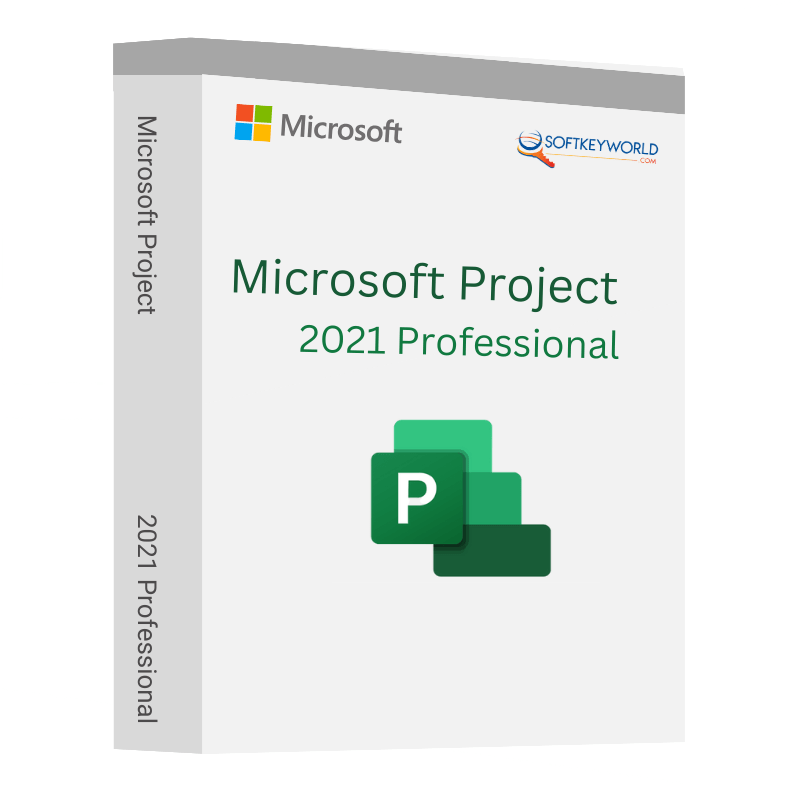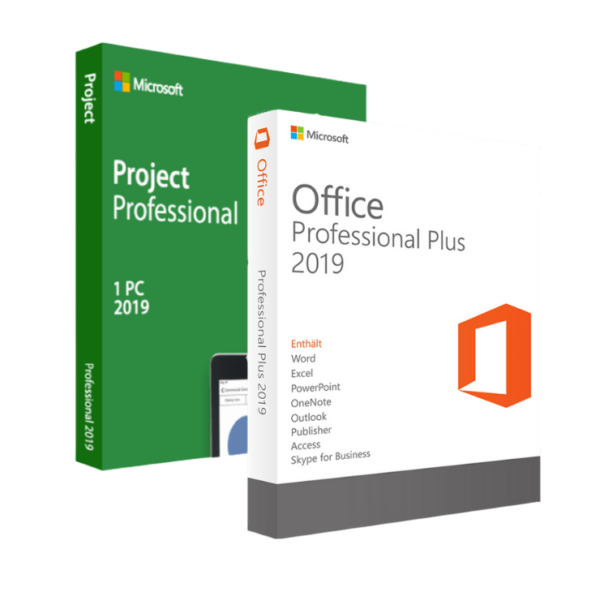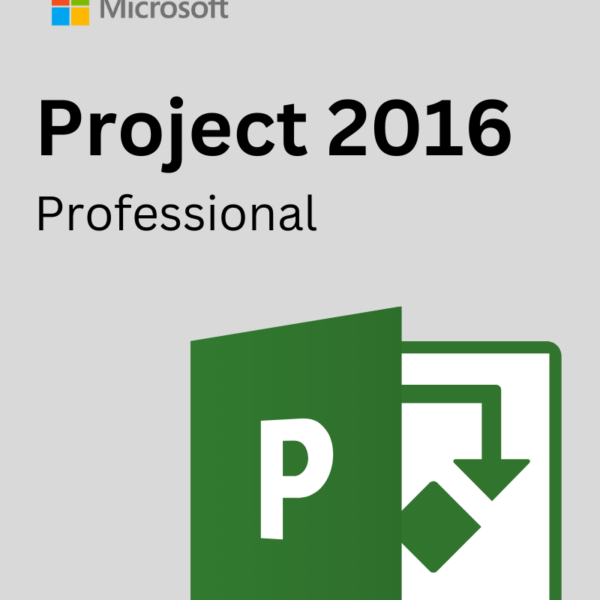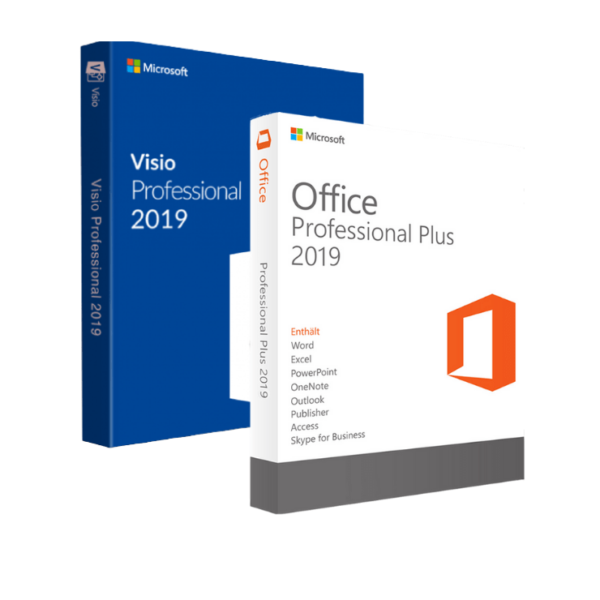Buy Microsoft Project 2021 Professional for Windows
The Redmond Giant Microsoft is known for its operating systems, servers, and office tools. Project 2021 Professional is an Office tool with almost everything to manage your project and tasks. For its fabulous features, intuitive UI, and enhancements of the previously existing features, it has become the most popular project management tool worldwide.
What’s Included with the Purchase from Softkeyworld?
As mentioned, there are a lot of new features and enhancements to manage and control your project tasks. The enhancements have been made to the previously existing features. Microsoft didn’t discontinue any feature in this professional project management application version. The below features have been added to this version of Microsoft Project 2021 Professional;
Pre-Built Templates
The stock media library of Project Professional 2021 is now enriched with more pre-built templates to let you select the perfect template for your project. Compared to its predecessors, this version offers more templates for your project. Moreover, you can visually represent complex schedules with these pre-built templates. The built-in reports of this version will provide you with proper insights into the project’s stakeholders to achieve the project goals.
Collaboration
You are now allowed to collaborate your project plans with others through the collaboration feature of this Project edition. To do so, you must hover over the team members’ names of a project plan to see their online presence and contact them via Microsoft Teams (Separately Licensed) chats and calls.
Synchronization
Synchronization between the Project Online and Server is faster with real-time syncing options. This will let you instantly save your changes whenever you want. Saving the elapsed time on your Microsoft Project 2021 Professional tasks isn’t too hard now.
Capturing Spent Time
With Microsoft Project Professional 2021, you can submit timesheets to capture the time spent on the project and non-project work. This will let you manage and control your project timeline easily and hassle-free. On top of that, you can visually represent the complex schedules of your projects with multiple built-in timelines.
Reviewing the What-if Scenarios
The what-if scenarios will help you to make the most of your project task assignments. Reviewing the what-if scenarios will provide you the different outcomes with the changes in the project elements. And as a professional, you know that the changes in project elements directly impact your projects’ profitability, sustainability, and other things.
Auto Populates the Project Timeline
Based on the project dependencies, you can auto populate your projects’ start and end dates with this modern project management tool. The auto-population process will be completed mechanically, depending on your inputs.
The Scheduler Tools
The Redmond tech giant Microsoft’s modern project management tool, Project 2021, offers you the same scheduler tools as its predecessor with some enhancements and extraordinary enhancements. It can create automated schedules to make you more efficient with your project tasks. Also, this can save training time.
Managing Project Resources
Managing project resources is one of the most difficult jobs to complete for project executives. Building project teams will make it easy and effective to manage the project resources. With Project 2021, you can build project teams to build your project teams effectively.
Making the Decisions
Making the perfect decision isn’t for everyone, especially while taking appropriate steps to successfully maintain a project and make the project a profitable one. The Project 2021 office utility application will make decision-making easy by reviewing the overall project situations. Furthermore, the task path highlighting tool of Gantt Charts will provide visibility to the relations between different project tasks.
After reviewing the above-described features and benefits of Microsoft Professional Project 2021, you have realized its necessity to control and manage your projects. To get decorated with these new features, you must grab a Microsoft Project 2021 Professional Product activation key. If you want to grab a Project 2021 Professional license key, softkeyworld will provide you with the activation key at a real bargain. Click on the ‘Add to Cart’ button, and complete the payment to get your Project 2021 Professional activation key almost instantly.
What are the System Requirements for Microsoft Project Professional 2021?
- Processor: 1.6 gigahertz (GHz) or faster, 2-core.
- Operating System: Windows 11, Windows 10, Windows Server 2019.
- RAM: 2 GB (32-bit), 4 GB (64-bit).
- Hard Disk Space: a minimum of 4.0 GB of available disk space.
- Display: 1280 x 768 screen resolution.
- Graphics: DirectX 10 graphics card for graphics hardware acceleration.
- Additional System Requirements: Internet access, Microsoft account.
How to Download Microsoft Project Professional 2021?
- Here is Official ISO Download links: http://officecdn.microsoft.com/pr/492350f6-3a01-4f97-b9c0-c7c6ddf67d60/media/en-us/ProjectPro2021Retail.img
- After Download and install Enter a product keys to activate your Project 2021 Professional.
System Requirements
Here are the minimum system requirements for installing Project 2021 Professional. We recommend exceeding these in order to guarantee yourself an enjoyable experience with the software:
- Processor: 1.6 GHz or faster, 2-core processor.
- Memory / RAM: 4 GB or more for 64-bit; 2 GB or more for 32-bit based systems.
- Hard disk: A minimum of 4GB of available hard disk space is required on the installation harddrive.
- Operating System: Windows 10 or Windows 11 is required for Office 2021 apps.
- Graphics: Graphics hardware acceleration requires DirectX 9 or later, with WDDM 2.0 or higher on Windows 10.
- .NET version: Some features may require .NET 3.5 or 4.6 and higher to also be installed.