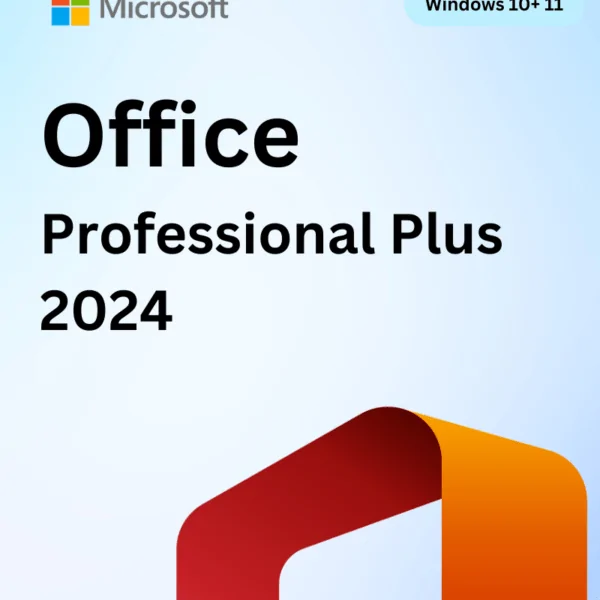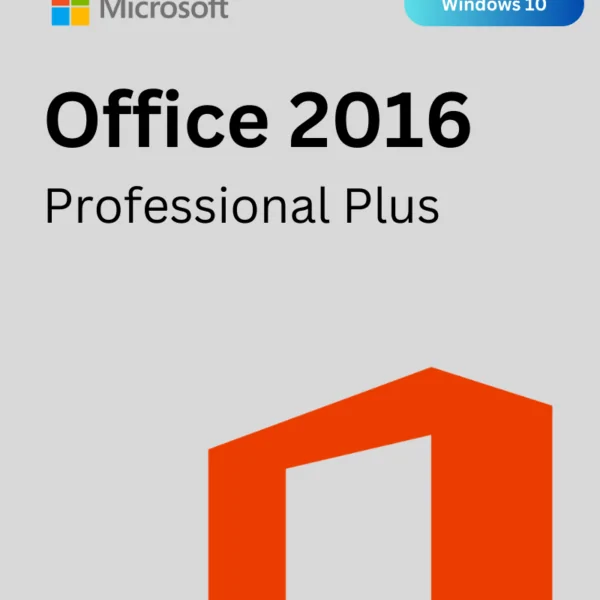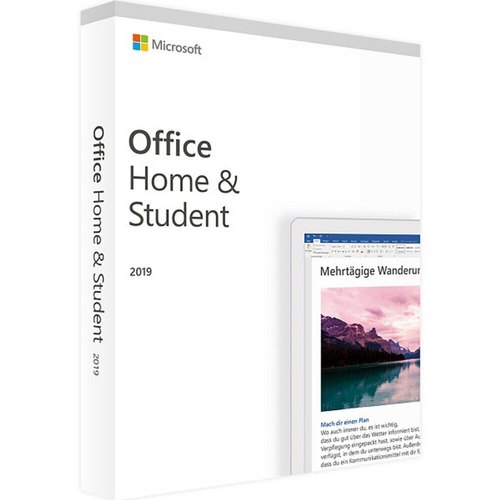Buy Microsoft Office 2019 Professional Plus For PC
In Microsoft Office 2019 Professional Plus you’ll find new inking tools, data types, functions, translation and editing tools, motion graphics, ease-of-use features, and so much more. In this comprehensive Office 2019 Suite include Word, Excel, OneNote, Powerpoint, Outlook, Publisher, Access & Teams.
What’s a New at Microsoft Office 2019 Professional Plus?
Microsoft developer added a lot of new features in office 2019 that will help you to boost your office work productivity here are a few new features.
Add visual impact
Bring visual interest to your documents, worksheets, and presentations by inserting Scalable Vector Graphics (SVG) that have filters applied to them.
Break the language barrier
Translate words, phrases, and other text selections to another language with Microsoft Translator.
Inking is where it's at
Convert ink to shapes, write out complex math problems, highlight text, and more. Use a finger or a pen. A mouse works too!
One-click fixes for accessibility issues
The Accessibility Checker is better than ever with updated support for international standards and handy recommendations to make your documents more accessible
Helpful sounds improve accessibility
Turn on audio cues to guide you as you work. Audio cues are part of sound effects, which you can find in Options > Ease of Access.
What’s new at Word 2019?
Word 2019 gives you new ways to work with documents, like improved digital pen features, book-like page navigation, Learning Tools, and translation. Here are highlights of what’s new since Word 2016.
See others’ changes in real time – When someone else is working with you on a document, you’ll see their presence and the changes they’re making
Break the language barrier – Translate words, phrases or sentences to another language with Microsoft Translator. You can do this from the Review tab in the ribbon
Improve your reading experience – Give your eyes a rest. Adjust text spacing, column width, and page color. Or listen as Word reads your document aloud, highlighting text as it’s read.
Draw and write with your digital pen – A customizable, portable set of pens (and pencils!) lets you write in your document in a natural way. Highlight something important, draw, convert ink to a shape, or do math
Use LaTeX syntax in your equations – Word now supports LaTeX math syntax to create and edit math equations. Write equations by selecting LaTeX format from the Equations tab.
Add icons and SVGs – Add icons or other scalable vector graphics (SVGs) to your documents. Change their color, apply effects, and change them up to suit your needs.
Get all the angles with 3D images – Easily insert a 3D model, and then rotate it a complete 360 degrees. Your readers will be able to rotate it too
Fix accessibility issues with one click – The Accessibility Checker is better than ever with updated support for international standards and handy recommendations to make your documents more accessible to people with disabilities. Implement recommendations right from the pane with a one-click fix.
Cue the audio – Sound effects can enhance your productivity in Microsoft Office by providing audio cues. Turn on audio cues to guide you as you work. Find it in Options > Ease of Access. No add-in needed
View a page at a time, side by side – Instead of scrolling continuously, flip through pages like a book with Side to Side view. On a touch screen, use your finger to page through your document. No touch screen? The horizontal scroll bar—or your mouse wheel—gives you book-style navigation.
What's new in Excel 2019 for Windows?
If you’re upgrading to Excel 2019 for Windows from an earlier Excel version, you’ll still have all the features you’re used to—and you’ll notice a few new ones as well!
New Function – Microsoft Developer are improving excel 2019 every days and they add this new function at excel 2019 , function are CONCAT, IFS, MAXIFS, MINIFS, SWITCH, TEXTJOIN
Map charts – You can create a map chart to compare values and show categories across geographical regions. Use it when you have geographical regions in your data, like countries/regions, states, counties or postal codes
Scalable Vector Graphics (SVG) – Bring visual interest to your documents, worksheets, and presentations by inserting Scalable Vector Graphics (SVG) that have filters applied to them.
Convert SVG icons to shapes – Transform all SVG pictures and icons into Office shapes so you can change their color, size, or texture.
Insert 3D models to see all the angles – Use 3D to increase the visual and creative impact of your workbooks. Easily insert a 3D model, then you can rotate it through 360 degrees.
New ink effects – Express your ideas with flair using metallic pens and ink effects like rainbow, galaxy, lava, ocean, gold, silver, and more.
Ink equations – Including math equations has gotten much easier. Now, you can go to Insert > Equation > Ink Equation, any time you want to include a complex math equation in your workbook. If you have a touch device, you can use your finger or a touch stylus to write math equations by hand, and Excel will convert it to text. (If you don’t have a touch device, you can use a mouse to write, too). You can also erase, select, and correct what you’ve written as you go
What’s new at Power points 2019?
PowerPoint 2019 includes several new features that aren’t available in prior versions.
Morph Transition – PowerPoint 2019 comes with the Morph transition, which can help you make smooth animations on your slides.
Zoom for PowerPoint – To make a presentation more dynamic and to allow for custom navigation within it, try Zoom for PowerPoint. When you create a Zoom in PowerPoint, you can jump to and from specific slides, sections, and portions of your presentation in an order you decide while you’re presenting, and the movement from one slide to another uses a zooming effect.
Text Highlighter – PowerPoint 2019 now has a Text Highlighter similar to the one in Word, by popular demand! Pick different highlight colors to emphasize certain portions of the text in your presentations.
Vector graphics for visual impact – You can insert and edit scalable vector graphic (SVG) images in presentations to create sharp, well-designed content. SVG images can be re-colored, and they don’t lose any quality if they are zoomed or resized. Office supports SVG files that have filters applied to them
Convert SVG icons to shapes – Converting an SVG image or icon to an Office shape means you can disassemble the SVG file and edit individual pieces of it.
Insert 3D models to see all angles – Use 3D models to increase visual and creative impact in presentations. Easily insert a 3D model, and then rotate it through 360 degrees.
Bring a model to life in your presentation with the Morph transition, which creates cinematographic animations between slides
How to Download Office 2019 Professional plus?
What is include in this product?
- License key & Download link
- Lifetimes support
- Replacement with a key if goods have any problems.
- Includes 32/64 bit version
- All Language support packs
Does it work with Mac OS?
No, it’s only for Windows user for mac user you can buy office 2021 home and business for mac or office 2019 home and business for mac
How to Activate Office 2019 Professional plus?
Requirements
- Computer and processor: 1.6 gigahertz (GHz) or faster x86-bit or x64-bit processor with SSE2 instruction set
- Memory: 4 GB RAM (64-bit); 2 GB RAM (32-bit)
- Hard disk: 4.0 GB available disk space
- Display: 1280 x 768 screen resolution
- Graphics: Graphics hardware acceleration requires a DirectX 9 graphics card or later.
- Operating system: Windows 10, Windows Server 2019. *For the best experience, use the latest version of Windows 10.
- Browser: The current or immediately previous Internet Explorer, Safari, Chrome, Firefox, or Microsoft Edge.
- .NET version: Some features may require .NET 3.5 or 4.6 and higher.