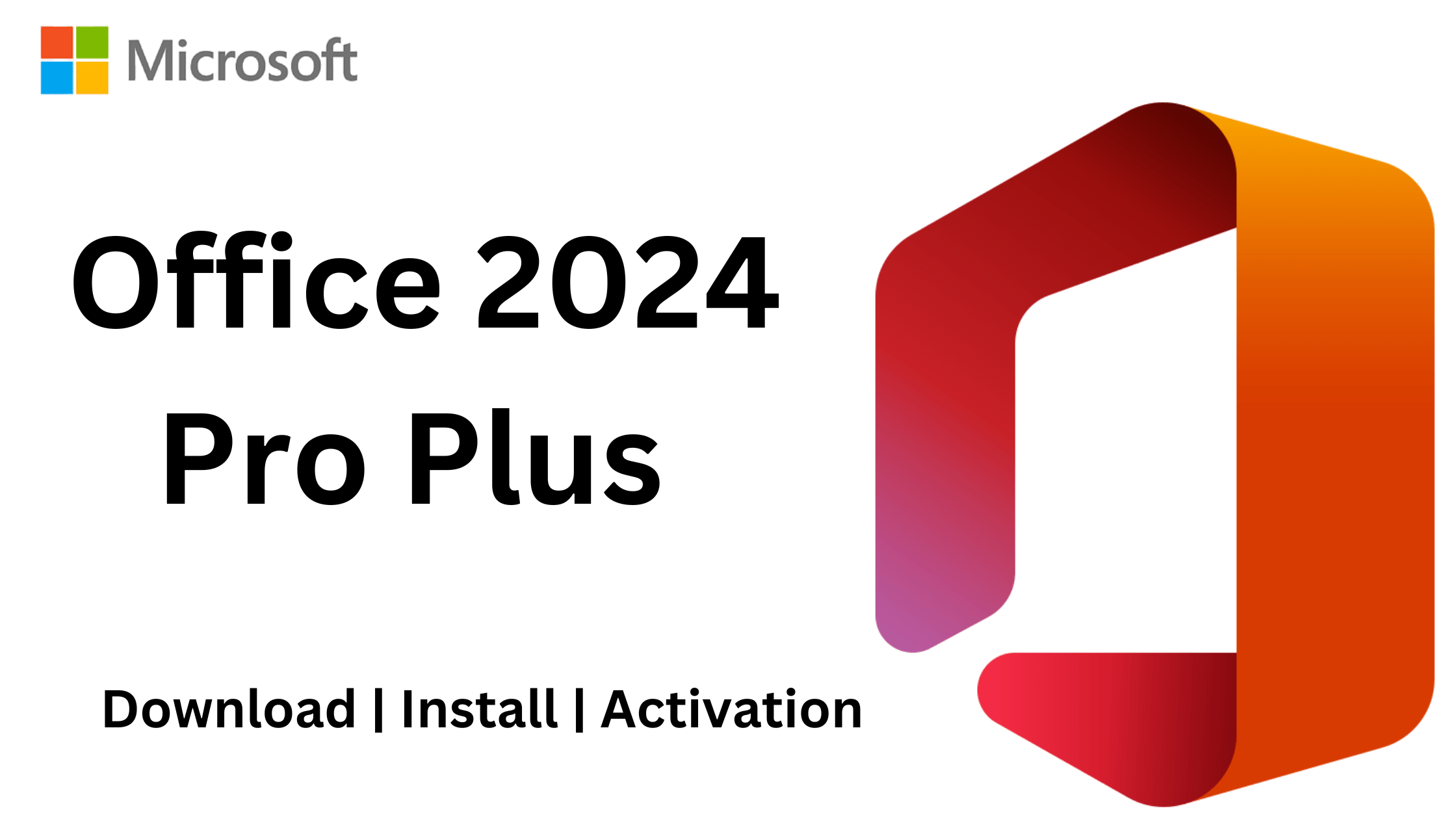To download, install, and activate Microsoft Office 2024 Professional Plus in 2025, follow these steps:
How to Download Office 2024 Pro Plus
To download Microsoft Office 2024 Professional Plus, follow these steps:
Choose your language first from here
Office 2024 Portuguese (PT) language download >> Office 2024 PT DOWNLOAD
Office 2024 Italian (IT) language (64 Bits) Download >> Office 2024 IT DOWNLOAD 64 Bits
Office 2024 Italian (IT) language (32 Bits) Download >> Office 2024 IT DOWNLOAD 32 Bits
Office 2024 France (FR)language (64 Bits) Download>> Office 2024 FR Download 64 Bits
Office 2024 France (FR) language (32 Bits) Download>> Office 2024 FR Download 32 Bits
Office 2024 Spanish (ES) language 64 Bits Download>> Office 2024 ES Download 64 bits
Office 2024 Spanish (ES) language 32 Bits Download >> Office 2024 ES Download 32 bits
Office 2024 English (EN) language 64 Bits Download>> Office 2024 EN Download 64 bits
Office 2024 English (EN) language 32 bits Download >> Office 2024 EN Download 32 bits
Office 2024 Germany (DE) language 64 Bits Download >> Office 2024 DE Download 64 Bits
Office 2024 Germany (DE) language 32 Bits Download >> Office 2024 DE Download 32 Bits
After Download then click on exe file for install office 2024 on your device.
How to Activate Office 2024 Pro Plus
After installation, you need to activate Office 2024 to access all features. Follow these steps:
Method 1: Using a Product Key
- Open Any Office Application (Example Word, excel)
- After open then you will get activation pop up To activate your office. (If you don’t get pop up then follow step 2)
- Go to ‘Account’ Settings
- Click on ‘File’ > ‘Account’.
- Enter the Product Key
- Select ‘Activate Product’ and enter your 25-character license key.
- Click ‘Activate’
- Office will verify and activate your license.
Method 2: Online Activation ( If you bought online activation keys)
Then it will be activated immediately . (if you bought phone keys then follow step 3)
Method 3: Phone Activation (If Required)
- Choose ‘Phone Activation’ Option
- If online activation fails, select ‘Activate by Phone’.
- Call the Microsoft Support Number
- Follow the Microsoft robot instructions and enter the Installation ID.
- Enter the Confirmation ID
- Microsoft will provide a unique Confirmation ID; enter it to activate.
Microsoft Office 2024 Professional Plus is a game-changer in productivity software, offering AI-powered tools, seamless cloud integration, and security enhancements. By following this guide, you can easily download, install, and activate Office 2024, ensuring you make the most of its latest features in 2025. Stay ahead with Office 2024 and enhance your digital workflow today!
For any issue then contact us via live chat or open a support ticket.