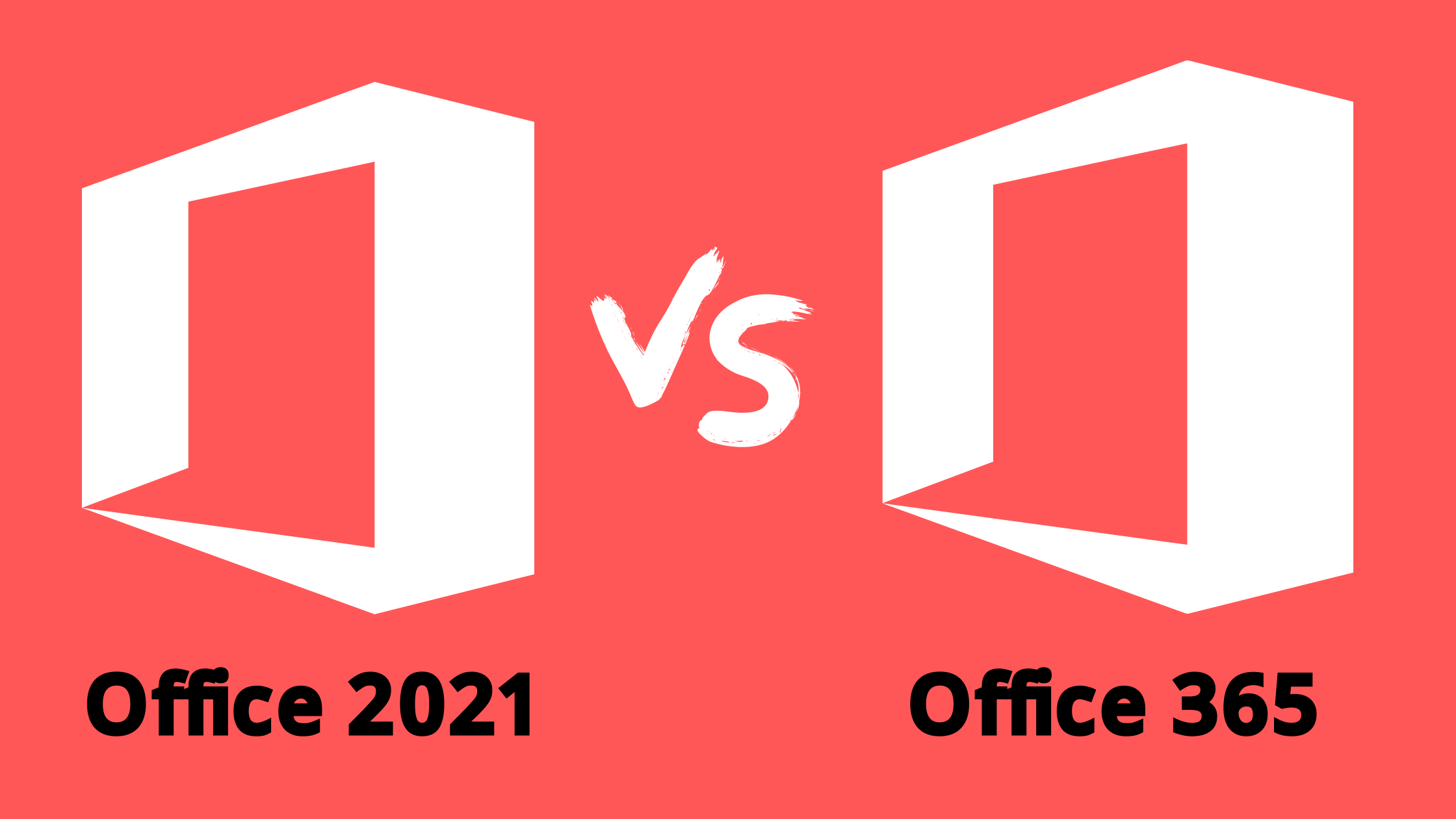The most controversial question among Microsoft Office users is the difference between Microsoft Office 365 and Office 2021. Microsoft office 2021 launched alongside Windows 11 in October 2021. This is the latest Version of the 30-year-old Microsoft’s productivity suite. But if you visit the Microsoft website, you’ll notice that they’re also offering Microsoft 365 suite.
You might be wondering, “Why is Microsoft offering two versions of essentially the same product?” So, to solve your confusion, here’s the difference between Microsoft 365 and Office 2021.
Difference between Microsoft office 365 and Office 2021?
Microsoft office 365 is a subscription service that makes sure you always have the most up-to-date modern productivity tools from Microsoft. There are Microsoft 365 plans for home and personal use, as well as for small and midsized businesses, large enterprises, schools, and non-profits.
Microsoft office 365 plans for home and personal include the robust Office desktop apps that you’re familiar with, like Word, PowerPoint, and Excel. You also get extra online storage and cloud-connected features that let you collaborate on files in real time. With a subscription, you’ll always have the latest features, fixes, and security updates along with perennial tech support at no extra cost. You can choose to pay for your subscription on a monthly or yearly basis. The Microsoft office 365 Family plan also lets you share your subscription with your family for up to six people, and use your apps on multiple PCs, Macs, tablets, and phones.
Most of the Microsoft office 365 plans for business, schools, and non-profits include the fully installed desktop apps, but Microsoft also offers basic plans with the online versions of Office, file storage, and email. You decide what works best for you: Small business, Enterprise, School, or Non-profit.
Microsoft Office 2021 is sold as a one-time purchase, which means you pay a single, up-front cost to get Office apps for one computer. One-time purchases are available for both PCs and Macs. However, there are no upgrade options, which means if you plan to upgrade to the next major release, you’ll have to buy it at full price.
Office for the web is a free version of Office that you can use in a web browser. All you need is to sign up for a Microsoft account with a new or existing email address. Try the Office for the web apps.
Compare Microsoft office 365 subscription with Office 2021
|
One-time purchase
|
Microsoft 365 subscription
|
|||
|
Cost |
Pay a single, one-time cost. |
Pay a small monthly fee, or save by paying for a full year. |
||
|
Office applications |
|
Get Office apps like Excel, Word, and PowerPoint. |
|
Get the latest version of Office apps like Excel, Word, PowerPoint and Outlook. You'll always get the latest features, new tools, security updates, and bug fixes. PC users also get Access and Publisher. |
|
Feature updates |
|
Security updates are included, but you won’t get any new features. Upgrades to major releases aren't included. |
|
Your version of Office will always be improving. You'll get all the latest features and updates, as well as security updates and bug fixes. |
|
Install Office on more than one computer (Mac or PC) |
|
One-time purchases can be installed once on either a PC or Mac. |
|
With Microsoft 365 Family, you can install Microsoft 365 on all your devices and sign in to five at the same time―that means you can use Office no matter where you are or what device you’re on. This includes PCs, Macs, tablets, and phones. You can also share you subscription with up to five other people. |
|
Advanced features on tablets and phones |
|
Install the mobile apps for free and get basic editing features on tablets or phones under 10.1 inches. |
|
Install the mobile apps for free and get extra features when you sign in to Office apps on your device. |
|
Extra online storage |
|
Not included. |
|
Securely store your files in the cloud and access them from anywhere. Get 1 TB of OneDrive cloud storage per user, for up to 6 users including yourself. (Microsoft 365 Family). |
|
Technical support is included |
|
Initial technical support is included for installing only. |
|
Contact us throughout your subscription at no extra cost for help with technical issues, or for subscription and billing support. |