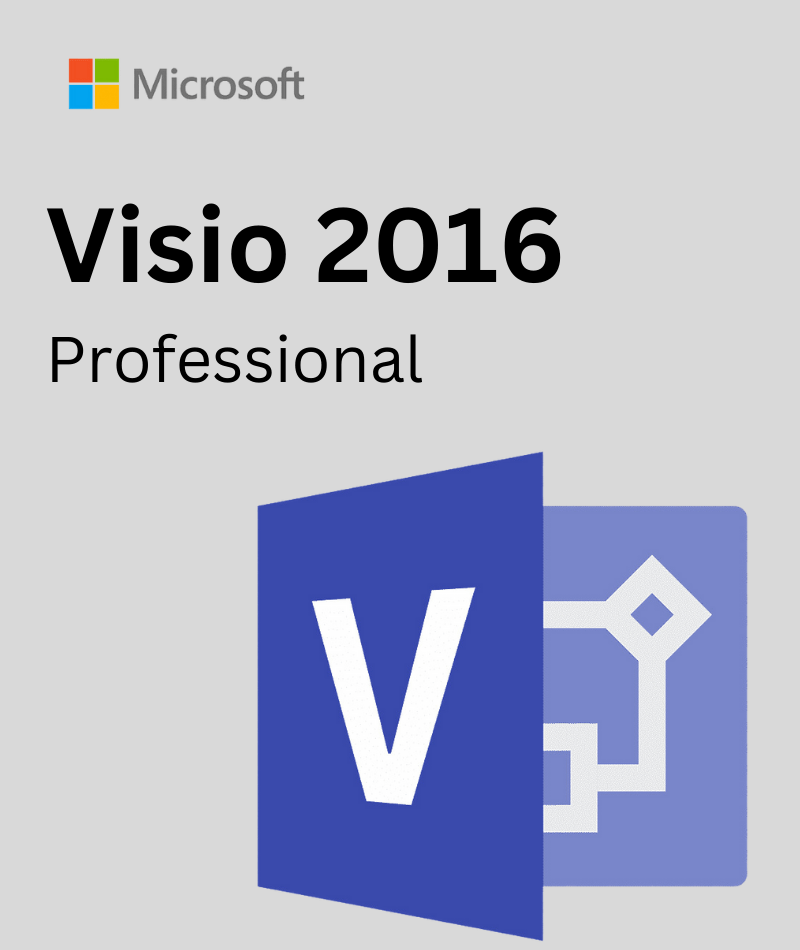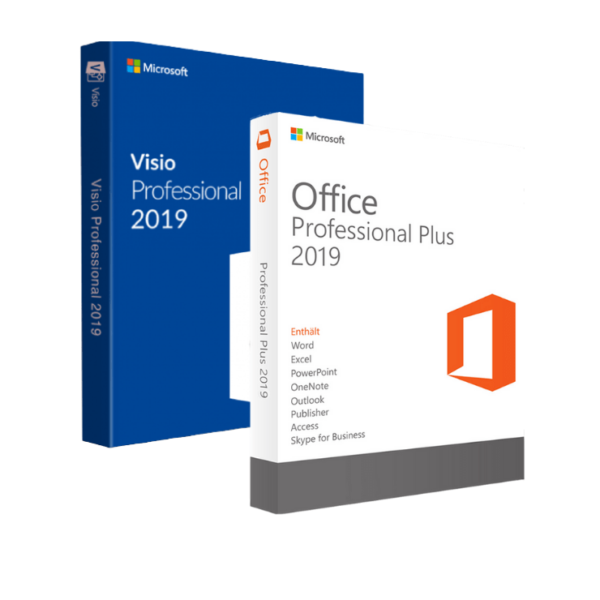Visio 2016 Professional is a powerful diagramming and vector graphics application designed for professionals who need to create detailed and precise visual representations of complex information. With an extensive library of built-in templates, shapes, and tools, Visio 2016 Professional is ideal for designing flowcharts, organizational charts, network diagrams, floor plans, engineering designs, and more.
This version of Visio offers enhanced collaboration features, allowing multiple users to work on the same diagram simultaneously, making it easier to share ideas and improve workflow efficiency. The software integrates seamlessly with other Microsoft Office applications, including Excel, Word, and SharePoint, enabling easy import and export of data and diagrams.
Whether you’re a business analyst, IT professional, engineer, or project manager, Visio 2016 Professional provides the versatility and precision you need to communicate complex information clearly and effectively. The intuitive interface and advanced formatting tools make it easy to create professional-grade diagrams, ensuring your ideas are presented with clarity and impact.
Visio 2016 Professional Key Feature:
- Extensive Template Library: Access a wide variety of templates for different diagram types, including flowcharts, organizational charts, network diagrams, floor plans, and more, making it easy to start any project.
- Advanced Shape and Connector Tools: Utilize a comprehensive set of shapes and connectors to create detailed and precise diagrams. Customize shapes to fit your specific needs.
- Real-Time Collaboration: Work simultaneously with colleagues on the same diagram, allowing for real-time updates and smoother collaboration across teams.
- Data Linking: Link your diagrams to external data sources like Excel, SQL Server, and SharePoint, and watch as your diagrams update automatically to reflect changes in the data.
- Layer Support: Organize complex diagrams by using layers, enabling you to manage different aspects of a project separately and maintain clarity.
- Professional-Grade Formatting: Use advanced formatting tools to create polished and visually appealing diagrams, including options for themes, effects, and layout customization.
- Auto-Align and Auto-Space: Easily organize and format your diagrams with auto-align and auto-space features, ensuring a clean and professional look.
- Visio Services in SharePoint: Publish your Visio diagrams to SharePoint, allowing users to view them in a web browser without needing Visio installed.
- Integration with Microsoft Office: Seamlessly integrate with other Microsoft Office applications, such as Excel, Word, and PowerPoint, for easy data sharing and enhanced productivity.
- Diagram Validation: Validate your diagrams against pre-defined rules to ensure accuracy and compliance with industry standards, reducing the chance of errors.
- Cross-Functional Flowcharts: Create detailed cross-functional flowcharts that visualize the relationships between different business processes, making it easier to understand and optimize workflows.
- Touch Support: Use touch-enabled devices to create and edit diagrams, offering flexibility and convenience for users who prefer touch input.
System Requirements For Visio 2016 Professional:
- Operating System: Windows 7, Windows 8, Windows 8.1, Windows 10, or later; Windows Server 2008 R2, Windows Server 2012, Windows Server 2012 R2, or later.
- Processor: 1 GHz or faster, x86-bit or x64-bit processor with SSE2 instruction set.
- Memory: 1 GB RAM for 32-bit systems; 2 GB RAM for 64-bit systems.
- Hard Disk Space: 3 GB of available disk space.
- Display: 1024 x 576 resolution or higher.
- Graphics: DirectX 10 graphics card required for graphics hardware acceleration.
- .NET Version: .NET 3.5 required; some features may require .NET 4.0, 4.5, or 4.6 CLR.